Prerequisites: Jasper Studio 6.4.0
Make data easy with Helical Insight.
Helical Insight is the world’s best open source business intelligence tool.
Database: foodmart
In this blog we will discuss how to display unique code characters in jasper reports using HTML code.
Step1: Create a Report Template with employees and department details
Step2: Add Column Band and Detail Band
Step3: From the Palette tab drag and drop Static text element
Step4: In the Column Band we will have to add Department names
Step5: In the Detail Band we will have to add Text field for each Departments
Step6: Now we will give expression for text field using HTML code
(!$F{department_name}.equals(“Accounting”))? “” : “✔”

Step7: We will add property for the text field as “HTML” in Markup field
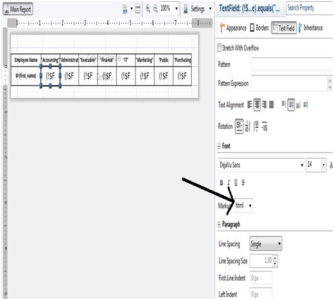
Step8: Now preview to see unique characters in output
Make data easy with Helical Insight.
Helical Insight is the world’s best open source business intelligence tool.


Best Open Source Business Intelligence Software Helical Insight is Here

A Business Intelligence Framework
In case if you have any queries please get us at support@helicaltech.com
Thanks,
How do I add a tick mark in Jasper report? How do you escape the special characters in JasperReports? How to Display Unicode Characters in Jaspersoft Reports html jasper report jasper report unicode not showing jasper reports unicode support jaspersoft jaspersoft reports jaspersoft server unicode characters unicode characters not displayed in pdf unicode font in jasper report