Hi guys..
The below tips are very useful in Pentaho Server for BI developers.
1) publishing password setting for server
You need to publish the reports or schema(s)[developed in PSW] once you done with developing. For this you need set the publishing password for Pentaho server.
Go to this location
<location of Pentaho>biserver-ce-4.8.0-stablebiserver-cepentaho-solutionssystempublisher-config.xml and edit the “publisher-config.xml” file.
Give your publish password b/w these tags <publisher-password> </publisher-password>
Example:
<publisher-password>password</publisher-password> ( password can be any name that you wish to give)
Snapshot is a worth more than text. find the image below.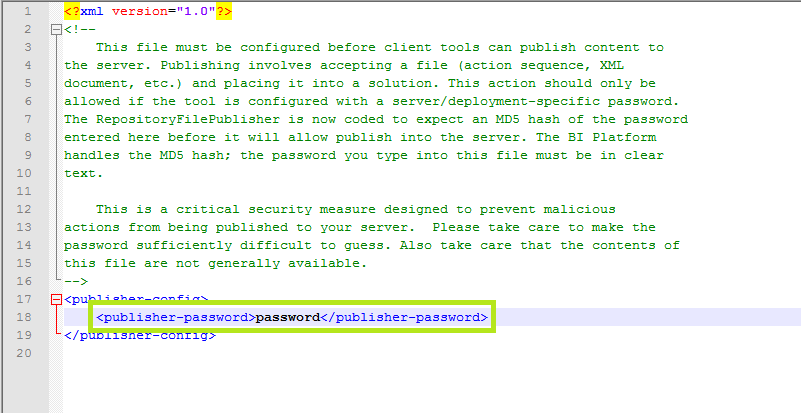
Save the file. stop the server and start the server.
2) Disable the folder names in Browser panel of Pentaho Server
* What ever the folder you create in Browser panel of pentaho server, it directly stores under pentaho-soulutions
i.,e in this location
<Pentaho location>Pentahobiserver-ce-4.8.0-stablebiserver-cepentaho-solutions
* You can disable all of your folders that comes with installation & the later created ones which you don’t want to appear in the browser panel.
* Inside every folder(pentaho default or the folders created by you) you can find “index.xml” file. You need to edit this file. You need to change visable tag as “false”.
Find the sanpshot.
You need not restart the server. Just you need to refresh the browser panel in the server.
You can observer the invisibility of the folder.
Sadakar Pochampalli.

Best Open Source Business Intelligence Software Helical Insight is Here
