Microsoft Power BI Desktop is a business intelligence tool which can be used to connect to any type data source I.e either a file or from a database, transform and visualize the data.
Make data easy with Helical Insight.
Helical Insight is the world’s best open source business intelligence tool.
In Power BI Desktop, we can connect to data from many different sources. To connect to data, select Get Data from the Home. Select the down arrow, or the Get Data text on the button, it shows the most common data types and on clicking on more it will open a window with all the data types available in Power BI Desktop. See the below images:
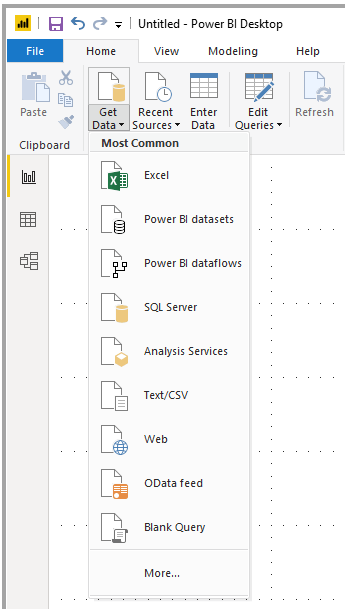
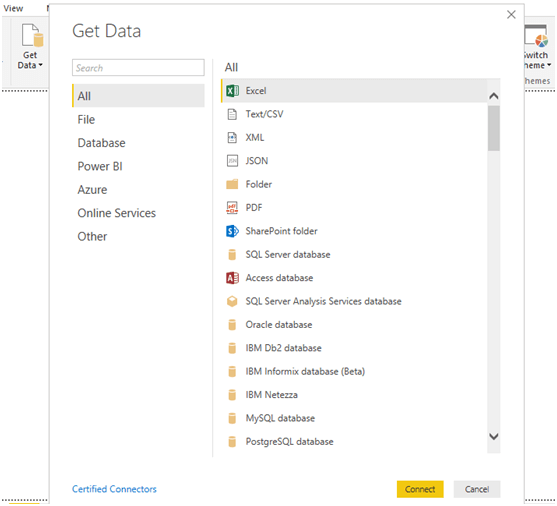
- Here we will connect to postgresql database
- Select the postgresql database connector and click on Connect. Unfortunately we are getting the error as below image
- Click on Learn More and it will open the below link
- Install the latest version of the Npgsql and restart the machine. This will not resolve the error.
- To resolve this, we have an alternative solution to connect PostgreSQL database i.e. using “ODBC” generic database connector.
- Using the below link download the latest version of ODBC connection for PostgreSQL database and Install
- After installation completed, open the Power BI Desktop and choose Get Data
- Instead of selecting postgresql database, this time we will choose ODBC. Select ODBC and click on Connect
- A window will open and select “None” as Datasource Name (DSN)
- In the same window, we have connection string. Here we have to provide proper connection details to connect postgresql database. We won’t be able to click “OK” until we have provided the correct connection string. See the below image
- To get the proper connection string use this link.
- We have given the below connection string and able to click on “OK”
- Then it will open a window to enter the credentials
- Enter the username and password and click on connect
- Now it will open a window with list of tables available in the selected database.
- Choose the table whatever you need and play with data.
In the above image, we can see we have search box, search “Postgres” and it will give postgresql database connector
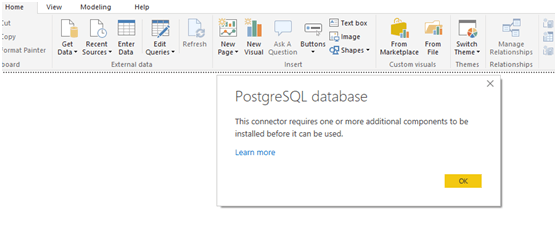
Make data easy with Helical Insight.
Helical Insight is the world’s best open source business intelligence tool.
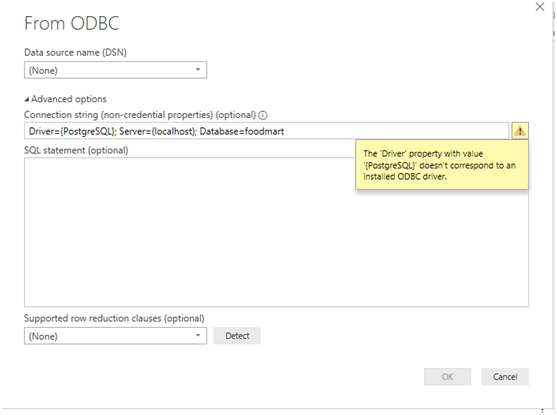
Connection String:
Driver={PostgreSQL ANSI(x64)}; Server=localhost; Port=5433; Database=foodmart
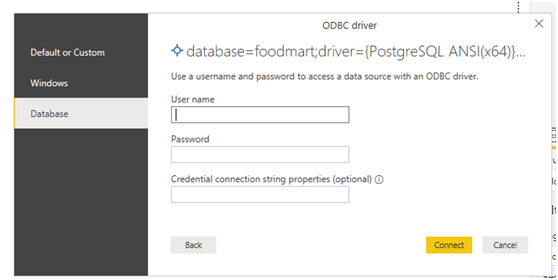
Make data easy with Helical Insight.
Helical Insight is the world’s best open source business intelligence tool.
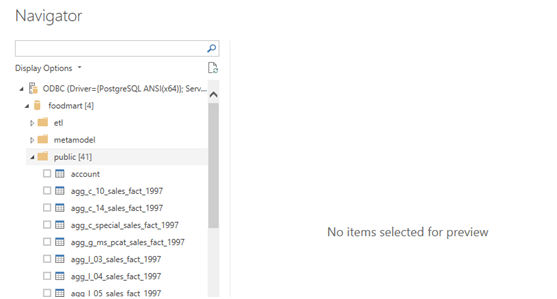
In case if you have any queries please get us at support@helicaltech.com
Thank You
Ramu Vudugula
BI Developer
Helical IT Solutions Pvt Ltd

Best Open Source Business Intelligence Software Helical Insight is Here

Thanks Ram, this helped me. Especially the connection string was not working for me before. I had to append ‘ANSI’ into the driver string to make it work.