From AWS Glue, you can connect to Databases using JDBC connection. Follow the below steps to connect to Database:
Make data easy with Helical Insight.
Helical Insight is the world’s best open source business intelligence tool.
- Login to AWS Console
- Search for AWS Glue service
- Click on AWS Glue service
- Under Data catalog, go to Connections
- Click on Add connection
- Provide Connection name and Select Connection type as JDBC and click on Next
- Provide the JDBC URL as below
- For SQL Server – jdbc:sqlserver://host:port;databaseName=db_name
- For Oracle – jdbc:oracle:thin://@host:port/service_name
- For other database engines – jdbc:protocol://host:port/databasename
- Provide Username, Password, VPC, Subnet and Security groups
- Click on Next
- Review all the steps and Click on Finish
- For testing the Connection, click on Test connection in Connections

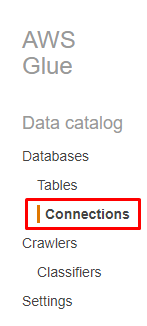

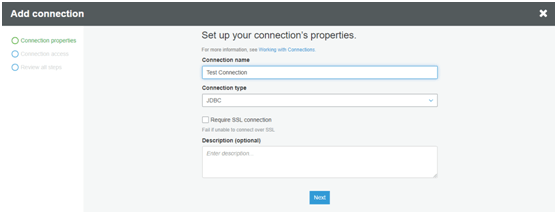
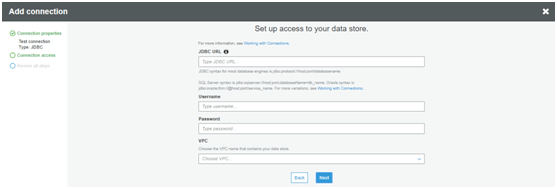

Make data easy with Helical Insight.
Helical Insight is the world’s best open source business intelligence tool.
In case if you have any queries please get us at support@helicaltech.com
Thank You
Sai Kavya Sathineni
BI Developer
Helical IT Solutions Pvt Ltd

Best Open Source Business Intelligence Software Helical Insight Here

A Business Intelligence Framework

Best Open Source Business Intelligence Software Helical Insight is Here

A Business Intelligence Framework
Subscribe
Login
0 Comments