Concept : Cascading filter is nothing but dependant filters.It is the filter functionality where on selecting filter value in the first filter it will limits or it will show relevant filter values in the second filter.In order to create cascade filter we should have filter data in hierarchical relation.Let us see one example below to understand how it works.
Prerequisite : Tableau public desktop version should be installed in you local machine.
1. Open the Tableau public and connect to Sample-Superstore database.
2. Expand the Location table and add Country/Region ,Sate/Province ,City columns in Columns shelf and add Sales column in text mark type.

3. Generate the text tables.
4. Add Country/Region ,Sate/Province ,City columns in Columns in filter by drag and drop. Make sure while applying filter ‘Select from list’ should be selected.
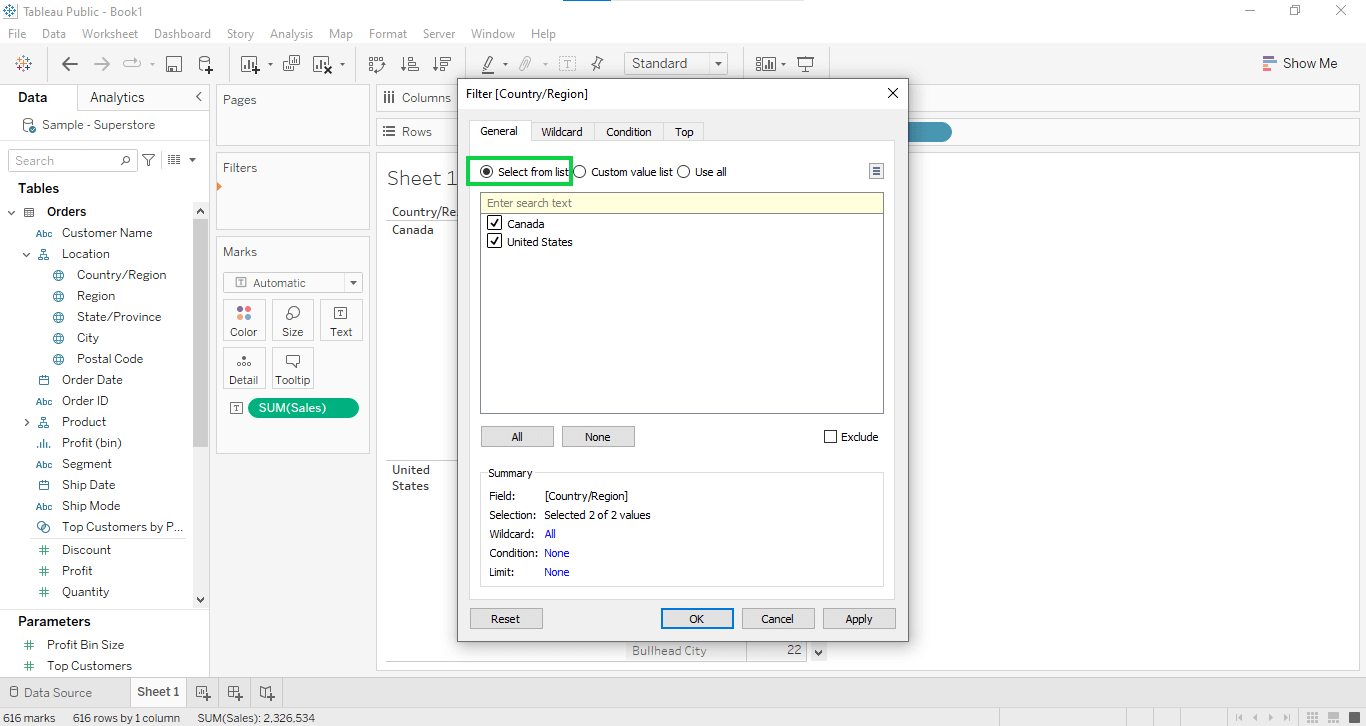
5. Click on each filter drop-down which are present in filter section and select option as Show Filter. All filters will show at right side.
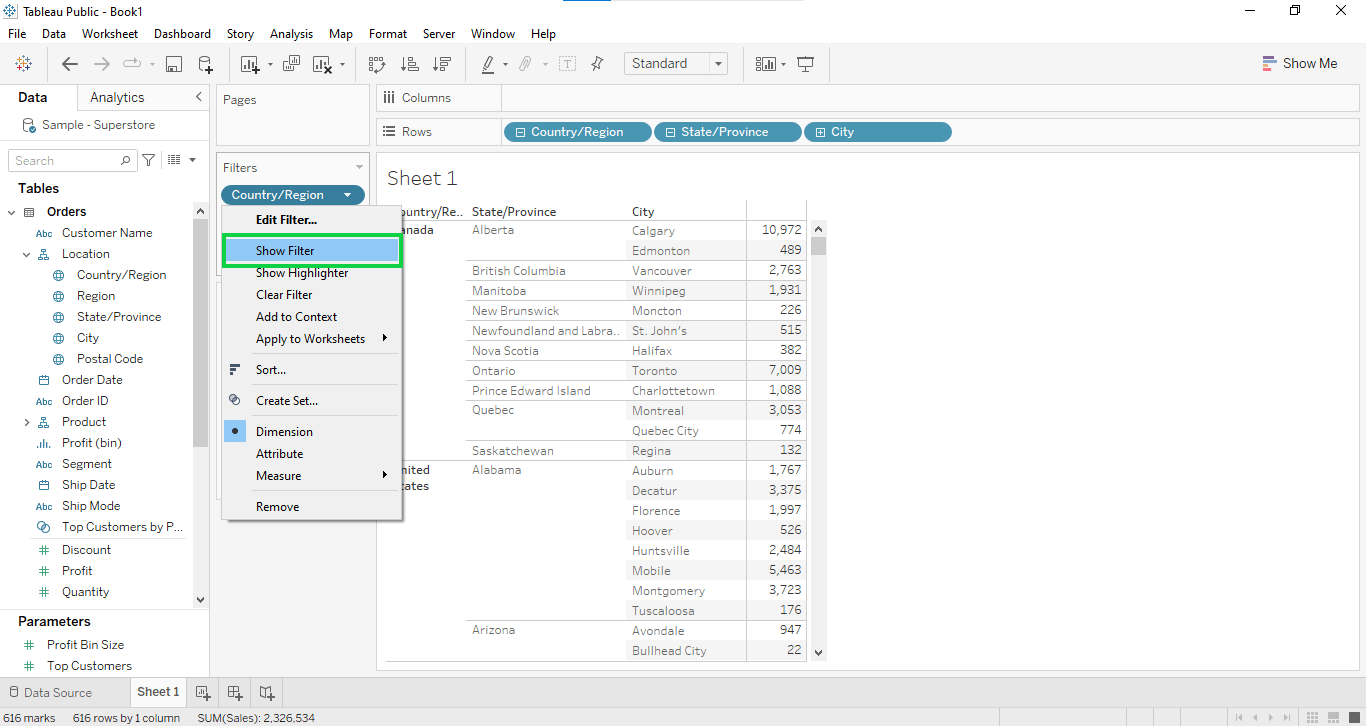
6. Click on drop-down of every filter which is listed right side and select Single Value (list) option for each filter.
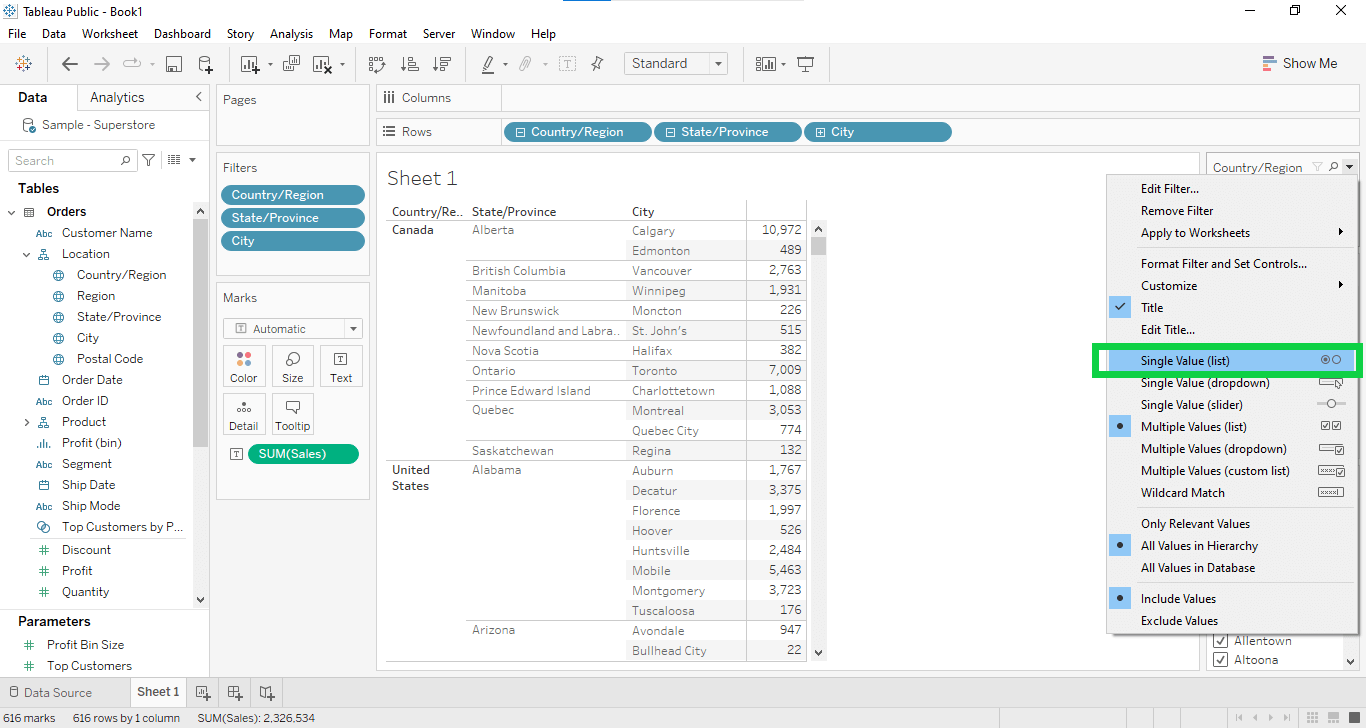
7. Select All filter value for every filter.
8. As we know City is the lowest hierarchy in above three filters then State is second lowest hierarchy.So we need to select relevant filter option for lower ones filters only.
9. Click on City filter drop-down and select Only Relevant Values option >Again click on Statefilter drop-down and select Only Relevant Values option.
10. Now select ‘United States’ as filter value from the Country filter. You can see in State filter values are showing relevant to it, means here it is showing the States which comes under United States.

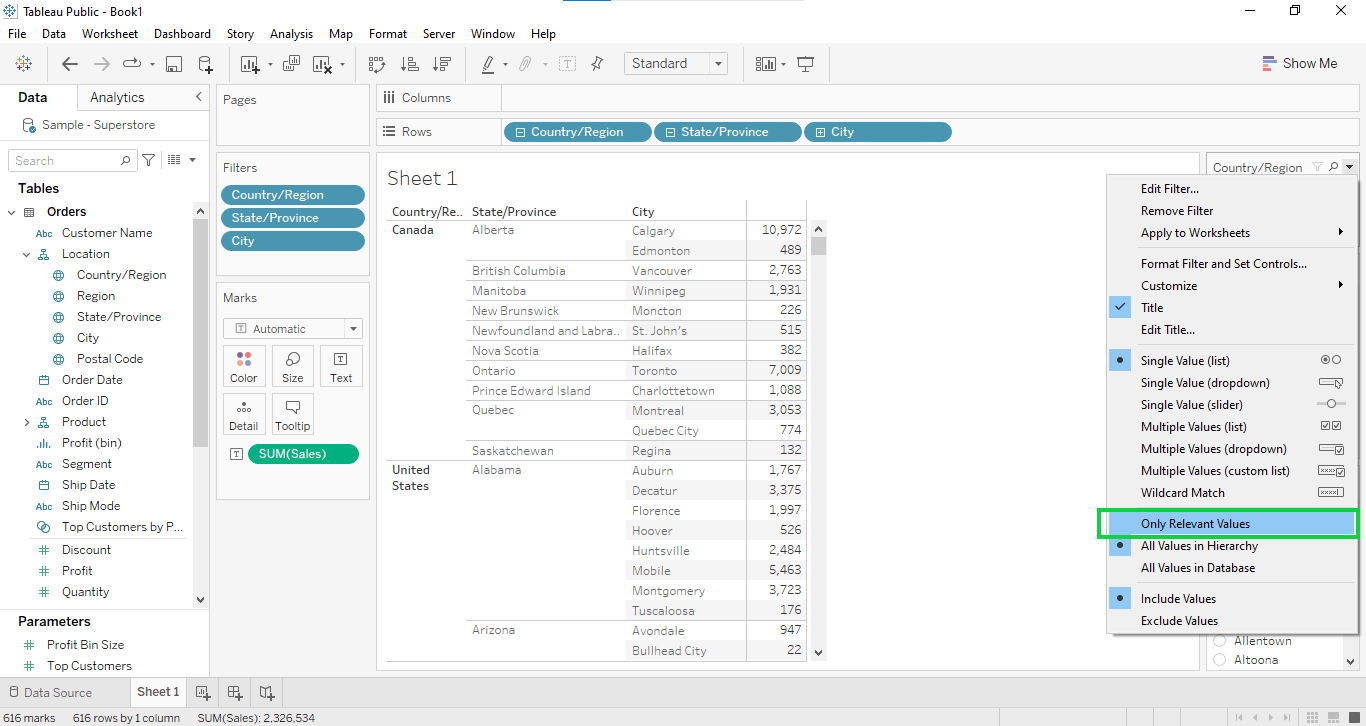
11. Now select any state from State filter.For.eg.select value as California. You will see all cities which comes under California state in City filter.>Select any City For.eg.select value as Chico
12. Now you can see report is generated with Country as United States ,State as California and City as Chico.
13. If want to reset this cascade, just select All option for lower hierarchy filters.
Thank You
Kedar Ingale
Helical IT Solutions

Best Open Source Business Intelligence Software Helical Insight is Here
