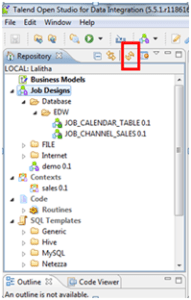Exporting items from Talend Studio
Whenever we need to take backup of our project, or if there any job migration or product upgrade then we need to export all the jobs, contexts, routines, metadata of our project from Talend Studio.
So here are the steps to export items from talend:
1) Right click on Job Designs in Repository view and select Export items option.
If you want to export only particular job then you can right click on that job name and then select export items option.
2) Browse a path for root directory or archive file. If you want to export all the dependency items like routines, contexts, metadata of your jobs, you can select Export Dependencies option as shown in below screen shot.
3) Click on Finish button to complete the export.
Importing items into Talend Studio
You can also import the items into Talend which you have exported as back up as earlier.
Here are the steps to follow:
1) Right click on Job Designs in the Repository view. Select the Import items option.
2) Browse the path where you have stored the back up of your project. A list of items will be displayed as shown in the below screen shot. now select the items you want to import. Choose the overwrite existing items option if the items already exist in your repository and you want to overwrite them.

Best Open Source Business Intelligence Software Helical Insight is Here

A Business Intelligence Framework
Subscribe
Login
0 Comments