In this article we are going to see Retrieve data in fast way in Pentaho.
What is Pentaho:
Pentaho is a complete platform for data integration and business intelligence (BI). It offers a set of tools and solutions that assist businesses in extracting, transforming, and loading (ETL) data, performing data analytics, and producing reports and visualizations.
Here are the steps:
STEP1:
Open Pentaho Data Integration tool and create new transformation.(Go to file then new and click on transformation).
STEP2:
After opening Table Input Element, Connect to Database by giving connection
parameters.
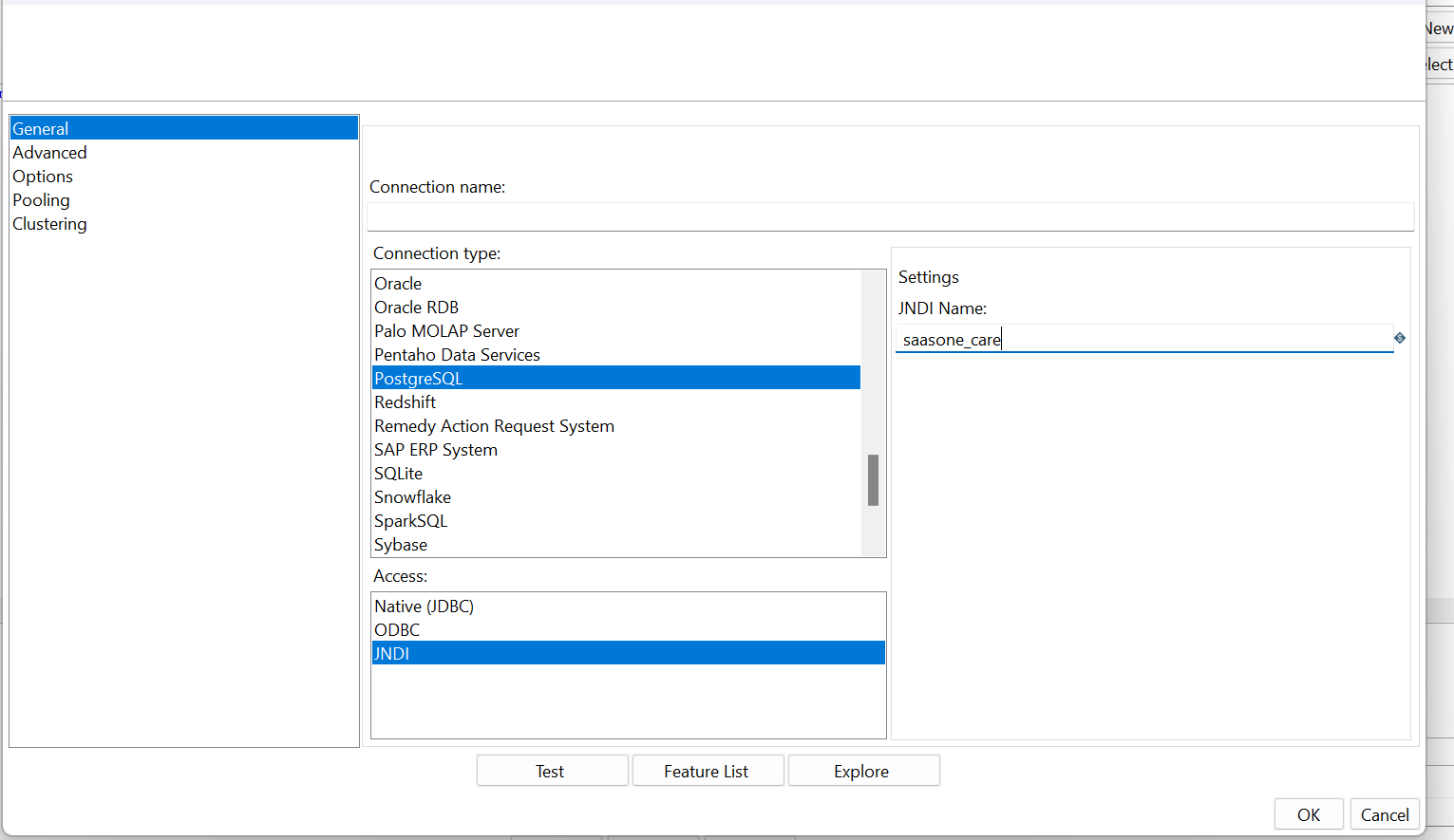
STEP3:
Go to Advanced Option on left side menu.

STEP 4:
There in down Enter SQL Statement
Write ‘SET ENABLE_NESTLOOP = OFF;’
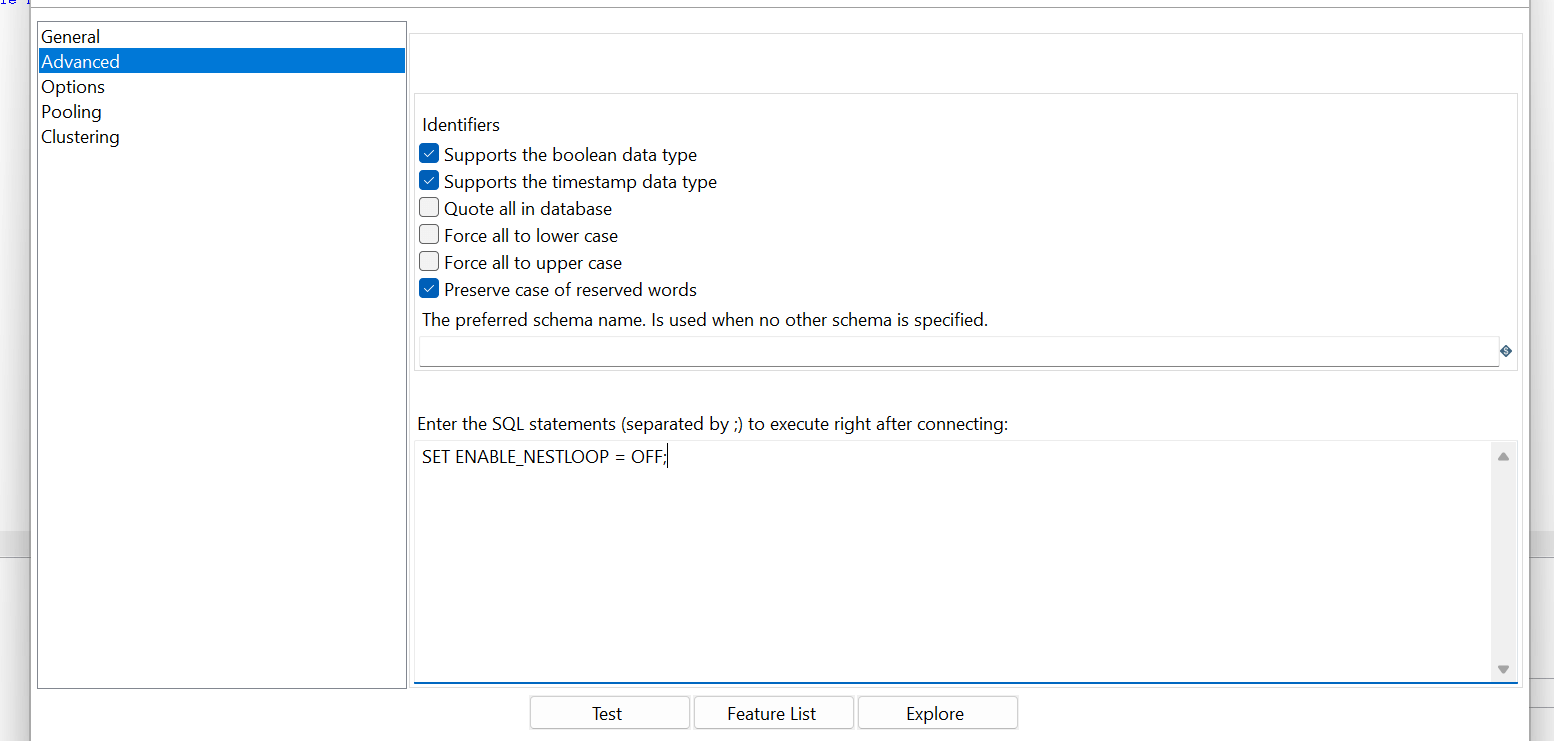
Then Click on ‘Test’ then you get Connection Successful tab
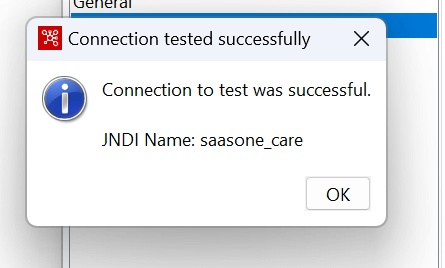
Press okay and close the tab and you can Retrieve Data in faster way!
Thank You
Sharathchandra Polkam
Helical IT Solutions

Best Open Source Business Intelligence Software Helical Insight is Here
