Step1: Create a table with locale, first_name, last_name, email, phone_number and salary in foodmart database and insert values into that table with different languages.
Make data easy with Helical Insight.
Helical Insight is the world’s best open source business intelligence tool.
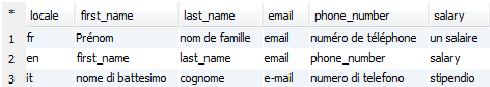
Step2: Create a sample report with foodmart database and use the below query in main dataset.
Select * from Internationalizing where locale= 'en'
Step3: Drag and drop text fields in column header band, add those fields in text fields.
Step4: Drag and drop table component from the palette tab in summary band.
Step5: remove column headers for table and adjust field values for above text fields in column header.
Step6: Create a parameter and give an expression as

You should invisible the parameter in jasper server.
Step7: In the main dataset query pass that parameter in where condition.
Select * from Internationalizing where locale= $P{Locale}
Step8: Deploy the report in jasper server.
Step9: Login with jasper credentials and select appropriate locale.
In case if you have any queries please get us at support@helicaltech.com
Thank You
Purneswara Rao
Helical IT Solutions Pvt Ltd

Best Open Source Business Intelligence Software Helical Insight is Here
