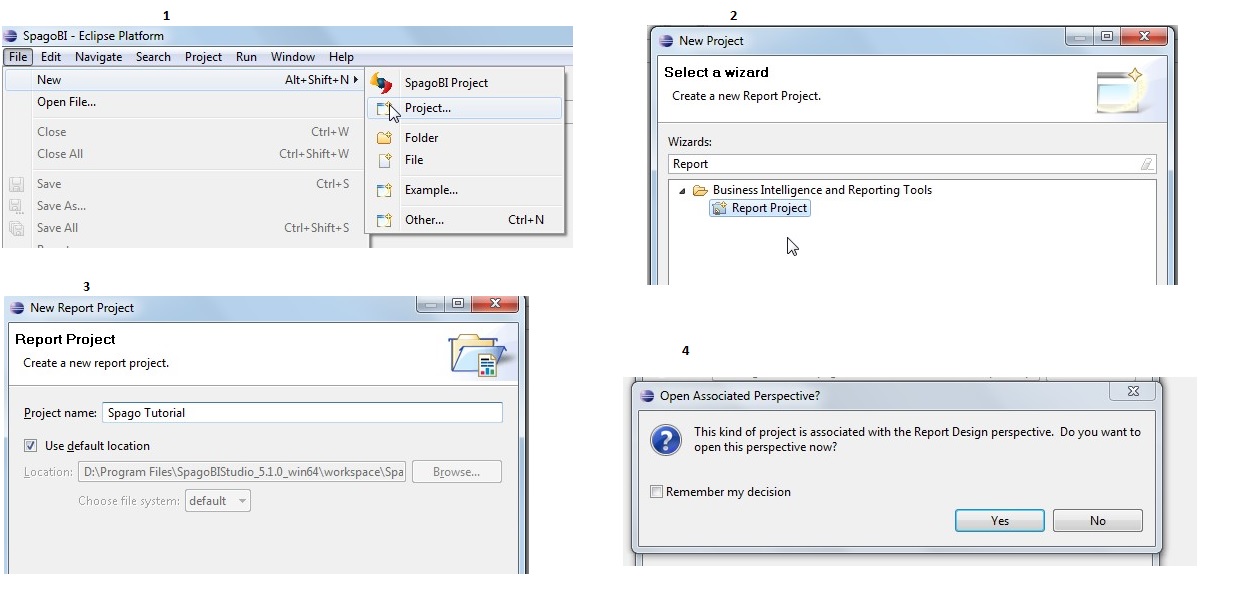Creating a project in SpagoBI Studio
SpagoBI Studio is an eclipse based BIRT reporting software and creating a project in SpagoBI studio is very much easy and recommended too as all our reports / documents will be organized in better way
Let’s start creating a project in SpagoBI Studio:
- Start SpagoBI studio
- Click File > New and select Project.
- Search for Report Project under (Business Intelligence and Reporting Tools).
- Assign Spago Tutorial
- Now, you should be able to see SpagoBI Tutorial under Project Explorer.
- Click Yes, to open Report Design Perspective.
Thanks & Regards
Venkatanaveen Dasari™

Best Open Source Business Intelligence Software Helical Insight is Here

A Business Intelligence Framework
Subscribe
Login
0 Comments