App Service in Azure Directory:
App Service is used to host any application. It is a fully managed web hosting service for building web apps, mobile back ends and RESTful APIs.
App service can be integrated with Visual Studio and deploying process can be automated using DevOps, Git and GitHub.
Note: Logged-In user should have admin privileges to the Azure Directory
Follow below steps to create service connection:
- Login to Azure Directory
- Select App Services and click on Add to create new app service
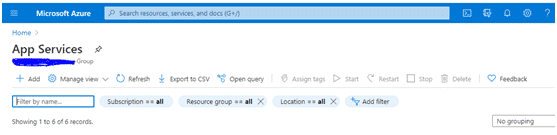
3. New window will open to enter the details
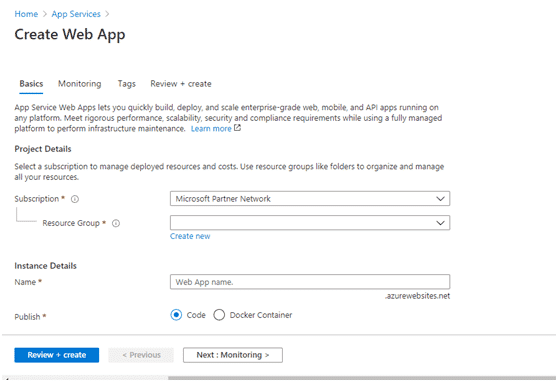
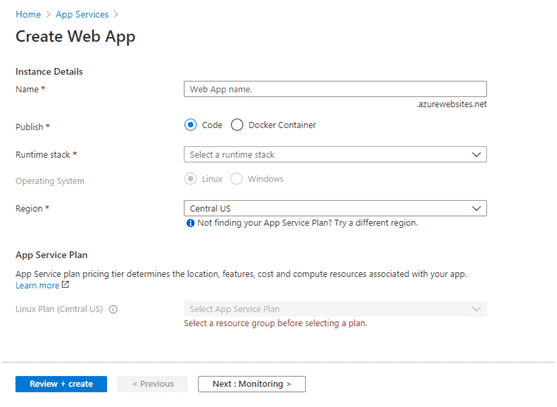
4. Select the subscription
5. Either choose the existed resource group or create new one
6. Enter the name of the app service
7. Based on the application programming language select the runtime stack. Ex: .Net, Java or Node, etc..
8. Choose Windows or Linux as operating system
9. Select the Region
10. Select the app service plan
11. Click on Review & Create, review the options entered and click on OK
New App service will be created and we can see the above one in the App Services page
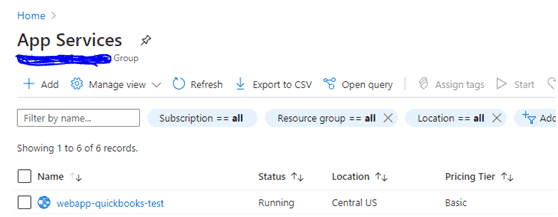
Thank You
Ramu Vudugula
BI Developer
Helical IT Solutions Pvt Ltd

Best Open Source Business Intelligence Software Helical Insight is Here
