This blog would explain how to connect Presto with Mongo 4.2
Prerequisites:
- Mongo 4.2
- Presto 0.226
To create a connection between Presto and Mongo, follow below process:
Make data easy with Helical Insight.
Helical Insight is the world’s best open source business intelligence tool.
- We need to create a mongodb connector in Presto.
- For that, create a catalog property file i.e. mongodb.properties in presto server
- Below are the basic contents to be placed in the file
- Restart Presto server
Location : etc/catalog/mongodb.properties
connector.name=mongodb mongodb.seeds=host:port
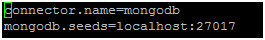
To connect to Mongo which is SSL enabled, below changes are to be made:
- Add another configuration property in catalog property file
- Create a separate keystore in server for SSL certificate.
- Import SSL certificate into the keystore created using below command
- To make Presto access this keystore, we need to add mongostore location in jvm of Presto server.
- Add below properties in jvm.config file in Presto server.
- Restart Presto server.
mongodb.ssl.enabled=true
keytool -import -file “/home/ec2-user/Mongo_SSL.cer” -alias Mongo_SSL -keystore /home/ec2-user/mongoStore -storepass changeit -noprompt
Location : etc/jvm.config Djavax.net.ssl.trustStore=/home/ec2-user/mongoStore Djavax.net.ssl.trustStorePassword=changeit
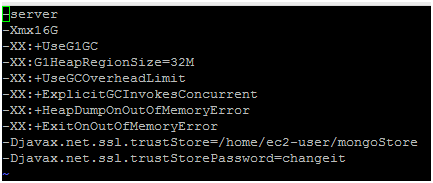
In case if you have any queries please get us at support@helicaltech.com
Thank You
Mounika Pulimamidi
BI Developer
Helical IT Solutions Pvt Ltd

Best Open Source Business Intelligence Software Helical Insight Here

A Business Intelligence Framework

Best Open Source Business Intelligence Software Helical Insight is Here
