Web Service Data Source:
Make data easy with Helical Insight.
Helical Insight is the world’s best open source business intelligence tool.
Web service data source is an extension to Jaspersoft studio, Jasper reports server and Jasper reports Library. Web service Data source return either JSON or XML responses return either JSON or XML responses. Using this, we can create Standard reports in Jasper soft studio, ad-hoc topics in jasper reports server from web services REST APIs.
Environment:
Jasper reports server 7.1.0 Profession MT
Steps to configure web service data source in jasper reports server-
- Download the jaspersoft_webserviceds_v1.5.zip file from the following link
- Extract the zip file and open the folder directory JRS\WEB-INF
- Copy all files from JRS\WEB-INF into local server jasper WEB-INF directory
as mentioned below : - Stop the Tomcat Server
- Clear the Work and Temp Directory
- Restart the server
https://community.jaspersoft.com/project/web-service-data-source/releases
Apache-Tomcat\webapps\jasperserver-pro\
Test Case:
See the screenshot( before configuring web service as data source in jasper server)
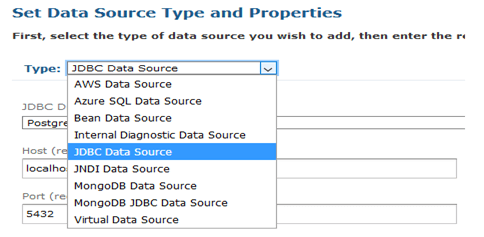
See the screenshot after configuring web service as data source in jasper server.
Make data easy with Helical Insight.
Helical Insight is the world’s best open source business intelligence tool.
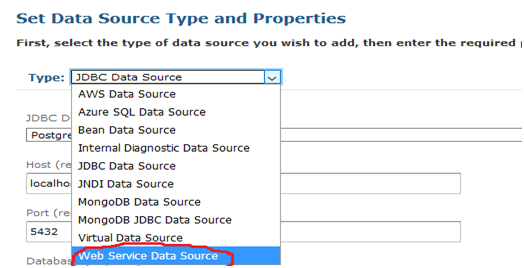
Thank You
Rupam Bhardwaj
Helical IT Solutions Pvt Ltd

Best Open Source Business Intelligence Software Helical Insight Here

A Business Intelligence Framework

Best Open Source Business Intelligence Software Helical Insight is Here
