This blog will let you know how to add a calculated measure that fetches the previous value of measure relative to a particular dimension in Schema Workbench.
-
Prerequisites :
- Pentaho BI Platform
- Schema Workbench
Consider the below cube which is already published in Pentaho BI Server. One of the working scenarios of the cube is used for demonstration i.e. amount which is spent relative to time.
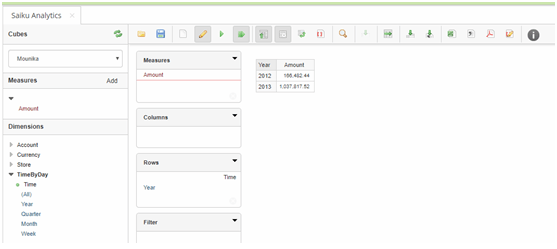
To get previous value of the measure i.e to get the value of amount for the previous year, follow the below steps:
- Open the schema in Schema Workbench
- Right click on the cube and click on ‘Add Calculated Member’
- Save the cube and publish
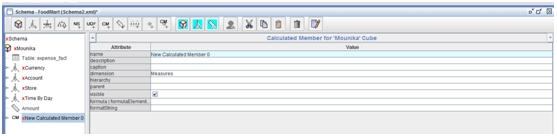
Enter the details as shown.

Use the below formula to get previous value.
TimeByDay.CurrentMember.PrevMember, Measures.[Amount]
In general, formula used is DimensionName.CurrentMember.PrevMember, MeasureName
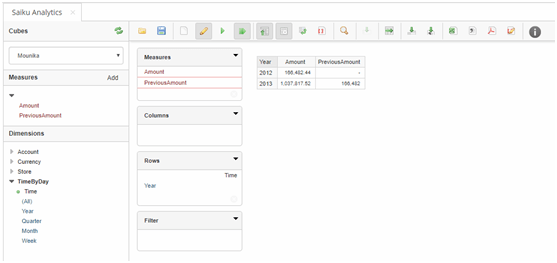

Best Open Source Business Intelligence Software Helical Insight is Here

A Business Intelligence Framework
In case if you have any queries please get us at support@helicaltech.com
Thank You
Mounika
Helical IT Solutions Pvt Ltd