Prerequisites: Jasper Server 6.4.0
Database: Foodmart
In this blog, we learn to display a simple numbering to row in table component using an alphabet instead of numbers.
Make data easy with Helical Insight.
Helical Insight is the world’s best open source business intelligence tool.
- Create a tabular report to display store-name.
- Instead of row integer numbering want to display alphabet numbering.
- To displays, the alphabetic numbering create one string class variable “CharString” with expression “ABCDEFGHIJKLMNOPQRSTUVWXYZ” in main as well as in table dataset also.
- In column text field write “$V{CharString}.charAt( $V{REPORT_COUNT}-1 )” expression and run the report.
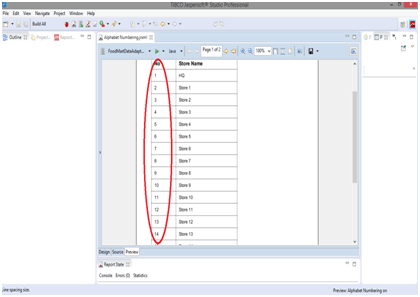
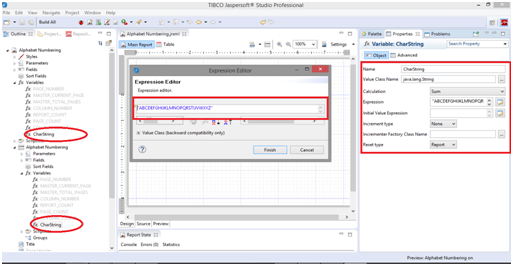
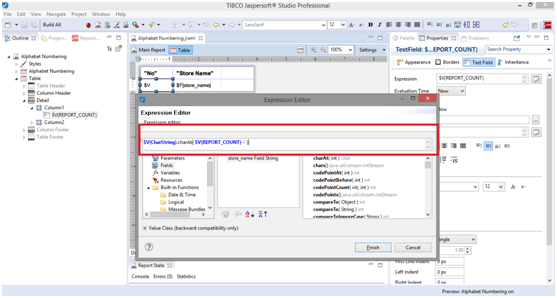
Output:
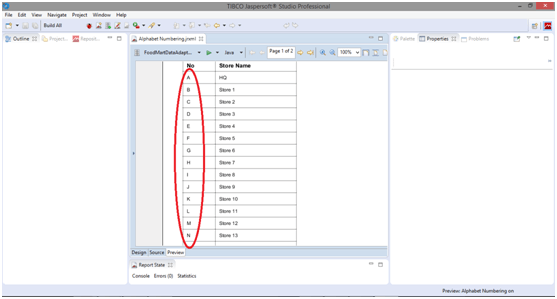
In case if you have any queries please get us at support@helicaltech.com
Thanks,
Koyalwar Neha
Helical IT Solutions Pvt Ltd

Best Open Source Business Intelligence Software Helical Insight Here

A Business Intelligence Framework

Best Open Source Business Intelligence Software Helical Insight is Here

A Business Intelligence Framework
Subscribe
Login
0 Comments