Prerequisites: JasperServer 6.4.2,Jasper Studio
Databases: Foodmart
Recently we have come across one requirement like one table has 2 columns and in the report itself we have lots of empty space, to eliminate that empty space we have printed the table’s side by side in place of the page by page.
Make data easy with Helical Insight.
Helical Insight is the world’s best open source business intelligence tool.
Let’s see how we can able to print the Tableside by side by using Detail band
Actual:
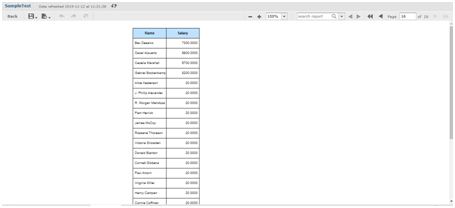
Step 1: Created a sample report which has only 2 columns and deployed to jasper server and the output is as above
Step 2: To print table component side by side ,we need to place this component in detail band then only it would possible
Step 3: If main query returns 1 single row then no issues, if main query returns more than 1 row then table is print that much of time because we have placed in detailed band ,to eliminate multiple times printing ,I am restricting detail band to print only 1 time by giving below property in Print when expression
$V{REPORT_COUNT}==1
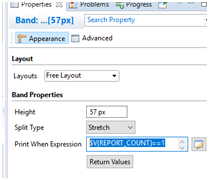
Step 4: To get the Table side by side ,just change the below property ,we can increase the value as per our wish
Columns = 2

Step 5: The Report design will looks like below ,with 2 separations
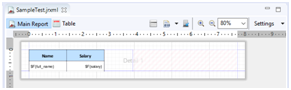
Step 6: Run the Report and output looks as follows:
Make data easy with Helical Insight.
Helical Insight is the world’s best open source business intelligence tool.
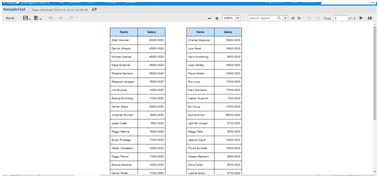
In case if you have any queries please get us at support@helicaltech.com
Thanks,
SatyaGopi
BI Developer
Helical IT Solutions Pvt Ltd

Best Open Source Business Intelligence Software Helical Insight Here

A Business Intelligence Framework

Best Open Source Business Intelligence Software Helical Insight is Here
