In this blog, we will learn how to set properties in Pentaho. Please do follow the below steps:
Make data easy with Helical Insight.
Helical Insight is the world’s best open source business intelligence tool.
- What we need is a Transformation at the Beginning of our Job
- Make a new .txt file, rename it to anyname.properties (In my Case LoopPropertyFile.properties)
- Within our transformation, we require 2 components
- Property Input
- Modified JavaScript
- Within the property Input, we give the path of our new Property File and then click add and you will get the path in the Selected Fields.
- Go to the Fields tab, and Selected get Fields
- Go to the Modified JavaScript and add the below code.
setVariable(Key,Value,"r");
Select Ok and Save and now in your property File, as shown on mine,

we can call ${init} variable.
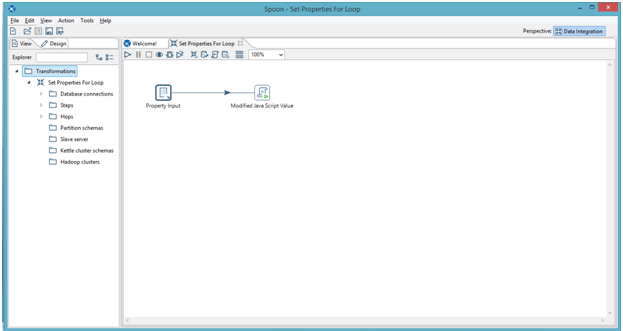

you can preview rows to see the values from your Property File

Select OK

Best Open Source Business Intelligence Software Helical Insight is Here

A Business Intelligence Framework
Make data easy with Helical Insight.
Helical Insight is the world’s best open source business intelligence tool.
In Case if you have any queries please get us at support@helicaltech.com
Thanks
Sohail Izebhijie
Helical IT Solutions Pvt Ltd
Subscribe
Login
0 Comments