- Click on the Repository root node
- Click on BCT and then click on reports
- Select the particular report to Schedule
- Right click on the report and click on schedule
- Then Click on Create Schedule and it will show like this
- click on schedule(it will appear on right top)
- To Schedule the report immediately then select “immediately”
- To schedule the report on particular date then select “On specific date”
- Select Time Zone
- Select Recurrence type as per requirement
-If we select recurrence type as “simple”

Give the specifications as per our requirement - Select the recurrence type as ‘calender’ to schedule the report for specific month,day and time
- Click on Parameters to save parameters.
– If report have multiple parameters, then we can select one parameter -
Click on Output options
– Enter the file name
– Select the Time zone
– Select the Output Locale(language)
– Select the formats - Select the File Handling
- On output destination select output types
– Select output to repository if we want to save the report to server -
Select Output to FTP server
– Enter the address
– Give me Port No
– Enter User name and Password
– And click on Test Connection -
Click on Notifications
– Enter the mail address
– Add CC and BCC
– Enter the Subject and Message - Add address and subject for job status notification
- Enter Success message for success notification
- Enter Failure message for failure notification
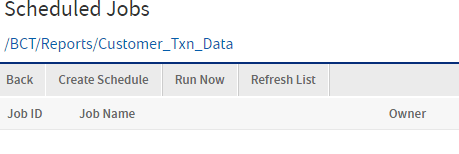

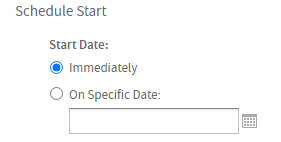
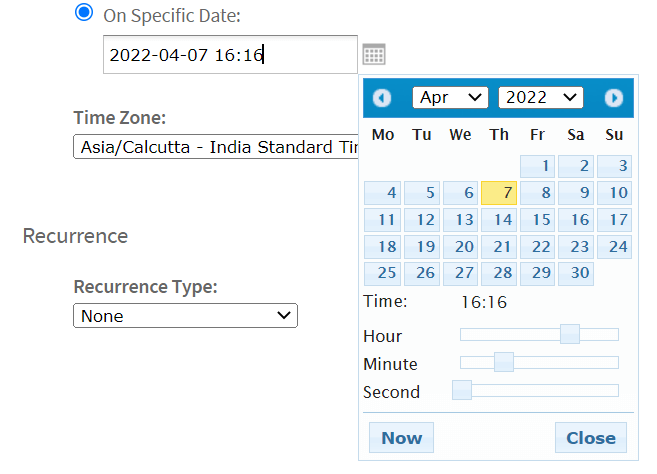

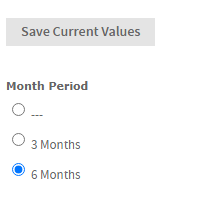

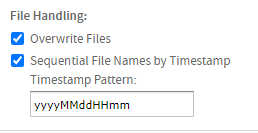
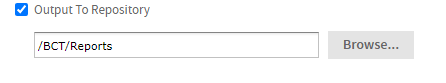
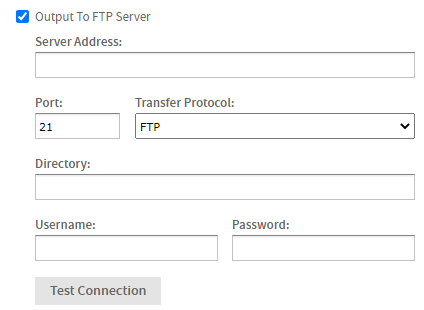
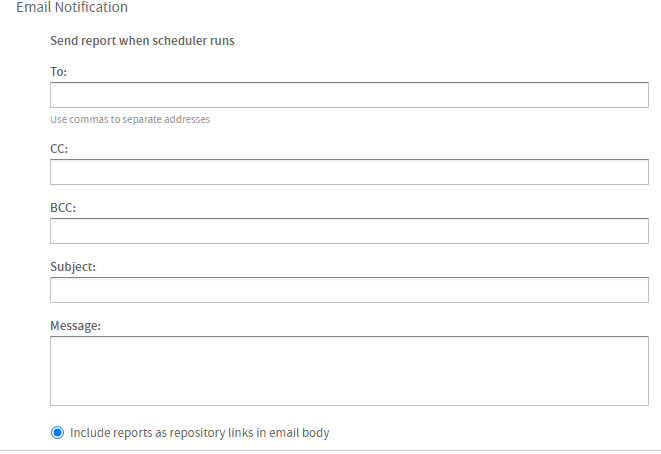


Best Open Source Business Intelligence Software Helical Insight is Here

A Business Intelligence Framework
Subscribe
Login
0 Comments