This blog explains you the solution to a problem where export to xls of a report is not working in Pentaho.
Make data easy with Helical Insight.
Helical Insight is the world’s best open source business intelligence tool.
Pre-Requisites:
- Pentaho server 8.1v
- Saiku Plugin 3.15v
Consider the below report created from the cube which is already published in Pentaho BI Server.

Click on excel export.
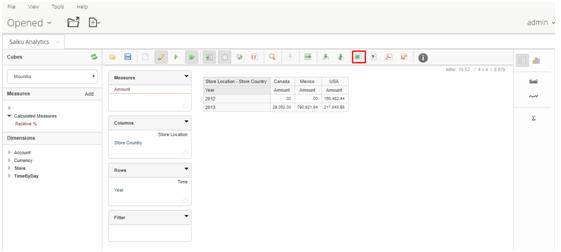
It throws an error as shown below:
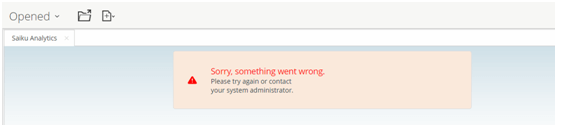
To solve this error, follow the below steps:
- Download the jar files (poi-3.12.jar, poi-ooxml-3.12.jar, poi-ooxml-schemas-3.12.jar,poi-scratchpad-3.12.jar)
- Stop the server.
- Place the jar files in the server.
- Start the server.
Path : pentaho-server/pentaho-solutions/system/saiku/lib/
Make data easy with Helical Insight.
Helical Insight is the world’s best open source business intelligence tool.
Execute the cube, create a report and click on excel export.
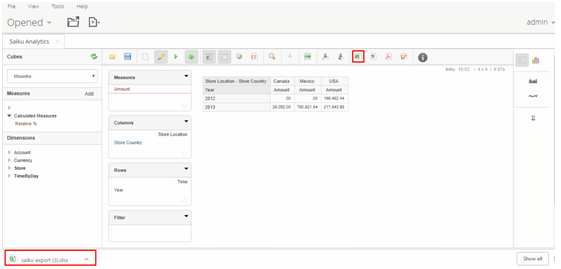

Best Open Source Business Intelligence Software Helical Insight is Here

A Business Intelligence Framework
In case if you have any queries please get us at support@helicaltech.com
Thank You
Mounika
BI Developer
Helical IT Solutions Pvt Ltd