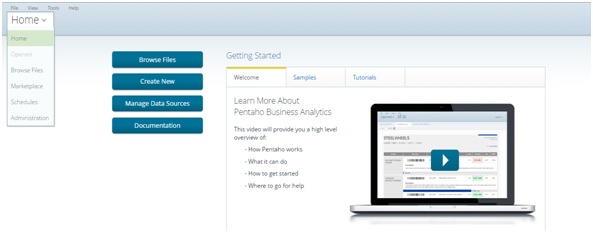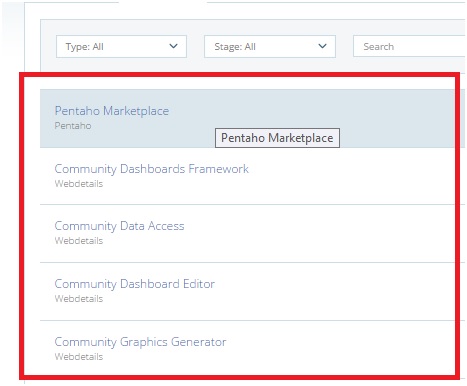Enable Pentaho Marketplace and Pentaho C-Tools in Pentaho BA Server 6.0 EE
Pentaho 6.0 is the first version of the Pentaho enterprise-class server with new features to automate, manage and enhance every stage of the data pipeline. Pentaho 6.0 also introduces inline analytic model editing for sharing user-created measures and metrics in a collaborative manner.
Make data easy with Helical Insight.
Helical Insight is the world’s best open source business intelligence tool.
1. Installing Pentaho Marketplace Plugin:
The Pentaho BA Server Enterprise Edition provides us all those things that are limited in Community Edition. However, we can still add the community plugins of the Pentaho server using the Marketplace in Pentaho. The Marketplace is generally disabled is Pentaho 6.0 EE server. There is no need to download to the Marketplace all over again. It’s an OSGi plugin and you already have it, but it comes disabled by default. Here are the instructions on how to enable it:
-
- Edit the file
pentaho-solutions/system/karaf/etc/org.apache.karaf.features.cfg
- Find the key “featuresBoot” and add the feature “pentaho-marketplace”. That line will then be something like:
featuresBoot=config,management,kar,cxf,camel,camel-blueprint,camel-stream,pentahoserver,mongolap,pentaho- metaverse,pdi-dataservice-client,pentaho-yarn-obf,pentaho-marketplace
.
- Restart the server and its done. The marketplace will be visible. You find it in dropdown of the Home Button. Please see the below screenshot for your reference:
- Edit the file
2. Installing Pentaho CDE (Community Dashboards):
In enterprise edition, Pentaho has its own Dashboard but it has limited functionality as we cannot perform the tasks that we can do on the CDE. Therefore, developers always opt for CDE which is available to download from Pentaho Marketplace. If you go into Marketplace, follow the below steps,
-
-
- There you would find CDF(Community Dashboard Framework), CDA(Community Data Access) and CDE(Community Dashboard Editor).
- Download all of them.
- Restart the server and it’s done.
-
Make data easy with Helical Insight.
Helical Insight is the world’s best open source business intelligence tool.
Please refer to the below screenshot:

Best Open Source Business Intelligence Software Helical Insight is Here

A Business Intelligence Framework
Thank you,
Nitish Kumar Mishra
How to enable Pentaho Marketplace and Pentaho CDE(CTools) in the Enterprise Edition installation of Pentaho Learning Pentaho CTools by Miguel Gaspar pentaho pentaho BA server Pentaho CDE pentaho community edition 7.1 download Pentaho CTools pentaho data integration download Pentaho Marketplace