Introduction:
JSON responses play an important role in modern web development, which provides seamless communication between backend servers and frontend interfaces.
Python Flask is a flexible web framework, which provides robust support for handling JSON data, making it an ideal choice for building efficient APIs.
In this blog, we will explore how to master JSON responses in Flask through examples to build powerful web applications with seamless frontend interaction.
What is JSON and Its Significance?
The JSON format was specified by Douglas Crockford.JSON stands for JavaScript Object Notation which is used for serializing and transmitting structured data over network connection. It is primarily used in transmitting data between a server and web applications. Web services and APIs use JSON format to provide public data.
Significance:
• Simplicity, readability and efficient data exchange.
• JSON is language independent.
• JSON is “self-describing” and easy to understand.
Lets take a simple example of JSON in python just by importing the json module, Here we can convert the python dictionary to a json object by using json.dumps().
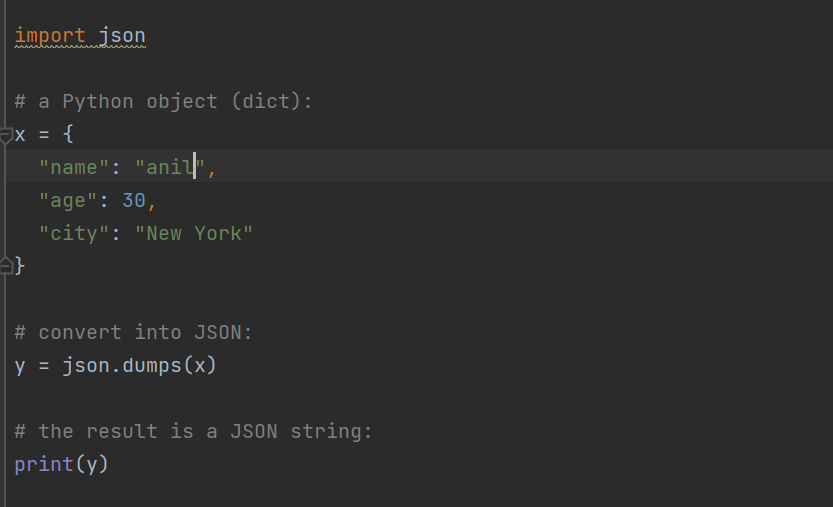
Output:
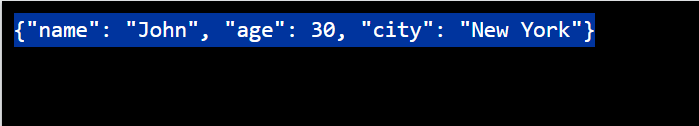
Lets use same technique with flask rest api , just with a simple route /hello , here we are using jsonify () (The jsonify() function automatically sets the appropriate Content-Type header to application/json, indicating that the response contains JSON data.)
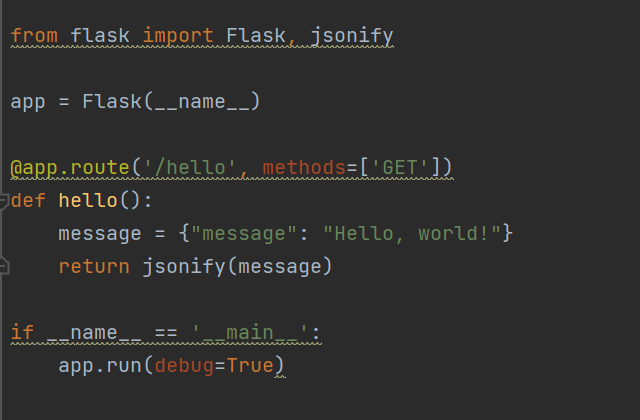
Output:
{"message": "Hello, world!"}
Serializing data to JSON:
from flask import Flask, jsonify
app = Flask(__name__)
# Sample data for demonstration purposes
students = [
{"id": 1, "name": "John Doe", "age": 22},
{"id": 2, "name": "Jane Smith", "age": 20},
{"id": 3, "name": "Michael Johnson", "age": 21}
]
@app.route('/students', methods=['GET'])
def get_students():
# Serialize the 'students' data to JSON format using jsonify()
return jsonify(students)
if __name__ == '__main__':
app.run(debug=True)
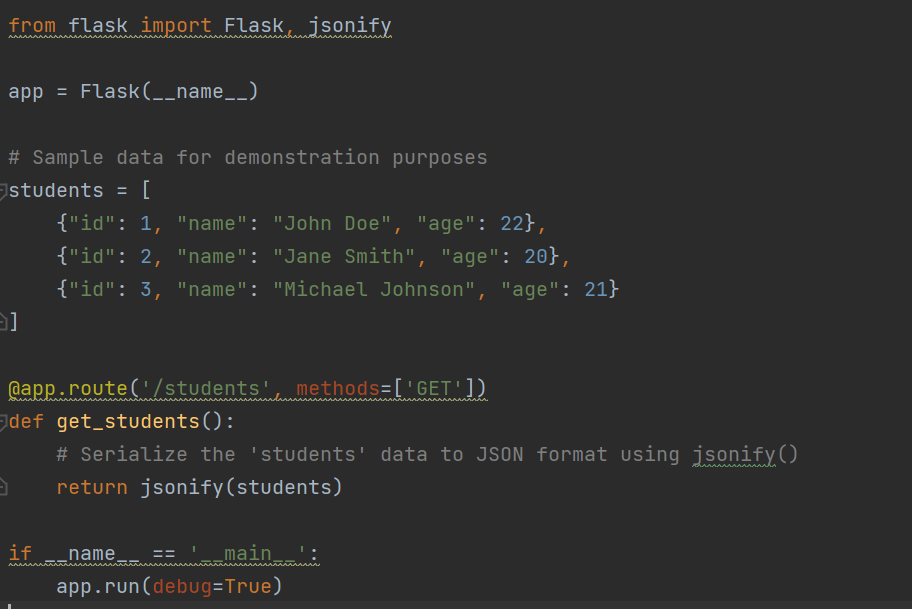
Output:
[ {"id": 1, "name": "John Doe", "age": 22}, {"id": 2, "name": "Jane Smith", "age": 20}, {"id": 3, "name": "Michael Johnson", "age": 21}]
JSON Web Token (JWT):
JSON Web Token (JWT) is an open standard (RFC 7519) that defines a compact and self-contained way to securely transmit information between two parties as a JSON object. It is commonly used for authentication and authorization in web applications. JWTs are designed to be easy to use and are widely used in modern web development due to their simplicity and versatility.
How JWT Works:
• Authentication: When a user logs in to a web application, the server validates the user’s credentials. If the credentials are valid, the server generates a JWT and sends it back to the client as part of the response.
• Authorization: The client stores the JWT, usually in local storage or as an HTTP-only cookie. The client includes the JWT in the headers of subsequent requests to the server, typically in the Authorization header with the Bearer scheme.
• Server Validation: On receiving a request with a JWT, the server verifies the token’s signature using the secret or public key, depending on the chosen signing algorithm. If the signature is valid, the server decodes the payload to obtain user information and perform authorization checks.
Conclusion
Mastering JSON responses in Flask opens up a world of possibilities for building efficient APIs that interact seamlessly with frontend applications. With Flask’s simplicity and versatility, developers can build powerful APIs to support their frontend’s dynamic needs effectively.
Thank You
Pooja TS
Helical IT Solutions

Best Open Source Business Intelligence Software Helical Insight is Here
