Dear Jaspersoft Users,
In this blog we would be talking about the latest version of Jaspersoft i.e. Jaspersoft 6.2 new features.
a. Advanced multi-tenant server administration capabilities
Jaspersoft in its latest release is providing more options to for administration of a multi-tenant envrionment. There is an option through which administrator can export resources for a particular user (which includes option to export data sources, domains, adhoc views, reports, dashboards, scheduled report job, other resource files, sub-organizations, dependencies, permissions, attributes and values).
Below snapshot can be referred to see the UI for the above functionality.
While exporting and then importing for some other user, the other user may/may not have certain accesses and privileges. Based on that proper warning messages appear like shown below
b. Dashboard Improvements
There are certain small incremental improvements which Jaspersoft is making to make their dashboarding experience better (even though there is still a long way to go). In the latest release, Jaspersoft has added the option to add images to the dashboard. This image can also be fetched from a certain web link as well.
Also with the latest release, it is possible to export a dashboard in pdf/image/ODT format. Phantomjs libraries have been used for achieving this functionality. The input filters option can also appear as a popup options on top of the dashboard.
also with latest version, it is possible to drill down into the same panel by clicking on any portion of the chart.
c. Advanced charting customization options
Jaspersoft enterprise version uses highcharts. High charts provides a lot of customization option of the charts via APIs. In the latest release of Jaspersoft, they have created certain UI to trigger and have customization option of the charts. Using this some of the customizations which can be done like color, orientation, labels, reset option and position, title text, subtext, legend, panning, hover etc.
There is also a hyperlink of more information which opens a wiki page of Jaspersoft with more details regarding customization.
d. New charts
Treemap new chart has been added inside Jaspersoft adhoc reporting feature. Below snapshot is a treemap chart.
e. Master scheduler view
With the latest version, Jaspersoft has a page wherein the loggedin user can see how many jobs have been scheduled and he is also having the option to selectively enable/disable those jobs. One user can not see the details of other users email scheduled jobs.
f. Reporting Improvements
There have been certain improvement on the jaspesoft studio or report designing level as well. In Jasper studio now there is an option to add a custom visualization component, thus any javascript (like D3 charts also) can be added inside and used.
– Also there is geojson support inside tibco geoanalytics and geomaps
In a frame multiple elements can be added, and then on resizing the frame the other elements present inside it gets resized. The same can also be done for tables so that columns fit the table element. Previously resizing was a very tedious job and this is a welcome improvement.
Please get in touch with us at nikhilesh@helicaltech.com for any Jaspersoft, Pentaho, ETL related requirements or queries.
Thankyou

Best Open Source Business Intelligence Software Helical Insight is Here





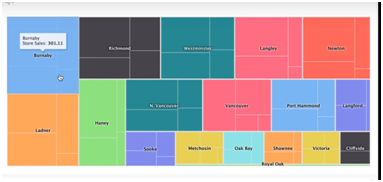
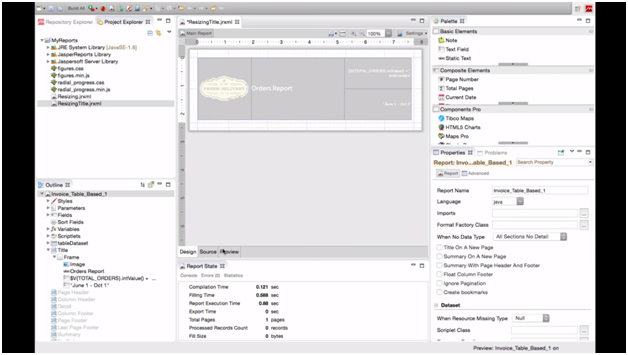
You have the version number wrong. Version 6.2 was released in late November 2015.
http://www.jaspersoft.com/introducing-jaspersoft-62
Sherman
Hi Sherman,
Thankyou for pointing out. I have made the changes.