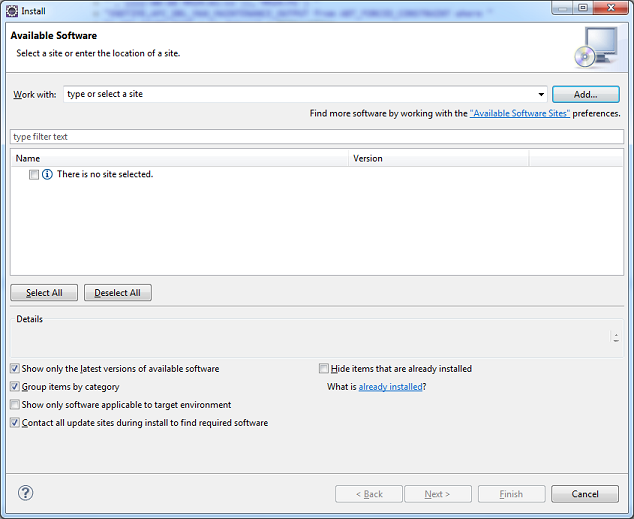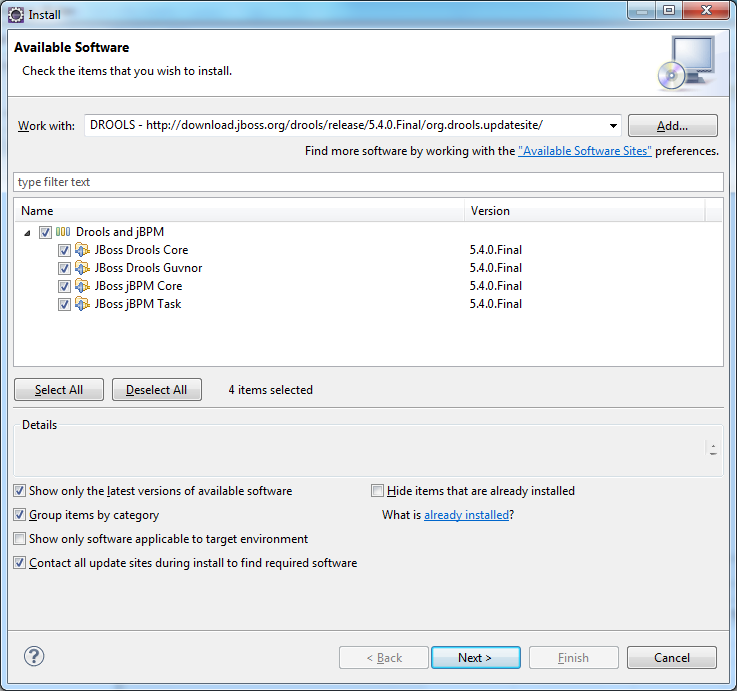What is Drool?
Let us consider , You have your own application and you want to manage it. So for to manage your application you can design your own business rules which get applied on application , this is which can handle by Drools.
- Drool is a Bussiness Rule Management System(BRMS) Tool.
It is written in Java which is an open source project that is backed by JBoss and Red Hat, Inc.
- It provides a Business Rules Engine (BRE), a web authoring and rules management application and Eclipse IDE plugin for Development.
Steps to install Drool
We can install drool in Eclipse by plugin.
Pre-requisites to install Drool Plugin :
1. JAVA 1.5 or higher SE JDK.
2. Eclipse JAVA EE and Drool Plugin.
Steps for Installation :
1. Start Eclipse JAVA EE.
2. Go To Help → Install new software You can see a pop up window as shown below.In Eclipse, go to Help → Software Updates.
3. Click on the link “Available Software Sites” link to check whether DROOLS has been already installed. On clicking the link a dialog appears as shown below. In Eclipse, Installed software’s can be seen in the second tab.
4. If DROOLS is not installed, close the window and click on “Add” button in the install window. A dialog appears as shown below. In Eclipse , click on “Add Sites” button in the second tab.
5. Enter DROOLS in the name fields. Copy paste the following URL, “http://download.jboss.org/drools/release/5.4.0.Final/org.drools.updatesite/” in location and click on “Ok” button. A window appears. Display will be slightly different in Eclipse.
6. Select DROOLS and jBPM Package and click next. It will redirect to install details screen. Click next and accept licensing term. Click “Finish”. DROOLS plugin will start installing into eclipse. After the installation eclipse will restart.
In this way , you can install Drool plugin in Eclipse.Next we will see how to use it.
Thanks,
Sayali Mahale

Best Open Source Business Intelligence Software Helical Insight is Here