Introduction:
AWS Glue Studio is a powerful service provided by Amazon Web Services (AWS) that allows to build, run, and monitor extract, transform, and load (ETL) jobs. It is an easy-to-use visual interface that allows you to create ETL jobs without needing to write any code. However, when you are working on more complex ETL jobs, you may need to write code, and this is where integrating GitHub with AWS Glue Studio can be beneficial.
Integrating GitHub with AWS Glue Studio allows you to manage your code and version control for your AWS Glue jobs easily. GitHub is a web-based hosting service for version control and code collaboration. By integrating GitHub with AWS Glue Studio, you can easily push and pull code changes, collaborate with others, and track changes to your ETL jobs.
Steps to be followed to integrate AWS glue to git:
Step1: Make sure that you have a git account or create one. Here’s how you can create a git repository.
Browse to https://github.com/ and create a new account. Create a new repository there by clicking on New .
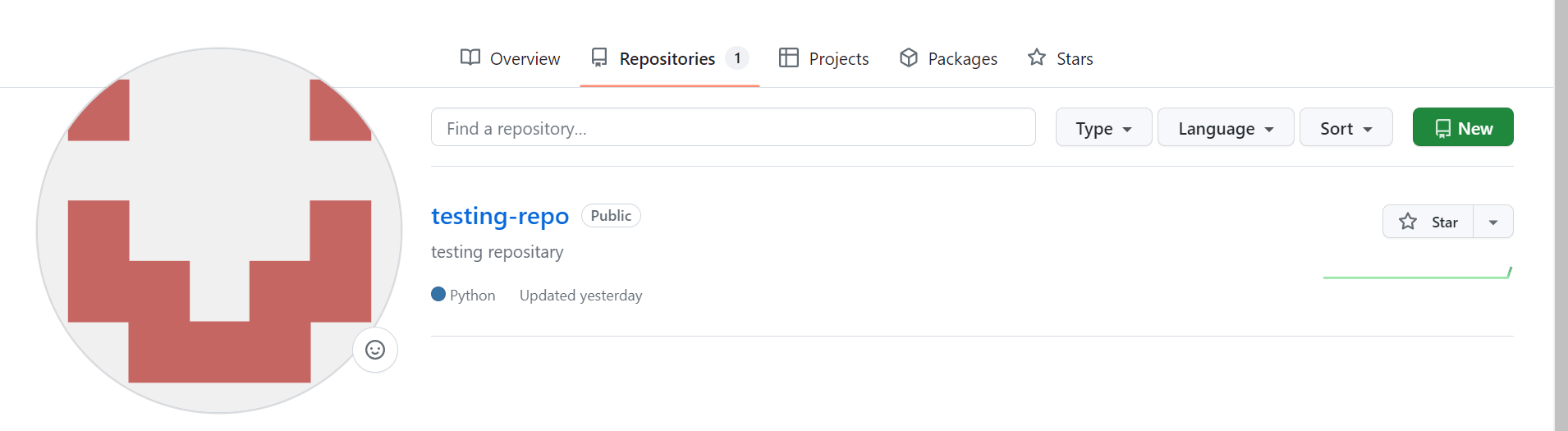
Create your folder structure inside that repository.
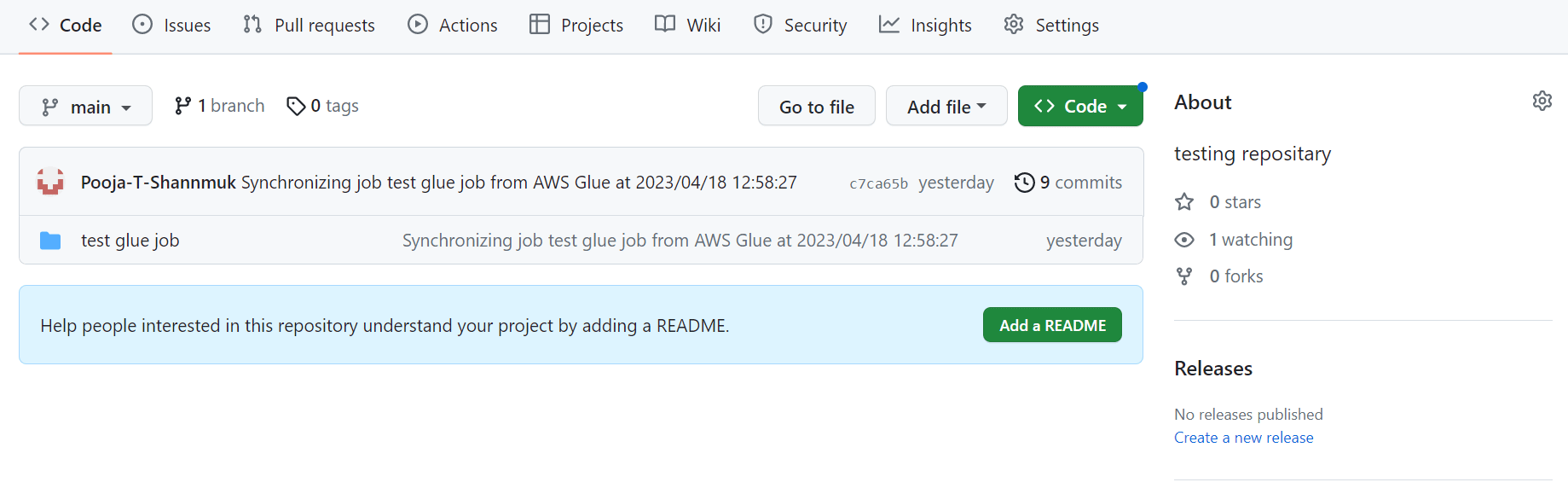
Step 2:Now we should create personal access token. Here are the steps to create.
1. Go to profile settings.
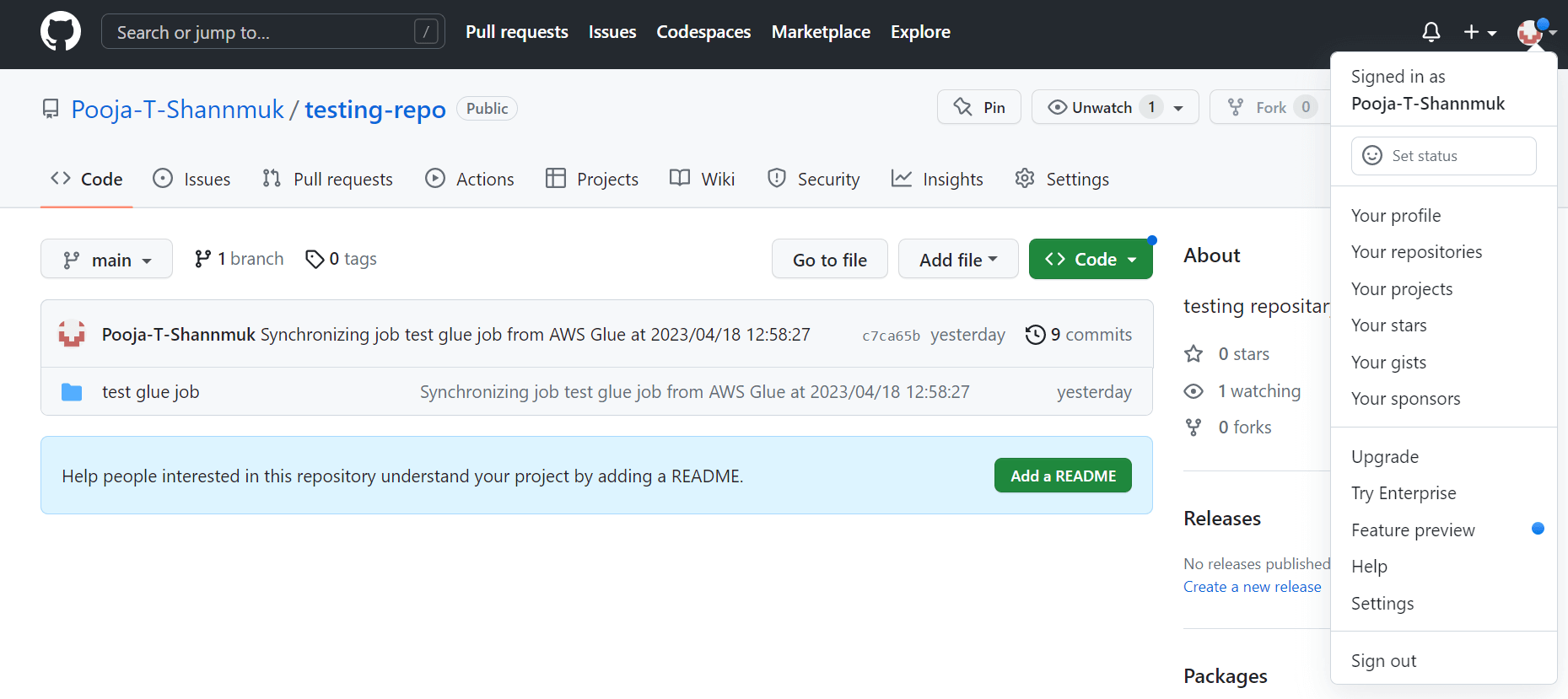
2. Navigate to developer tools.
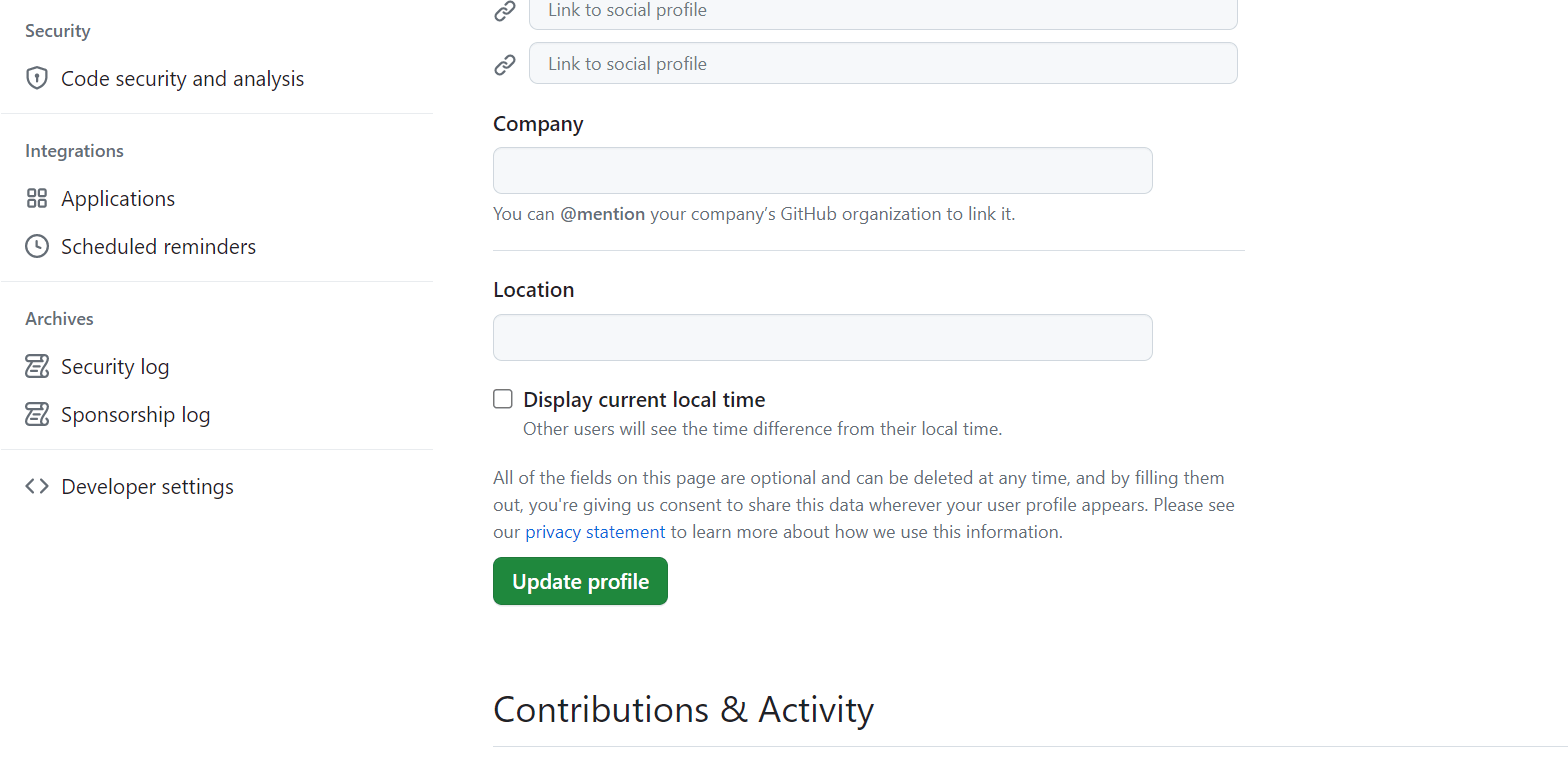
3. Now navigate to personal access token – choose Tokens(classic)
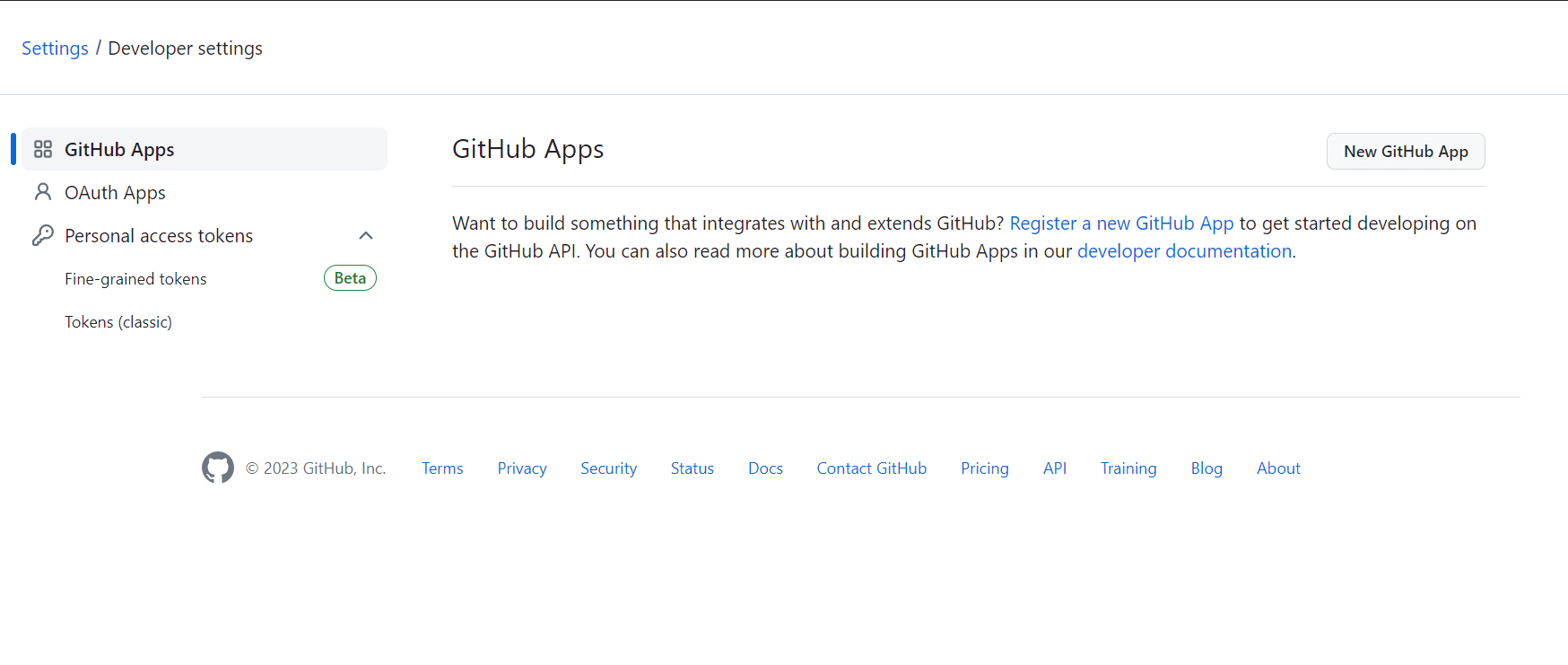
4. Now click on generate new token.
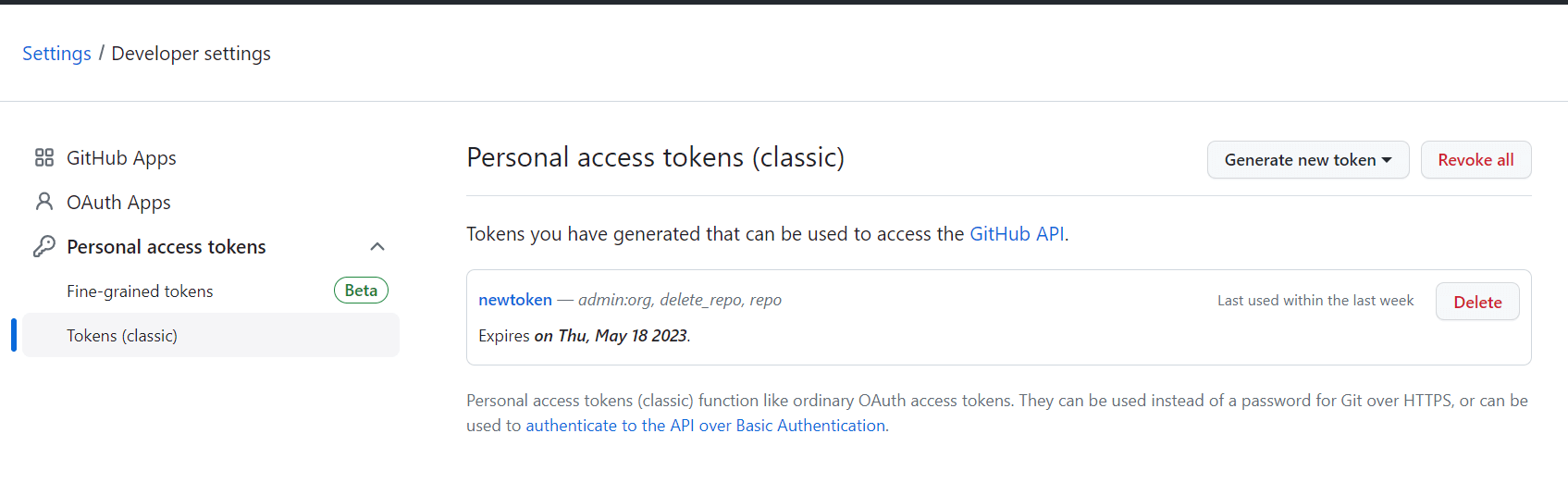
5. Now you can add the token name and select the permissions and create the token.
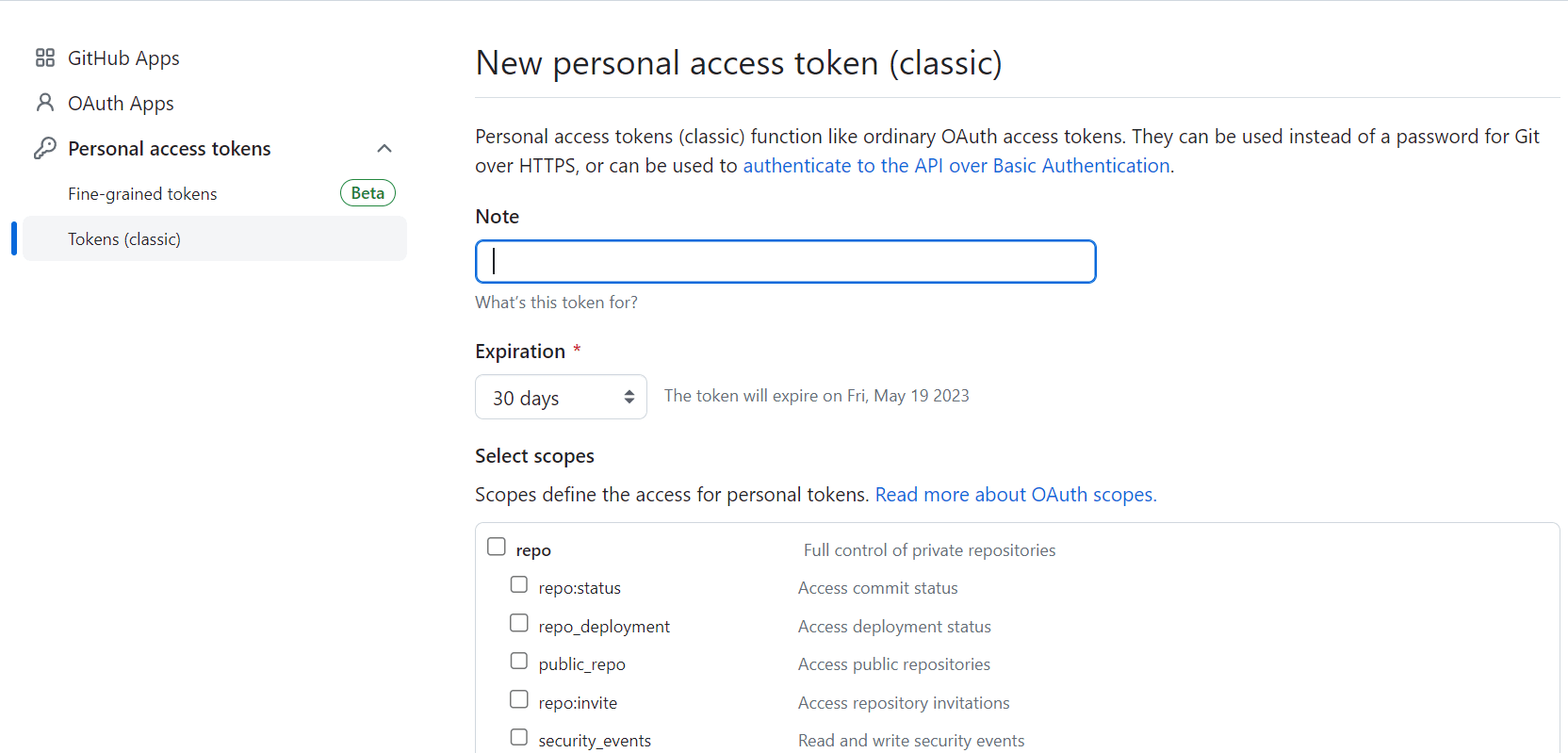
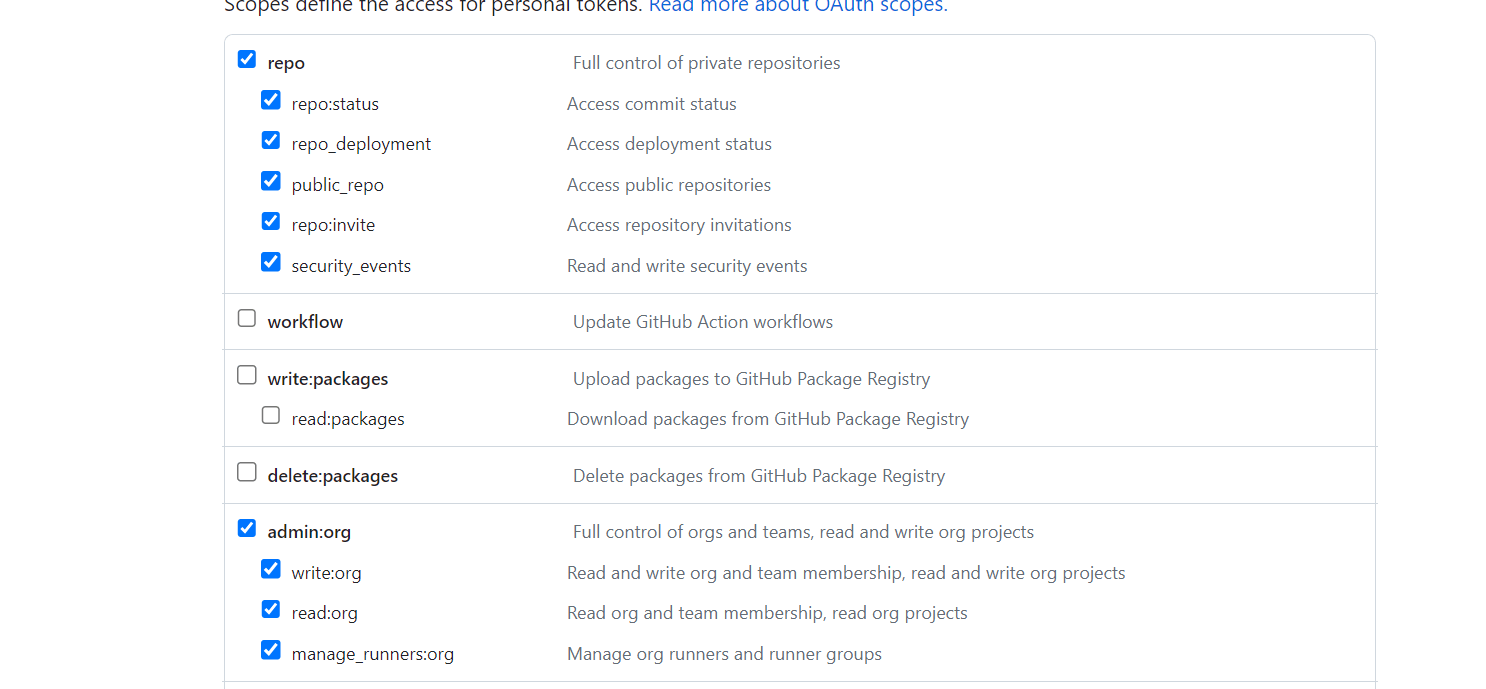
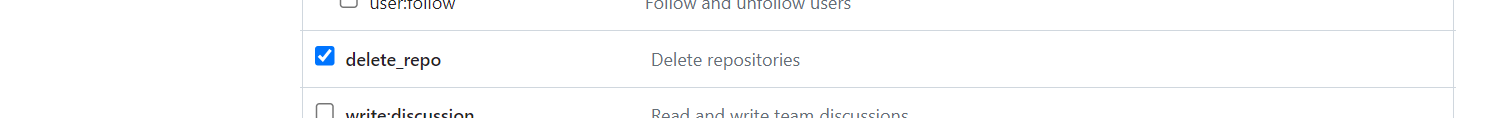
6. Click on generate token.
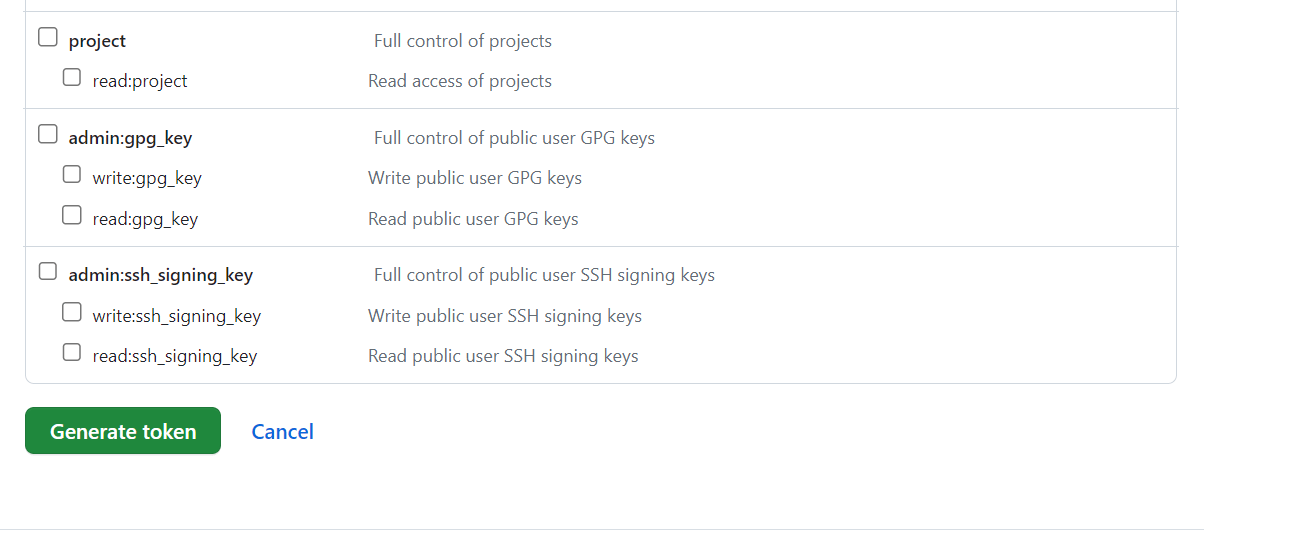
7. Now you can copy the generated token that is the required personal access token.
Step 3: Now we should login to AWS console and open aws glue studio.
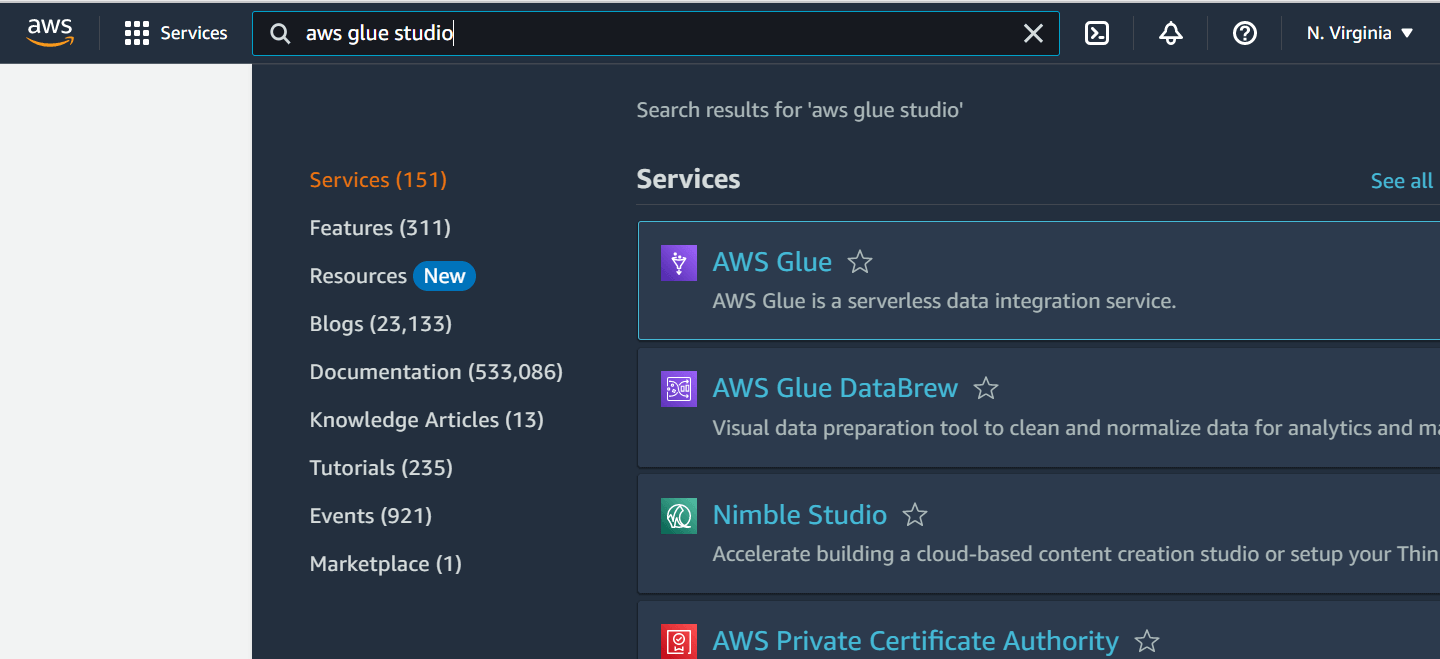
Step 4:Navigate to ETL jobs , you will have the jobs created there if not you might have to create a job.
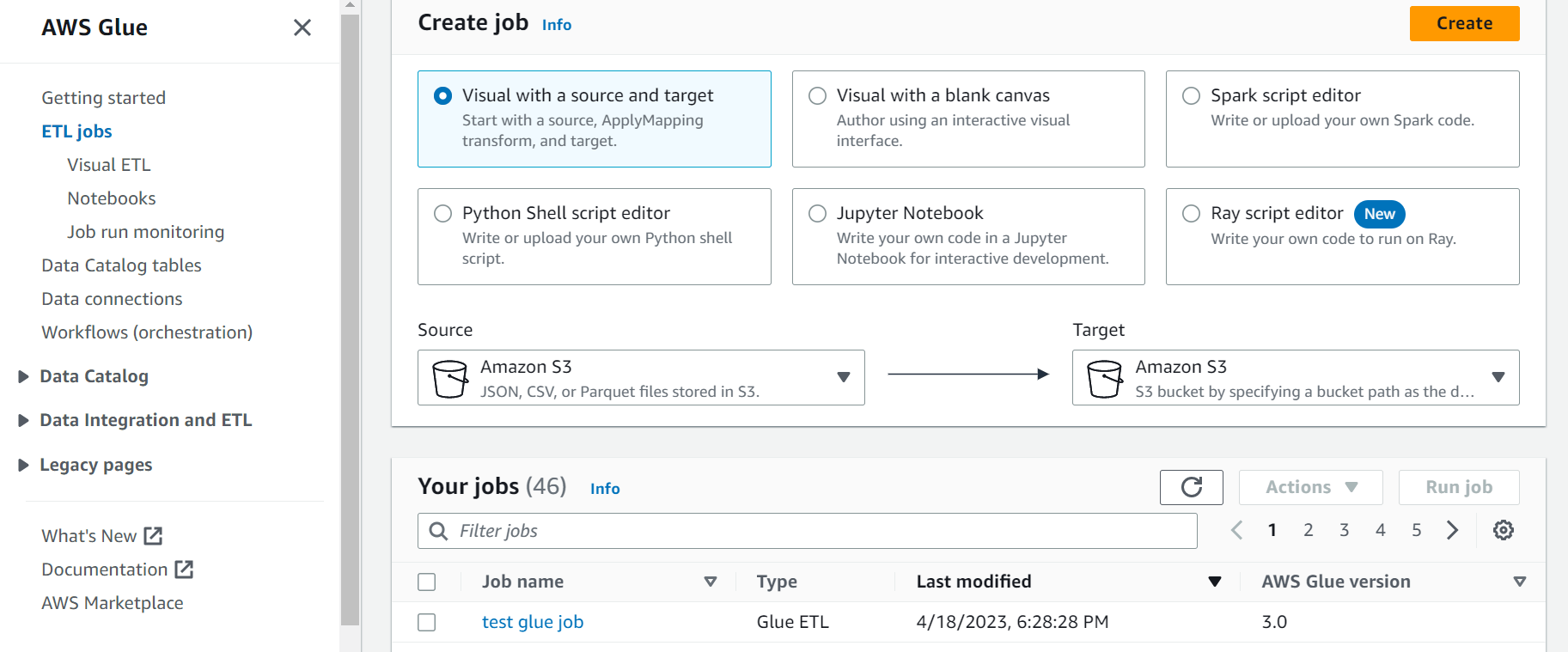
Step 5:Go to the job you want to perform the pull or push request of the files.
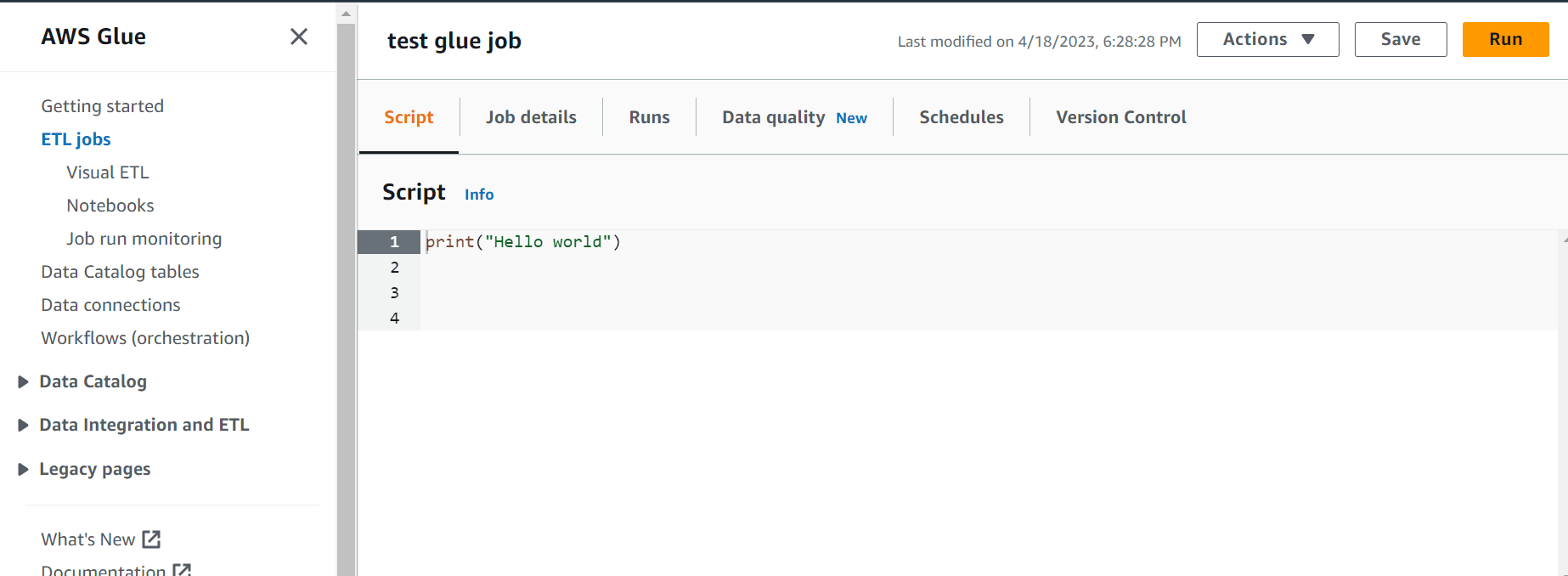
Step 6:Now you should navigate to version control and add the gitservice choose git or codecommit since we are using git you can use github,pate the personal access token you copied, add repository owner (the username you given for github).
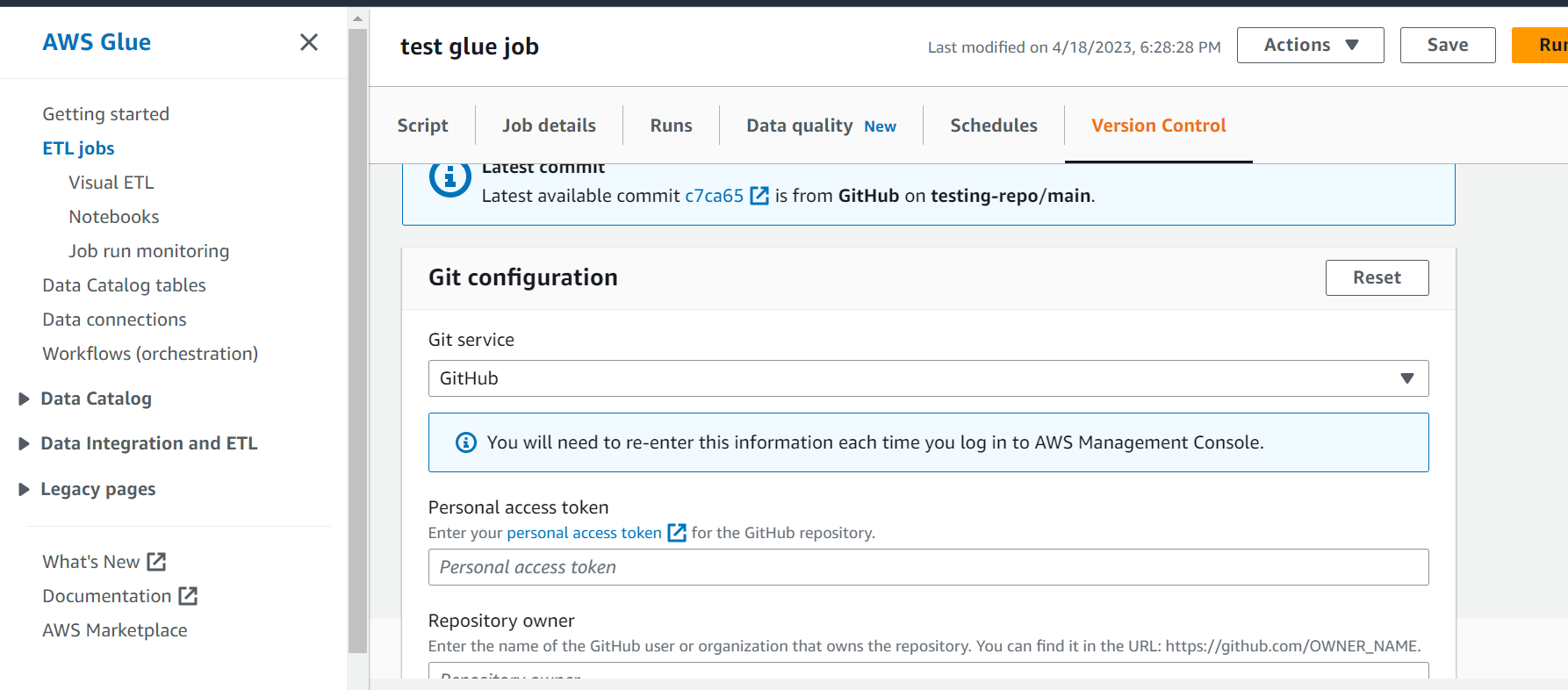
Add repository configuration : It might take sometime to load your repository if you created new git account and then you can select the branch.
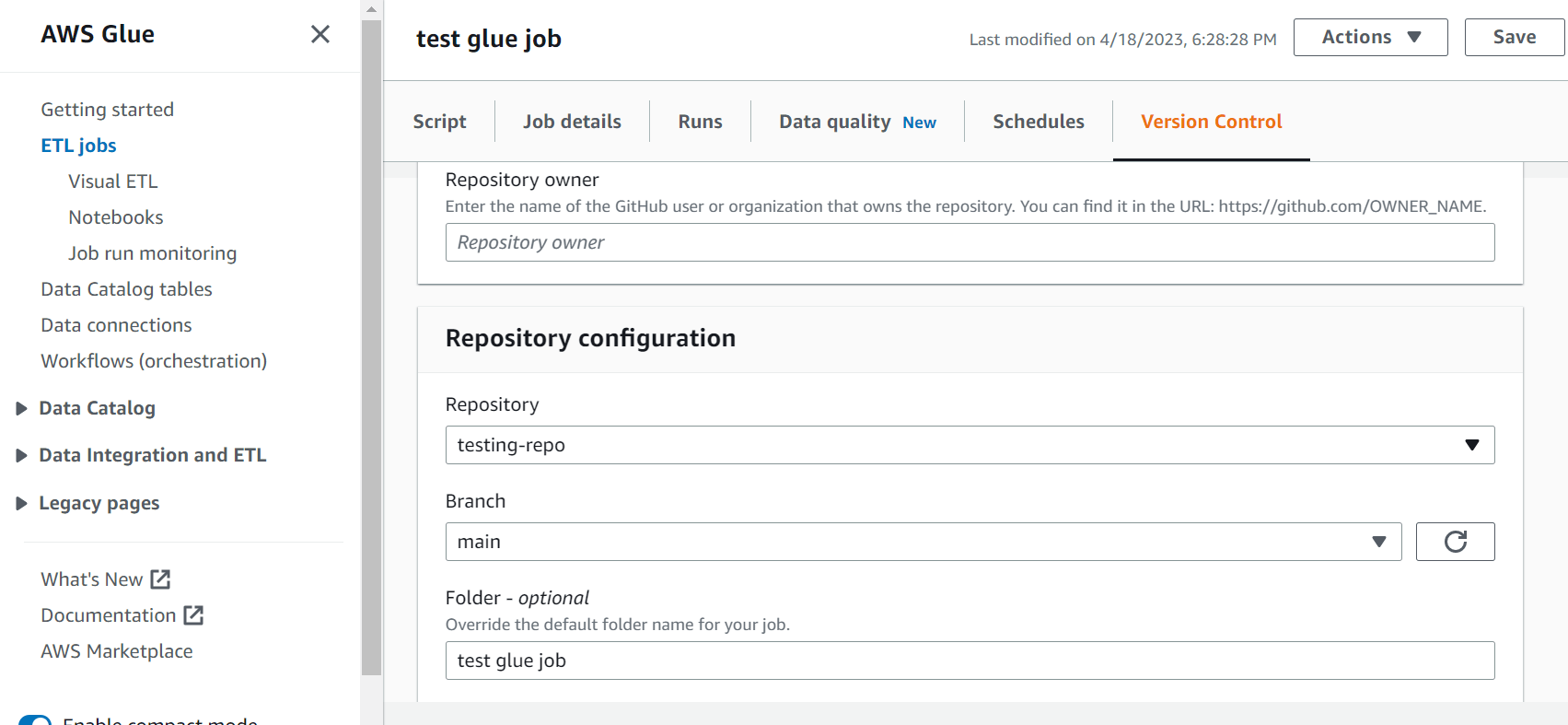
Step 7:After adding all the configurations now go to actions and click on push to repository or you can pull the code from the github.
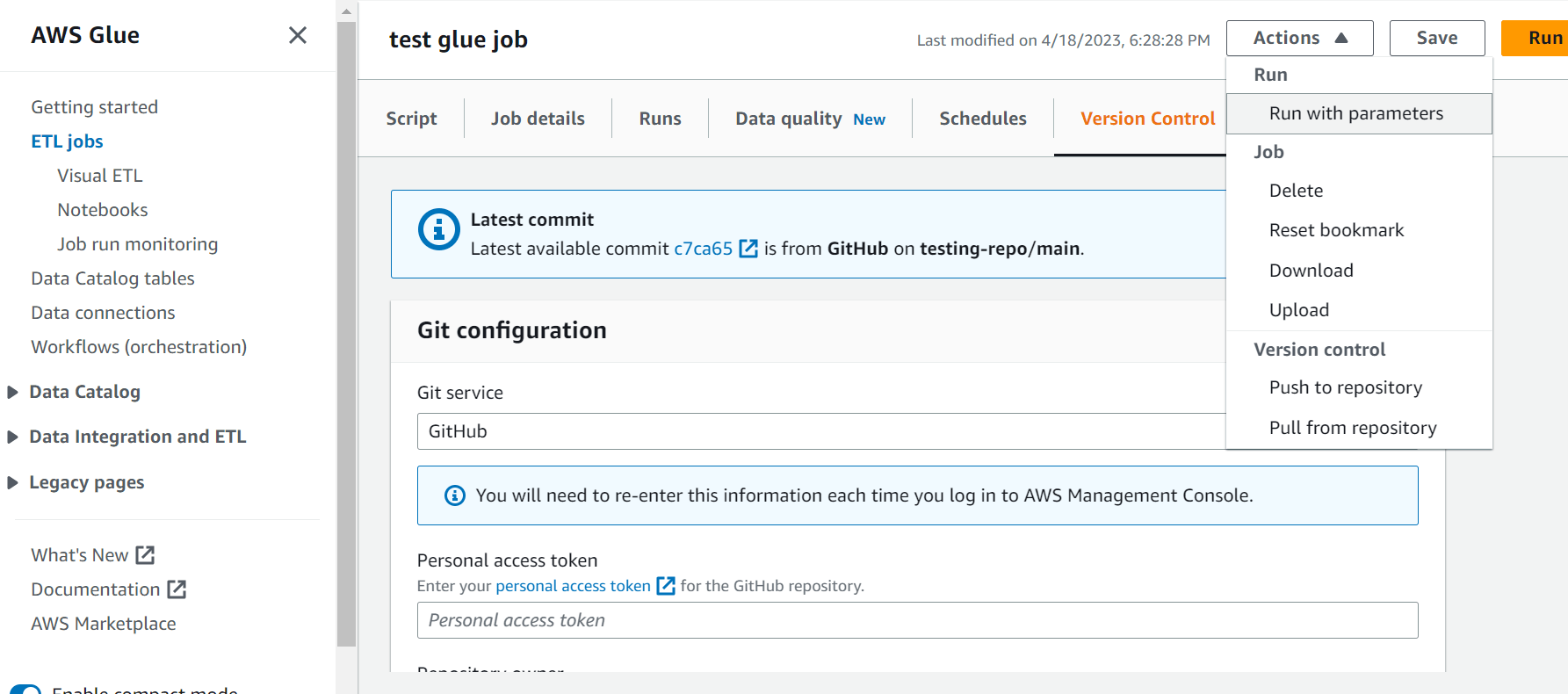
Conclusion:
Integrating Git and AWS Glue Studio can help you manage your ETL jobs more efficiently and collaborate with other team members. By following the steps outlined above, you can easily manage and track changes to your ETL jobs using Git and AWS Glue Studio.
Thank You
Pooja TS
Helical IT Solutions

Best Open Source Business Intelligence Software Helical Insight is Here
