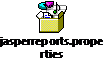Issue:
When exporting an ad-hoc view table to a CSV file, the headers are repeated.
Make data easy with Helical Insight.
Helical Insight is the world’s best open source business intelligence tool.
Resolution:
To leave the table’s header only on the very first page top of the csv file, follow below steps:
- Open the configuration file, \jasperserver-pro\WEB-INF\classes\jasperreports.properties
- Add to the very end of the configuration file the lines that I quote below:
#suppress page and column footers and all but the first page and column headers when exporting to CSV net.sf.jasperreports.export.csv.exclude.origin.keep.first.band.1=pageHeader net.sf.jasperreports.export.csv.exclude.origin.band.2=pageFooter net.sf.jasperreports.export.csv.exclude.origin.keep.first.band.3=columnHeader net.sf.jasperreports.export.csv.exclude.origin.keep.first.report.3=* net.sf.jasperreports.export.csv.exclude.origin.band.4=columnFooter
- Restart jasper server to apply changes
Attaching jasperreports.properties for reference
Are you tired of your bi tool? Why can't you try Helical Insight Helical Insight provides all the capabilities expected out of any BI tool like user role management, multi-tenant environment,
exporting, email scheduling, device compatibility, Administration, etc. Don’t skip it – registration is open : https://www.helicalinsight.com/register/
Thank You,
Archana
Helical IT Solutions Pvt Ltd

Best Open Source Business Intelligence Software Helical Insight is Here

A Business Intelligence Framework
Subscribe
Login
0 Comments