- The jasper server login page looks like…
- If we need to hide the logo in this login page, we need to follow below steps
- Step1: Logging into server page with UserId and Password
- Step2: Go to Repository And Next go to Themes folder
- Step3: Right click on the selected theme, download the theme and unzip the file
- Step4: In this file open ‘pageSpecific.css file’ and go to LoginForm.Devices function
- Step5: Comment the line ‘loginForm .devices’ like this
- Step6: Save the pageSpecific.css file
- Step7: Upload this updated theme into Server and set as Active theme
- Step8: Click on Logout button
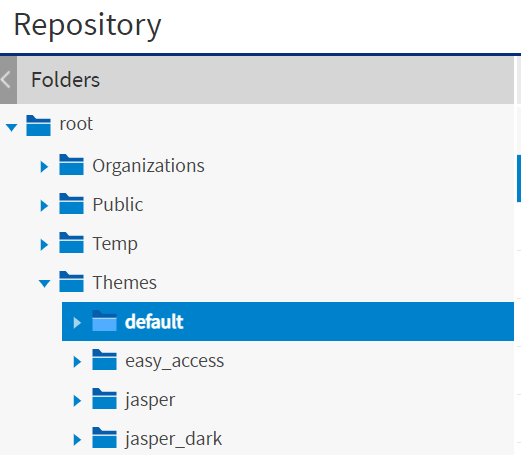
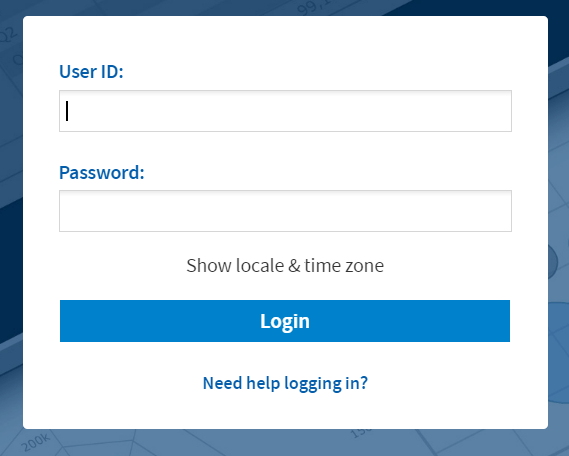
/* #loginForm .devices { display: block; height: 50px; margin: 0 auto 10px; background-repeat: no-repeat; background-image: url(images/logo_welcome.svg); background-position: center -22px; background-size: 260px;

Here we can see the login page without logo/icon
![]()
Thank You,
Raju
Helical IT Solutions Pvt Ltd

Best Open Source Business Intelligence Software Helical Insight is Here

A Business Intelligence Framework
Subscribe
Login
0 Comments