Steps to hide the Popular resources and Recently viewed items in the Jasper server :
Open the file HomeView.js in the below path
C:\Jaspersoft\jasperreports-server-7.1.0\apache-tomcat\webapps\jasperserver-pro\scripts\home\view
1. To hide popular items, comment the below code in the HomeView.js file
this.popularLinksBlock = new ExpandableBlock({
title : i18n["popular.resources"],
stateKey: "homePagePopularLinksExpandableList",
$block: popularLinksView.$el
});
this.$(".homeSidebar").append(this.popularLinksBlock.render().$el);
Screenshot :

2. To hide recent items ,comment the below code in the HomeView.js file
this.recentItemsBlock = new ExpandableBlock({
title : i18n["recently.viewed.items"],
stateKey: "homePageRecentlyViewedResourcesExpandableList",
$block: recentItemsView.$el
});
this.$(".homeSidebar-title").after(this.recentItemsBlock.render().$el);
Screenshot :
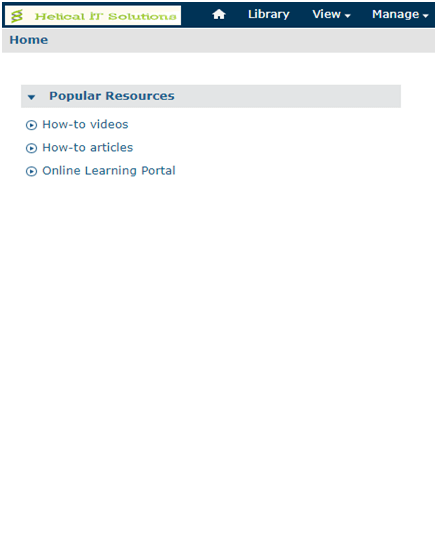
3. To change the order change the code as follows
Replace this code in the function :
render: function () {
this.$el.append($(_.template(homeTemplate, this.model.toJSON())));
this.$(".homeMain").append(this.workflowsView.$el);
this.$(".homeSidebar-title").after(this.popularLinksBlock.render().$el);
this.$(".homeSidebar").append(this.recentItemsBlock.render().$el);
return this;
}
Test Cases :
1. Screenshot before changing the order
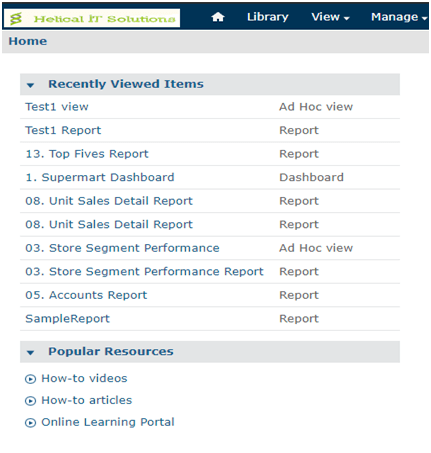
2. Screenshot after changing the order
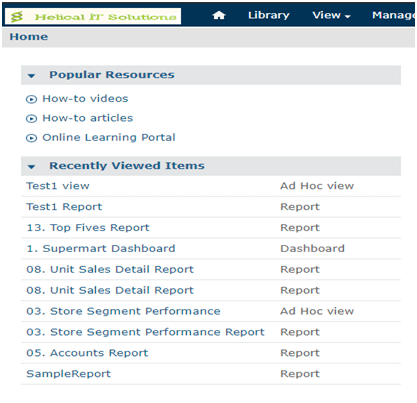
I hope it helps,
In case if you have any queries, please get us at support@helicaltech.com
Thanks,
Prashanth Kasoji
BI Developer
Helical IT Solutions Pvt Ltd

Best Open Source Business Intelligence Software Helical Insight is Here
