Prerequisites : Jasperstudio
Make data easy with Helical Insight.
Helical Insight is world’s best open source business intelligence tool.
Step 1: Create a sample report using table component the output will looks as follow

Step 2 : Here we will try to hide the “end_date” when we have all nulls For this first we need to get the count of values where end date is not null
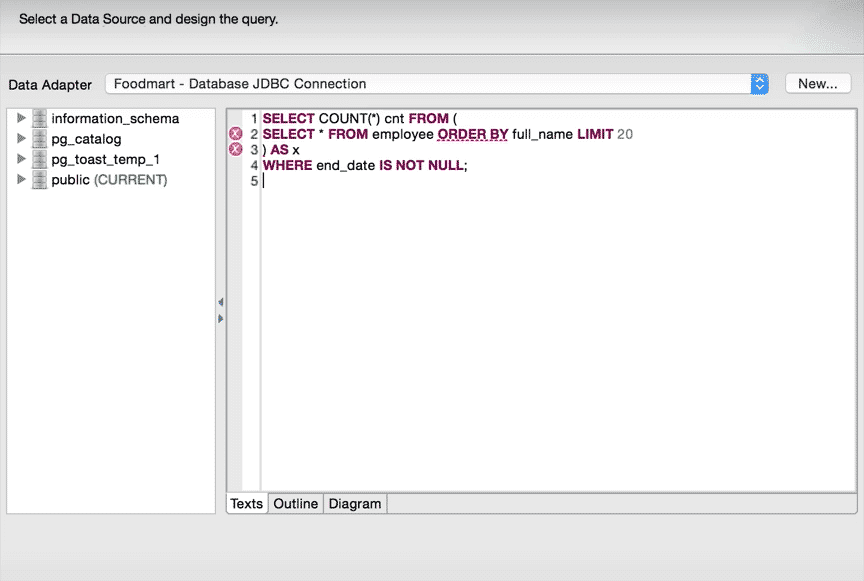
Step 3: We need to add the print when expression on the column which we need to hide
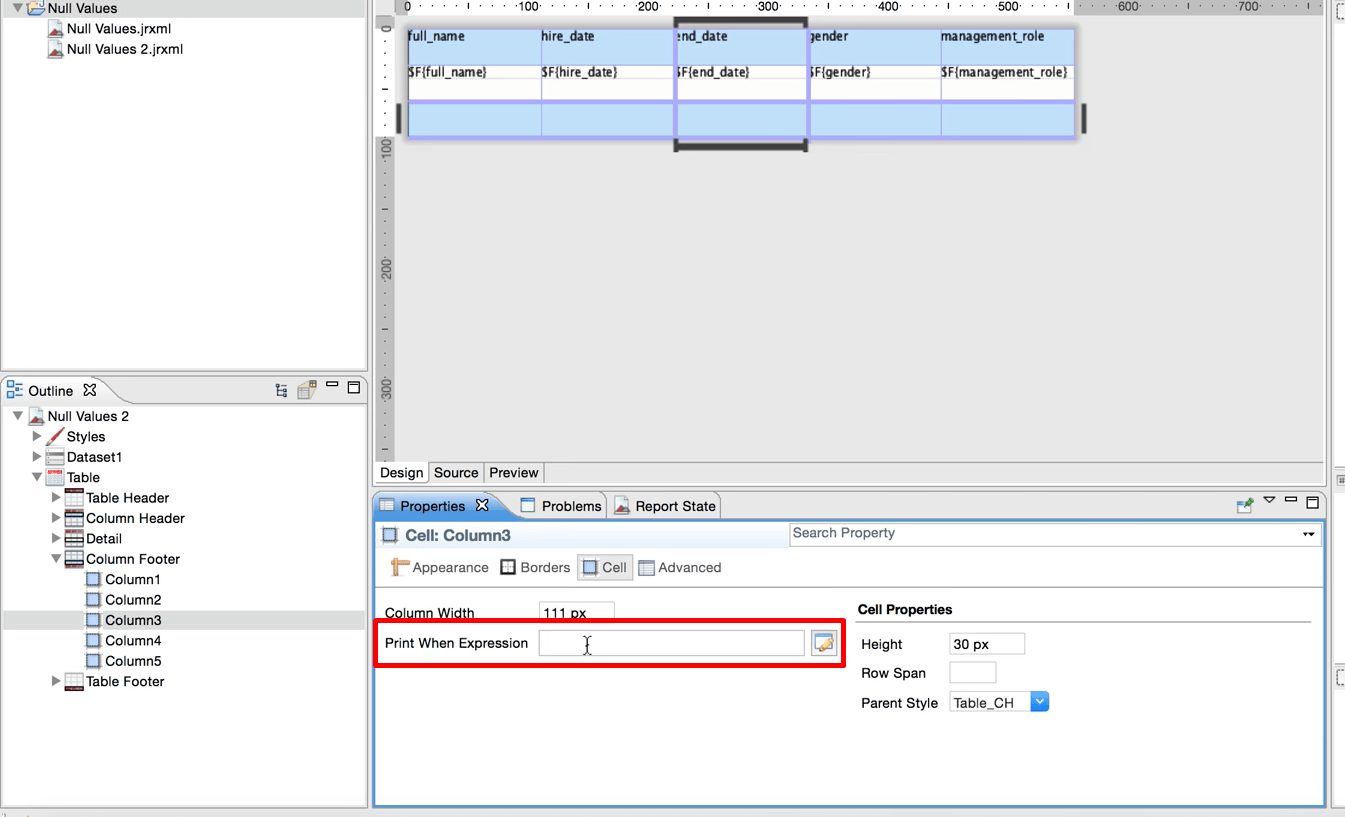
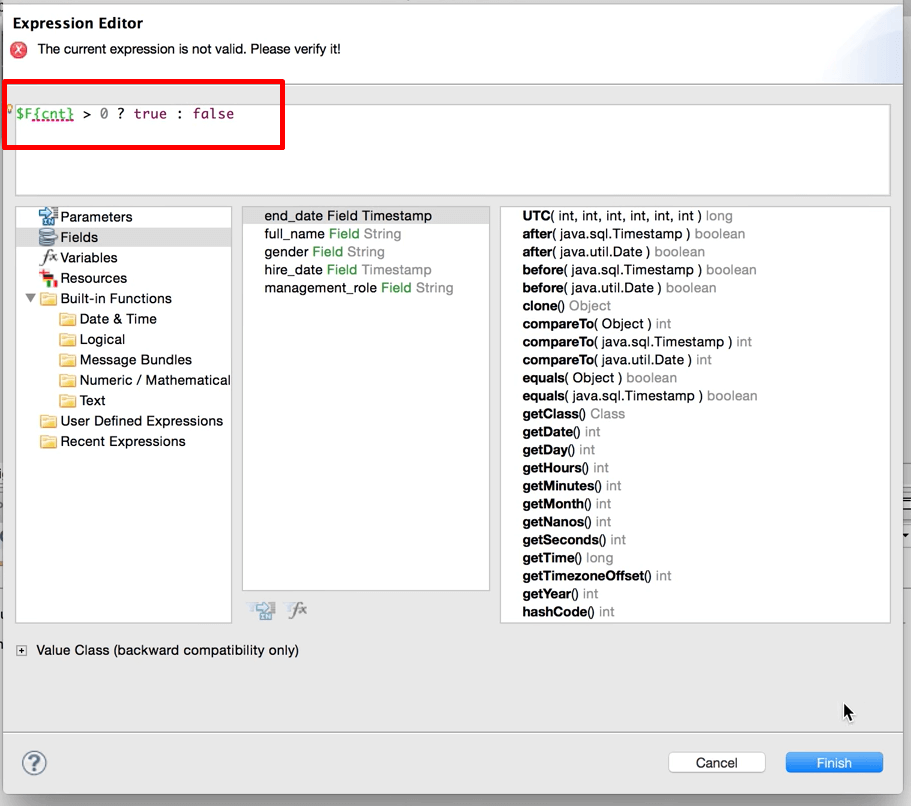
Make data easy with Helical Insight.
Helical Insight is world’s best open source business intelligence tool.
Step 4: Output when we receive 0 not null values
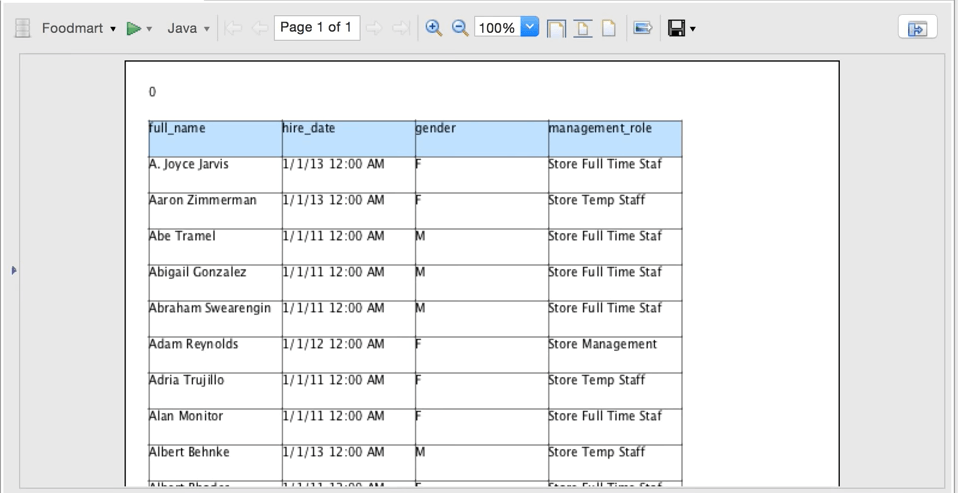
Thank You,
Gopi
Helical IT Solutions Pvt Ltd

Best Open Source Business Intelligence Software Helical Insight is Here

A Business Intelligence Framework
Subscribe
Login
0 Comments