Grouping in Jasper Report/Table
Grouping in a canned report which can be developed in Jasper Studio is easily done in Cross-tab. Cross-tab can be used when a measure has to be calculated on more than one dimension and in that case it is simpler to use cross-tab. Limitation of using Cross-tab is that it has fixed lay-out and customization of look and feel gets complex. One can use grouping available in reports and tables in special cases like.
1. Displaying the groups in new page every time
2. when Header/ Footers need customization
Make data easy with Helical Insight. Helical Insight is world's best open source business intelligence tool.
Click Here to Free Download
Grouping in table
1.Right click on the dataset and click on add group
2. create variables and store calculated measure by aggregating(sum, count, etc…,) and set the property to ResetType as the Group created.
3. Add row in the Group Header of the table.
If required we can group the cells and make a single cell of the group as shown in the following
4. Add row in the Group Footer of the table, drag and drop the variables in to respective cells.
Grouping in Report
1.Right click on the report and click on add group, create group by giving the expression or selecting the fields.
NOTE: fields must be pulled in the main dataset query
Make data easy with Helical Insight. Helical Insight is world's best open source business intelligence tool.
Click Here to Free Download
2. create variables and store calculated measure by aggregating(sum, count, etc…,) and set the property to ResetType as the page.
3. Add row in the Group Footer of the table, drag and drop the variables in to respective cells.
Displaying the groups in new page every time
1. add the table into Page Header
2. Set the property Start New Page

Best Open Source Business Intelligence Software Helical Insight is Here



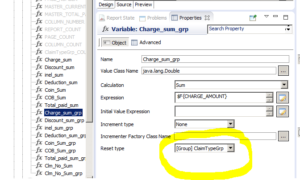






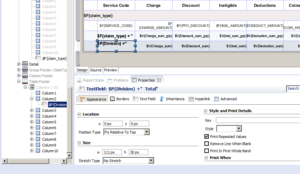
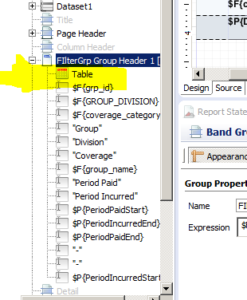

How can I group by a String type field? For example, grouping records in GUARANIES currency and records in DOLLARS.