Capturing the logs and handling them have always been most important part of project development in ETL development.There are different types of logging in talent studio. Logging can be performed in three different ways.
Make data easy with Helical Insight.
Helical Insight is the world’s best open source business intelligence tool.
- Error logging at project level – Statistics related to the project level are logged.
- Error logging at job settings level – Exceptions, errors and warnings at the job level are logged.
- Error logging at job design level – Statistics related to the data flow in the job are logged.
Error logging at job settings level :
Logging can be done at project level as follows.
Open File > Edit project settings > Job settings. Enable ‘Use project settings when create a new job’ check box in Stats and logs. By enabling this check box, for every new job created, this project level logging is enabled.
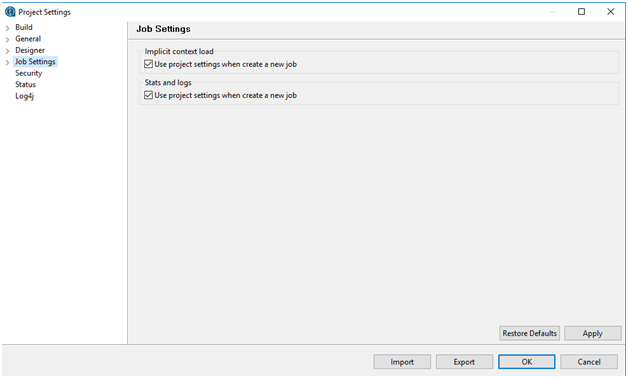
The output options for the logs can be set in the following ways.
- Logs in the console.
- Logs in the files.
- Logs in a database.
Logs in the Console :
Enabling this option configures the project to show logs in console.
Click on stats and logs and enable ‘on Console’ option. This will display the logs on console after every execution and is not stored anywhere else.
Note : This option is enabled only on enabling the checkbox : Use statistics, Use logs, Use volumetrics
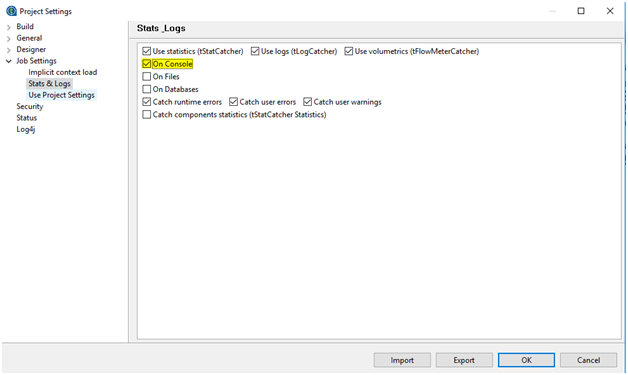
On execution the logs are captured on the console.

Logs in the files :
This options enables to capture the logs in files. Click on the stats and logs and enable ‘on Files’ option to capture the logs into files.The file path, file name which captures stats information, file name which captures logs information can be given in the options enabled when ‘on Files’ option is enabled.
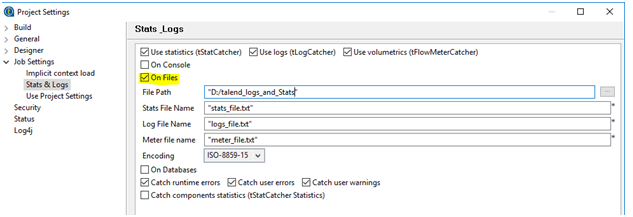
On execution the files are created in the specified location and not in the console.
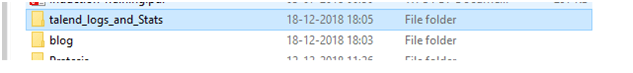
Logs in Database :
Enabling this options allows to configure the job to capture logs in database. Enable ‘on database’ option check box. Provide the table names for stats information, logs information and meter log information in the options enabled when ‘on database’ option is selected.
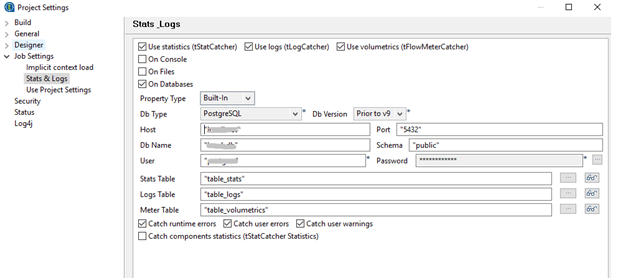
The logs are loaded in the database : 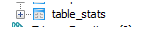
Error logging at job settings level :
The project level settings is applicable to all the jobs created. In case , if a project level settings is not required for a job, then this option can be enabled which applies log catching only at the job level. This enables the option to capture logs specific to each job instead of entire project. Same options as in the project level settings(on console, on files, on database) are provided to capture job specific logs.
Make data easy with Helical Insight.
Helical Insight is the world’s best open source business intelligence tool.
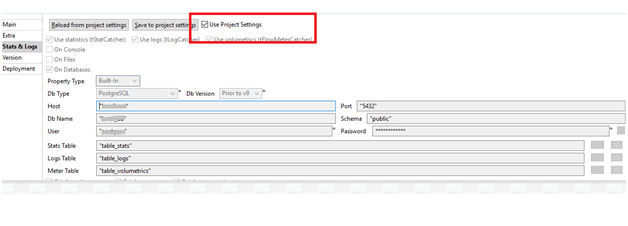
Error logging at job design level :
This options enables capturing logs in the job design itself(Options like capture rejects, capture errors and different log and error catching components can be used.

Best Open Source Business Intelligence Software Helical Insight is Here

A Business Intelligence Framework
In case if you have any queries please get us at support@helicaltech.com
Thanks and Regards
G R Rajitha
Helical IT Solutions Pvt Ltd