Prerequisites: JasperStudio 6.6.0
Database: Foodmart
In this Blog we are going to see how we can able to print a Table/Cross Tab side by side, in most cases we have only 2 to 3 columns in Table and remaining page it will show empty and not looks good ,so in this case we can print the Tableside by side to fill the page.
Make data easy with Helical Insight.
Helical Insight is the world’s best open source business intelligence tool.
Actual: Here we are getting 3 different pages
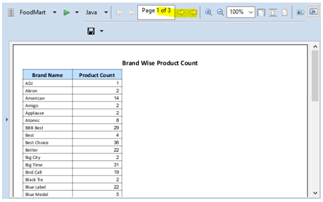
Expectation: Here we will see all the pages coming in a single Page

Let see how we can able to achieve the Expected Result
Step 1: Created a Sample Report which shows Brand Wise Product count.
Step 2: Generally we will use summary Band to print Table, but here we need to use Detail Band.
Step 3: Place the Table in Detail Band, and got to Report Properties and increase the column count to 3, this will partition the Detail Band to 3 parts, if we need more we can increase.
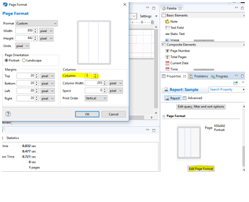
Step 4: Now the Report Design looks like this, it has separated to 3 parts.

Step 5: If main dataset return more than 1 row then we need set to Print When Expression to execute the detail band only ones.
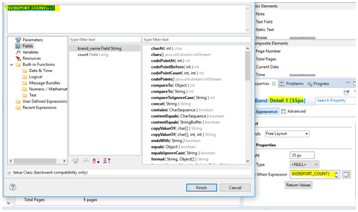
Step 6: Execute the Report and see the Output as follows:
Make data easy with Helical Insight.
Helical Insight is the world’s best open source business intelligence tool.
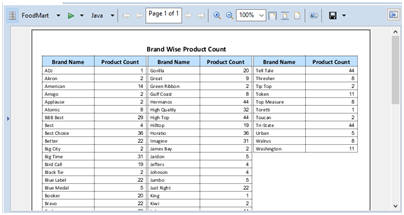
Thanks,
SatyaGopi,
BI Developer.
Helical IT Solutions Pvt Ltd

Best Open Source Business Intelligence Software Helical Insight Here

A Business Intelligence Framework

Best Open Source Business Intelligence Software Helical Insight is Here

Hi, Unable to see the screenshot properly .could you help me on this.I have the exact requirement where based on the size of the data , the table has to print side by side.
The screenshots are not clear! Can you help us on this