In Jasper, the advantage of a template file is to create the layout of the report once and utilize it multiple times. whenever a user is creating Adhoc reports in Jasper, Jasper has created a template and made it default.
Here I am going to show, how to choose a different template and make it default for ad-hoc reports-
- Take the backup of applicationContext-adhoc.xml from the below location –
- Make the below changes at line no
- A4-landscape.62..jrxml file is present in the below location in jaspersoft installation directory –
- Restart the jasperserver
<Tomcat_Home>/webapps/jasperserver-pro/WEB-INF/
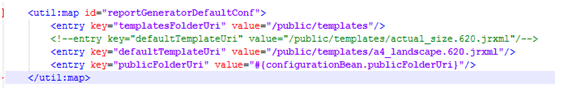
Here I have commented out the defaultTemplateUri I.e, actual_size.620.jrxml
And added new line and made a4-landscape.620.jrxml.
<Tomcat_Home>/webapps/jasperserver-pro/WEB-INF/adhoc/themes.

Best Open Source Business Intelligence Software Helical Insight is Here

A Business Intelligence Framework
In this path, you can actually create your own template and save it and use as a default template.
Subscribe
Login
0 Comments