To Connect to KDB database in Jaspersoft follow the below steps:
- Open Jasper studio and create a data adapter.
- KDB requires a separate jar file called ‘jdbc.jar’.Below is the jar file.
- Include this jar file in Driver Classpath.
- Add the details in data adapter as shown.
- Create a new report.
- In dataset, select language as ‘sql’.
- Write the required query and preview.
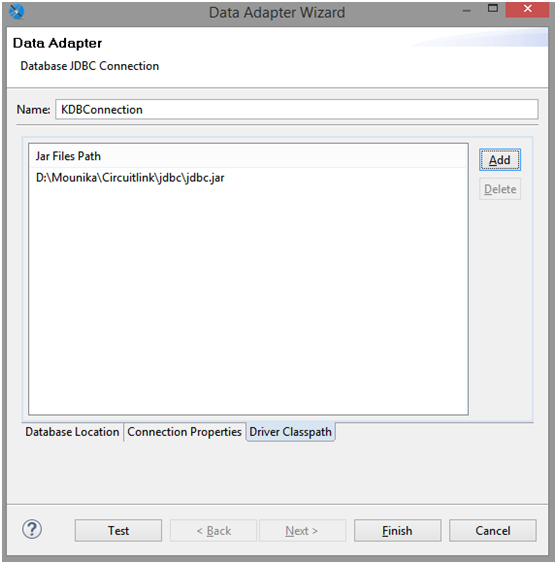
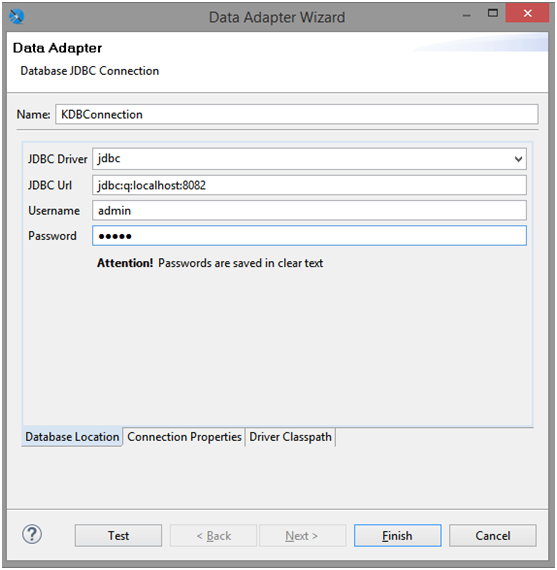
JDBC Driver – jdbc
JDBC Url – jdbc:q:servername:port
Ex :
q) Select from table1
Note: Query in the dataset should be prefixed with q)
In case if you have any queries please get us at support@helicaltech.com
Thank You
Mounika Pulimamidi
BI Developer
Helical IT Solutions Pvt Ltd

Best Open Source Business Intelligence Software Helical Insight Here

A Business Intelligence Framework

Best Open Source Business Intelligence Software Helical Insight is Here

A Business Intelligence Framework
Subscribe
Login
0 Comments