Combining the Bar Chart and Line Chart using Multi-Axis Chart in Jasper Community Version
Make data easy with Helical Insight.
Helical Insight is the world’s best open source business intelligence tool.
Prerequisites: Jasper Server 7.1,Jasper Studio 6.3
DataBase: Foodmart
We have came across one requirement we need to show Bar Chart and Line Chart on that Bar having Same Axis.
Above case we can Handel using the Multi Axis Chart concept in Jasper Community.
Create a Sample Query which shows Customer wise Store Sales and Unit Sales.
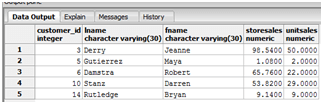
Store Sales we are going to show Line Chart and Unit Sales on Bar Chart.
Step 1:
In Jasper Studio drag the chart and select Multi Axis Chart from below window.

Click on Next and select Line Chart.

Step 2:
Create one more Chart Axis and Select Bar chart there.

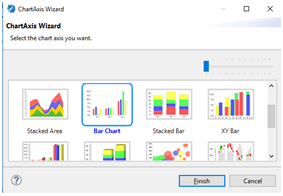
Add the Category Expression,Series Expression ,Value Expression for both the Charts.

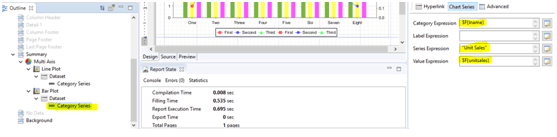
Step 3:
Change the Position on Axis of Bar Chart to Right Side.

Run the Report and Output looks as follows in Studio.
Make data easy with Helical Insight.
Helical Insight is the world’s best open source business intelligence tool.


Best Open Source Business Intelligence Software Helical Insight is Here

A Business Intelligence Framework
In case if you have any queries please get us at support@helicaltech.com
Thank You
Satya Gopi
Helical IT Solutions Pvt Ltd