Changing the navigation of library menu present in jasper report server to view report list:
Pre-requisites: Jasper server 7.1.0
- Start the jasper er
- Go the below path in the server installation directory
- Go to the below shown path in the jasper server installation directory :
- Open the the file actionModel.primaryNavigation.js
- See the below screenshot
- Change the library params value as follows
- Save the file.
- Clear the browser cache. Login into jasper server.
jasperreports-server-7.1.0\apache-tomcat\webapps\jasperserver-pro\WEB-INF
Open the file js.config.properties
And make javascript.optimize=false
(Then changes will be taken from scripts directory).
jasperreports-server-7.1.0\apache-tomcat\webapps\jasperserver-pro\scripts\bower_components\jrs-ui\src

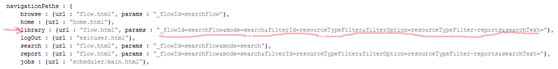
Test Cases :
- Before changing the library menu navigation(see the screenshot)
- After changing the library menu navigation( see the screenshot)

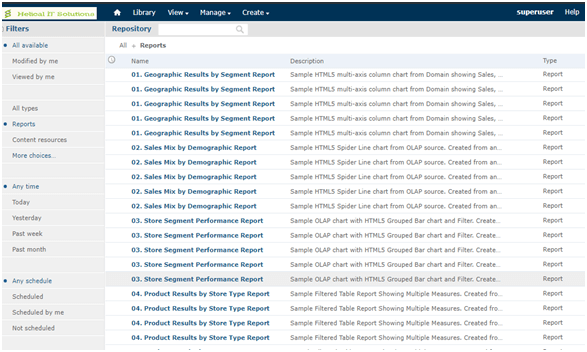
Thank You
Anjaneyulu Patturi
Helical IT Solutions Pvt Ltd

Best Open Source Business Intelligence Software Helical Insight Here

A Business Intelligence Framework

Best Open Source Business Intelligence Software Helical Insight is Here

A Business Intelligence Framework
Subscribe
Login
0 Comments