Using SSH on windows is not possible natively like *NIX systems. The most popular way of achieving this is by using a third party client known as PuTTY. But there is an alternate way of using SSH via Powershell/CMD. For this, you’ll need to install CygWin. While installing CygWin just make sure that you have SSH libs selected as shown below.
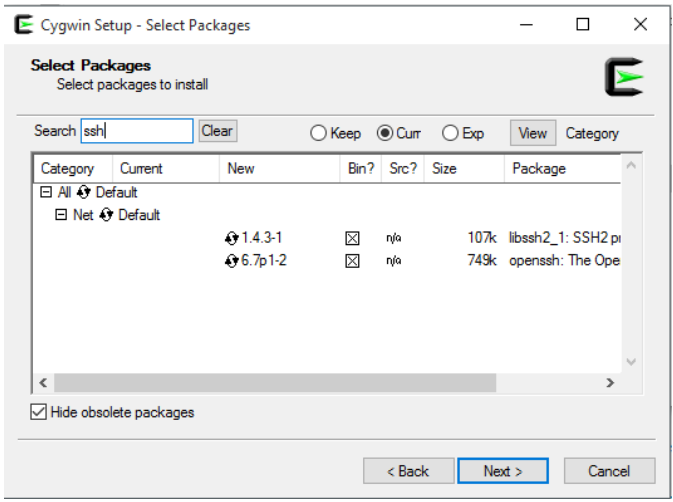
Next step is to add the Cygwin’s bin directory to PATH. The process might be different based on the version of Windows you are using. Just a simple Google search can help with that.
Next you must Refresh all your environment variables. Closing all the CMD/PowerShell/Bash windows did the trick form me. You may have to Logout and Login again or Restart your PC.
Now open console of your choice and type ssh --help and you must see something similar
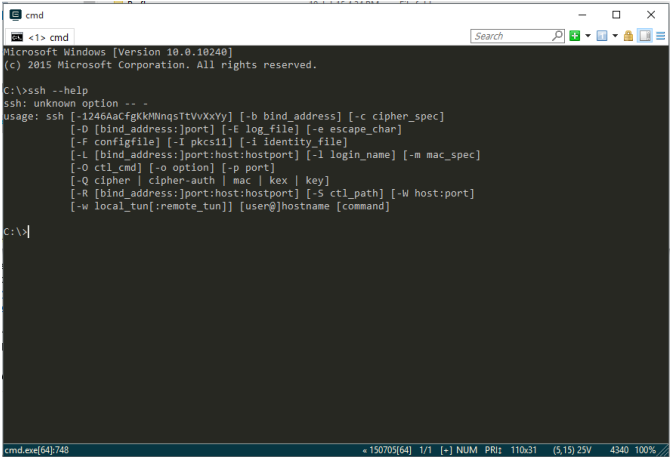
Now you are all set to use SSH on windows like you would use on a *NIX system

Best Open Source Business Intelligence Software Helical Insight is Here
