To find AWS Glue Triggers, follow the below steps:
- Login to AWS Console
- Search for AWS Glue service
- Click on AWS Glue service
- Under ETL, click on Triggers
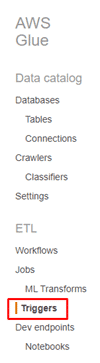
AWS Glue has 3 types of triggers
- Schedule
- Job events
- On-demand
- Schedule : This can be used to trigger a job at any time. We have option to provide the frequency (how frequently should the job be triggered) and UTC time (time at which the job should be triggered)
- Frequency :
Frequency can be provided in various formats – Hourly, Daily, Choose days, Weekly, Monthly, Custom
- Start Hour (UTC) :
- Start Minute :
Hours can be provided from 12AM to 11PM
Minutes can be provided here

- Choose a Job event : Job events can be one of following – Succeeded, Failed, Stopped, Timeout
- Before firing this trigger match : This tells whether the trigger should be executed when All watched job events are matched or Any watched job events are matched
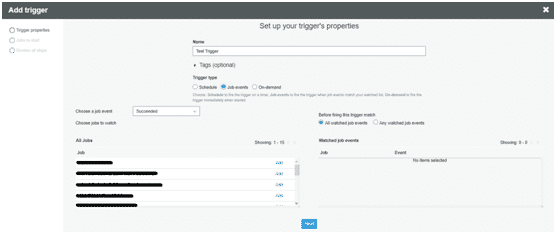
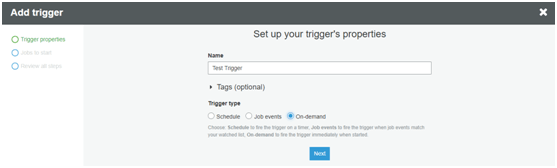
Once we select the type of trigger, we should be choosing the job which has to start on execution of the trigger.
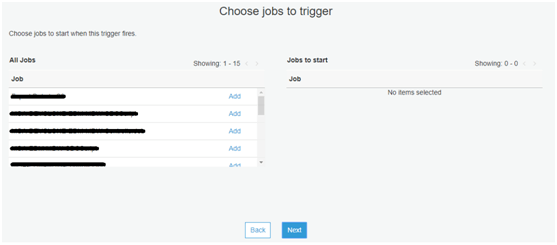
Thank You
Sai Kavya
BI Developer
Helical IT Solutions Pvt Ltd

Best Open Source Business Intelligence Software Helical Insight Here

A Business Intelligence Framework

Best Open Source Business Intelligence Software Helical Insight is Here

A Business Intelligence Framework
Subscribe
Login
0 Comments