This blog will talk about how to make the report compatible with another version where it is being deployed.
Software used :- I-report, jasperserver (any version)
Solution:-
Step1) Open Your report(.jrxml) in i-report
step2)Goto Tool menu->options ->ireport menu->general->compatability
Step 3)select version which you want of jasperserver.
Here eg: jasperreport 4.1.3
Step4)goto (.jrxml) file of report and make some little change like set band height whatever you want and save it and update to server-repository navigator.
Step 5)check on your jasper server

Best Open Source Business Intelligence Software Helical Insight is Here


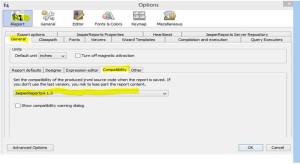
Hi,I have to generate a PDF/A rerpot by Jasper Reports: this option is supported from VRM 4.1.2.I have installed jasperrerpots-4.6.0.jar (with iText 2.1.7) and I have chosen the value PDF/A-1B (and also PDF/A-1A ) in the option PDF/A Conformance in IReport, but the file generated isn’t a PDF/A file. Can you help me?