Passing Parameters From Parent Job to Sub-Job/Transformation in Pentaho Data Integration (Kettle) – Part 1
Part -1 : Using setter and getter methods :
1.Set variables in parent job/transformation.
2.Get variables in sub-job/transformation.
Make data easy with Helical Insight.
Helical Insight is world’s best open source business intelligence tool.
1.Set variables :
Identify the field names that you are going to set using set variables step and assign each with a proper variable name.
And also define the scope of the variable with following possible options.
Variable Scope type :
1.Valid in the virtual machine: the complete virtual machine will know about this variable.
Warning: this makes your transformation only fit to run in a stand-alone fashion.
Running on an application server like on the Pentaho framework can become a problem.
That is because other transformations running on the server will also see the changes this step makes.
2.Valid in the parent job: the variable is only valid in the parent job.
3.Valid in the grand-parent job: the variable is valid in the grand-parent job and all the child jobs and transformations.
4.Valid in the root job: the variable is valid in the root job and all the child jobs and transformations.
Configure set variable step like below.
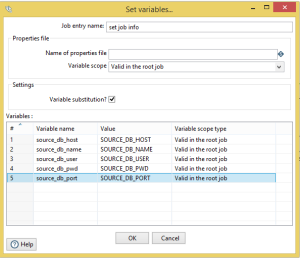
But please note that, IT IS NOT POSSIBLE TO SET AND USE A VARIABLE IN THE SAME TRANSFORMATION.This is because all steps run in parallel.
2.Get variables :
Make data easy with Helical Insight.
Helical Insight is world’s best open source business intelligence tool.
Use get variables step in sub-job/transformation to get the same information from the parent job/transformation.
But you need to make sure that you have specified the variable name in a correct format like ${variable}
or %%variable%% (as described in Variables). That means you can also enter complete strings in the variable column, not just a variable.
Configure get variables step like below.
So now you can utilize the same variables in your sub-job/transformation wherever required.
Apart from this,we can also pass all parameters down to sub-job/transformation using job / transformation executor steps.
Please follow my next blog for part 2 :
Passing parameters from parent job to sub job/transformation in Pentaho Data Integration (Kettle) -Part 2,
Thanks,
Sayagoud

Best Open Source Business Intelligence Software Helical Insight is Here

