Requirement: I have a SQL procedure which has the input parameters. How can I pass the parameters to that SQL procedure in a data pipeline in Azure Data Factory
Make data easy with Helical Insight.
Helical Insight is world’s best open source business intelligence tool.
Solution:
- Create procedure in a SQL database with input parameter
- Log into azure portal and click on existed or new data factory. Next click on Author & Monitor
- New window will open, click on Create Pipeline. Enter the name of the pipeline
- On the Activities tab, search Stored Procedure activity and drag it into the editor
- In General settings enter name of the activity, click on SQL account
- Here we have to select the SQL datasource which we created using Gateway to connect on-premises SQL server. Click on test connection
- Click on Stored Procedure
- Click on the select dropdown of Stored procedure name and select the procedure which we created in first step
- Next click on Import Parameter. It will import the parameter of that SQL procedure
- In the above image we can see that parameter got imported. Enter the value in VALUE input section
- Save the pipeline and Execute the pipeline
- SQL procedure will be executed for the entered value
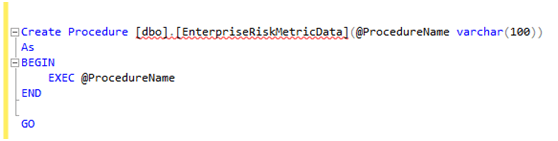

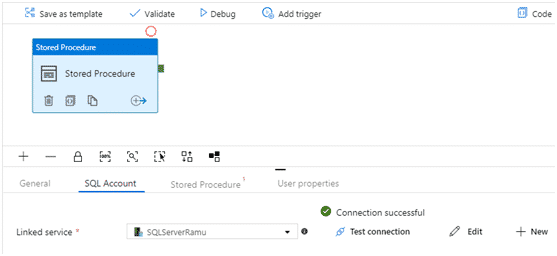
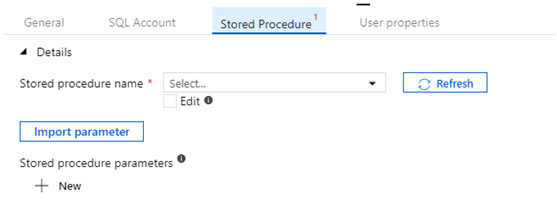

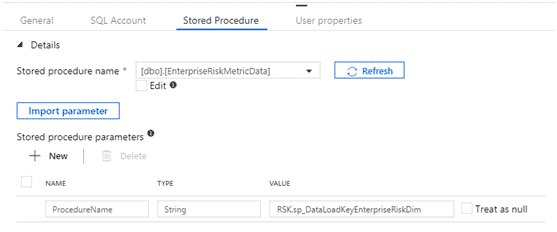
Make data easy with Helical Insight.
Helical Insight is world’s best open source business intelligence tool.
Thank You
Ramu Vudugula
BI Developer
Helical IT Solutions Pvt Ltd

Best Open Source Business Intelligence Software Helical Insight Here

A Business Intelligence Framework

Best Open Source Business Intelligence Software Helical Insight is Here

A Business Intelligence Framework
Subscribe
Login
0 Comments