Dynamo DB:
DynamoDB is a fully managed NoSQL database that can handle any amount of data and traffic without you having to worry about the details.
Create the table in DynamoDB:
- Open the AWS management console and select the DynamoDB.
- Create a table by giving the table name, primary key, sort key and other attributes.
- Define the table’s capacity mode(provisioned/on-demand) and configure other additional settings and click on create table.
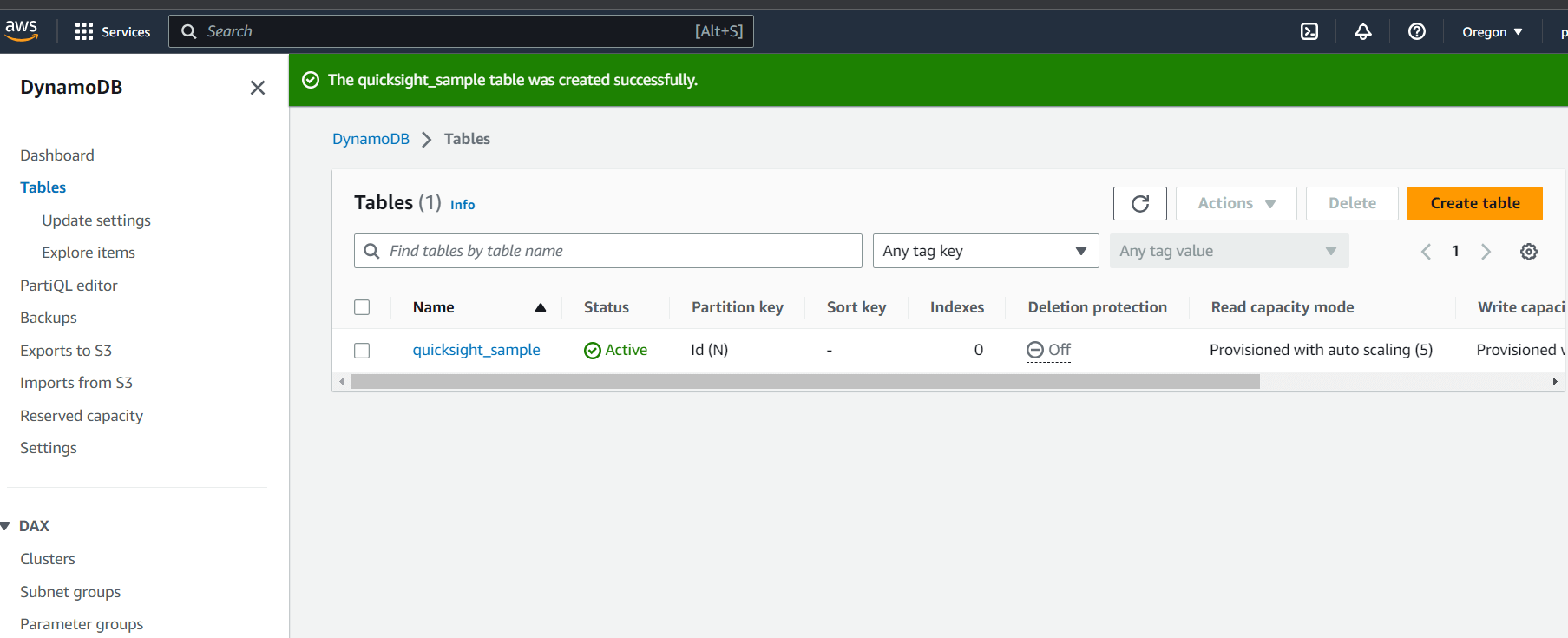
AWS Quicksight does not have direct integration with DynamoDB, we must use an intermediate service like AWS Glue, Amazon Athena.
Setup an AWS Glue Crawler
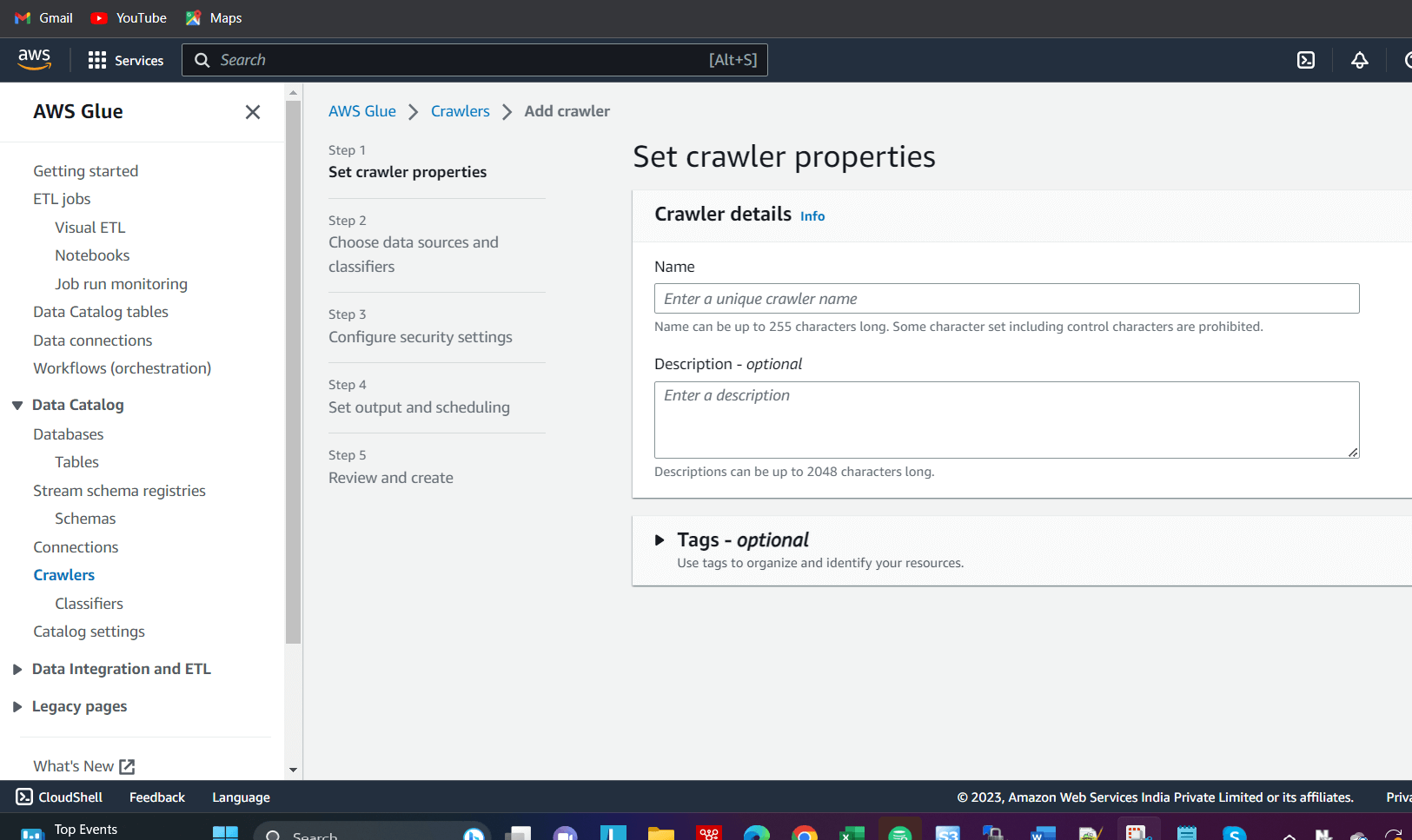
- Open AWS Management Console and navigate to the AWS Glue service.
- Click on “Crawlers” in the Data Catalog as shown in above screenshot.
- It will open the set crawler Details page, givethe details like name, datastore type as Dynamo DBand choose DynamoDB table.
- Specify an IAM role that grants AWS Glue access to your DynamoDB table.
- Set the crawler output options, such as the location to store the crawled data and the frequency of running the crawler.
- Review the configuration and click “Finish” to create the crawler.
- Click on “Run it now” to start the crawling process and AWS Glue will analyze the table schema and create metadata in the Glue Data Catalog.
Create an Amazon Athena Table
- Open the AWS Management Console and select Amazon Athena service.
- It will open the Athena query editor in which we have to write a CREATE TABLE statement to create an Athena table based on the Glue crawler metadata.
- For writing query, you need tablename, DynamoDBtablename,DynamoDBtableregion, awsaccesskeyid and awssecretaccesskey.
- Add your query and click “Run Query” to execute the query. Athena will create the table based on the metadata obtained from the AWS Glue crawler.
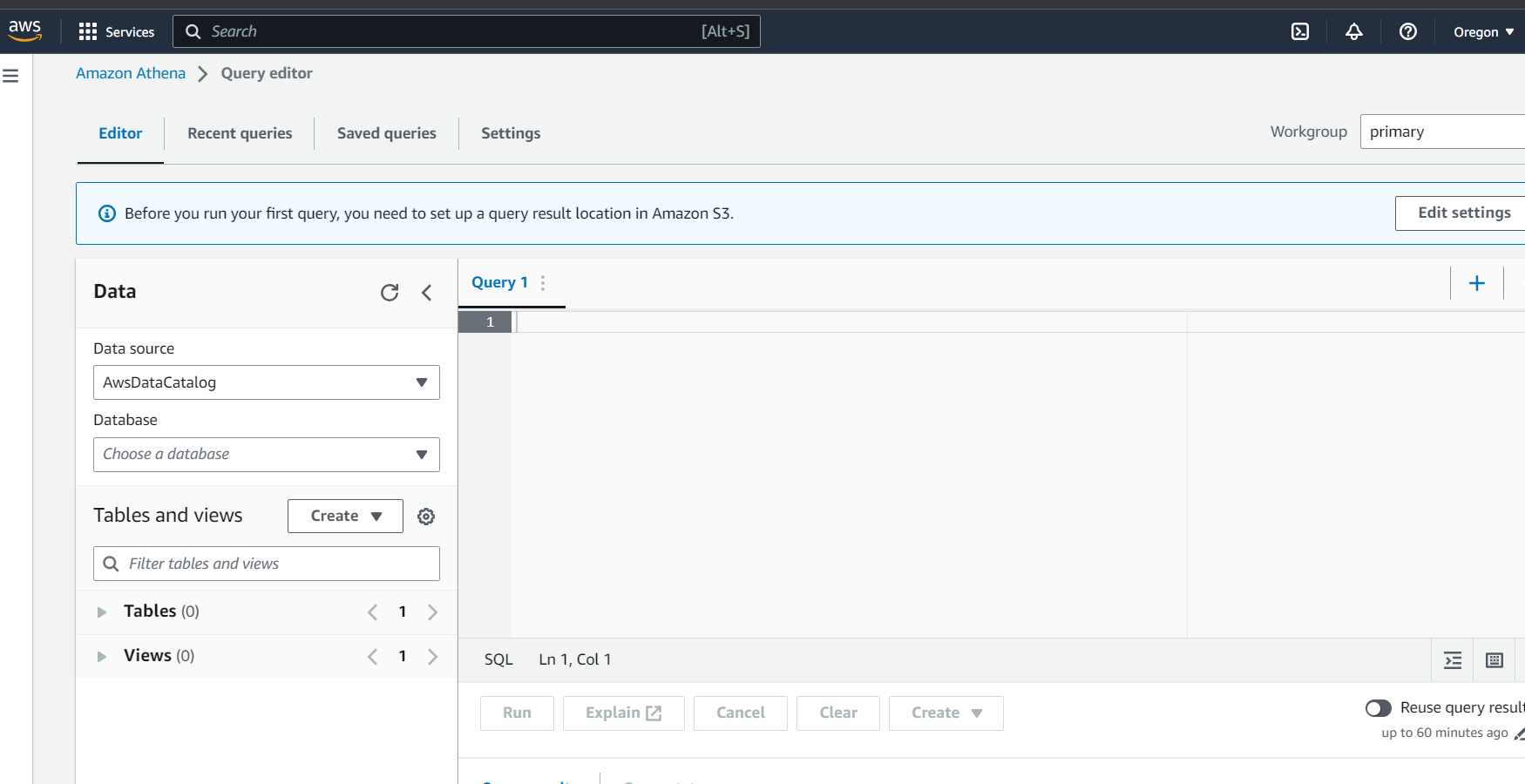
Connecting it to AWS Quicksight:
- Navigate to datasets in left panel and click on new dataset.
- Click on Athena, give datasource name and choose the created table as a dataset.
- Use this a datasource and create your analysis in Quicksight.
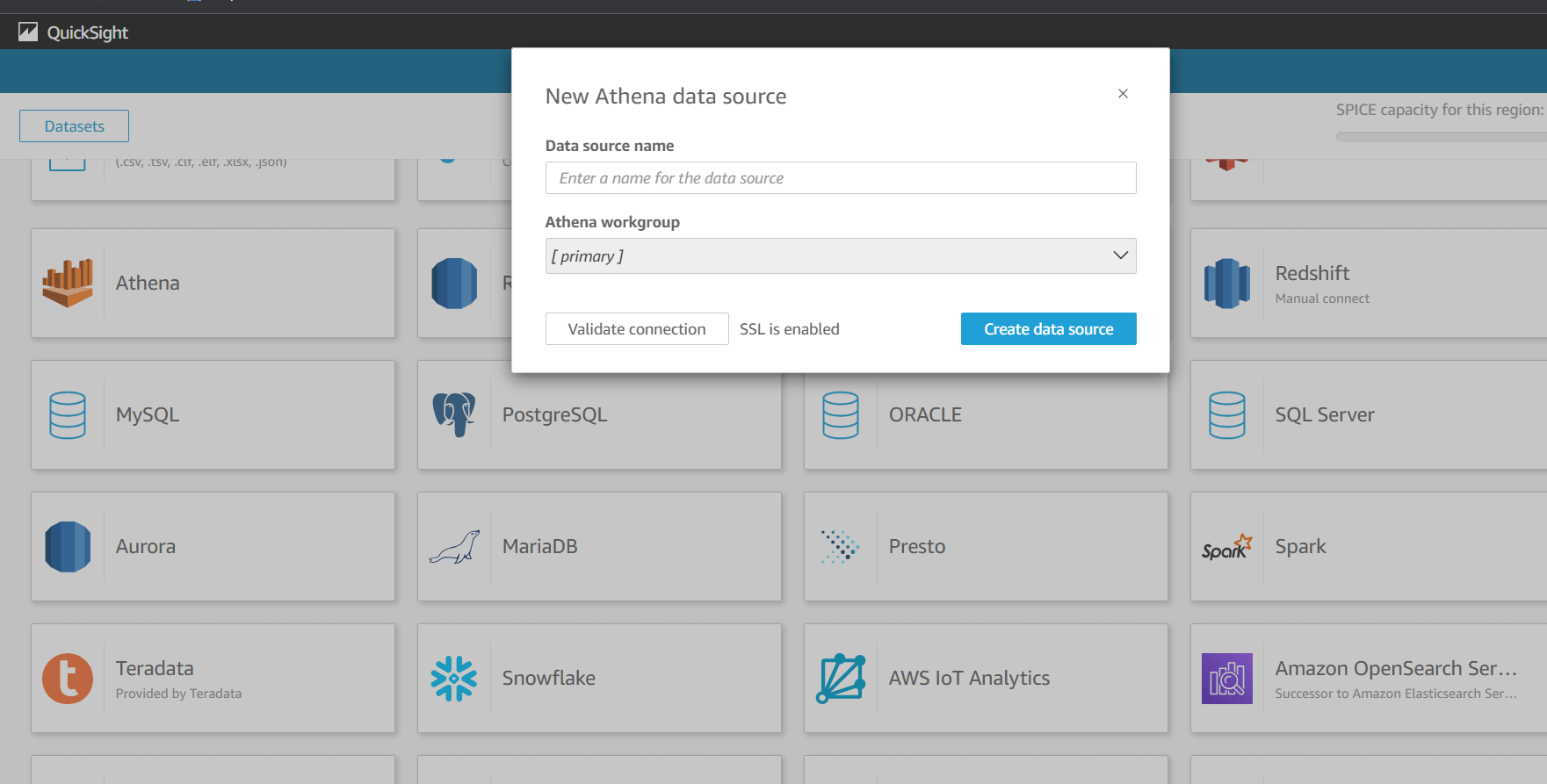
Thank You
Soni Sammani
Helical IT Solutions

Best Open Source Business Intelligence Software Helical Insight is Here

A Business Intelligence Framework
Subscribe
Login
0 Comments