How to hide the title of ad-hoc report while rendering and it will visible while exporting the PDF in jasper
Prerequisites: Jasper server 7.1 Enterprise version
Database: Foodmart
Step1: Login to the Jasper server with superuser credentials
Step2: Click on Create and select Ad hoc view in the panel.
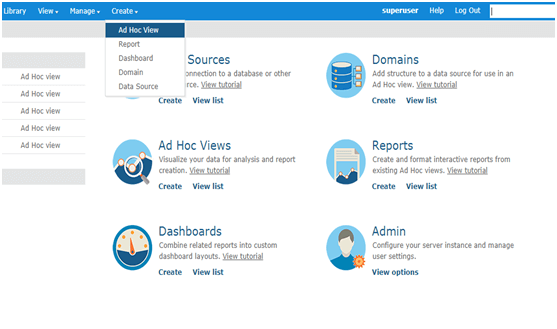
Step3: Select Supermart Domain in available jasper server Domains.
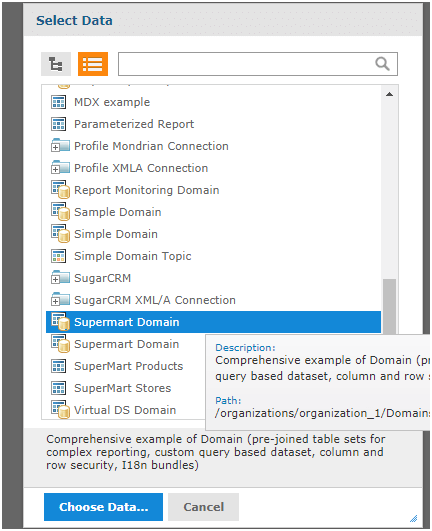
Step4: Select filed from the Source and drag and drop to the Selected Fields.

Step5: Add columns from the Sales in the field tab.
Step6: Now Enter the title to the view let say (Title) and hit enter.
Step7: Save View and Report.
Jasper has provided some default themes for existing effects but we have to Create a one more folder under Themes for overrides_custom.css.
Step8: Now create overrides_custom.css file as below mentioned style.
.jrPage tbody tr:nth-child(3) {
display : none;
}
Step9: Add the above overrides_custom.css file in jasper server.
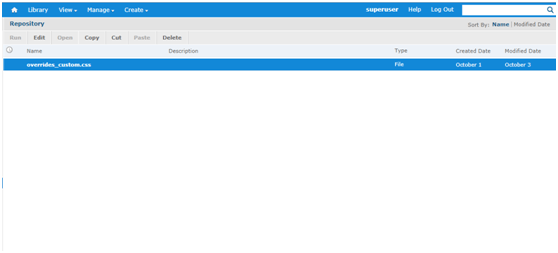
Step10: Now run the report and export it in any format like PDF, CSV, etc..
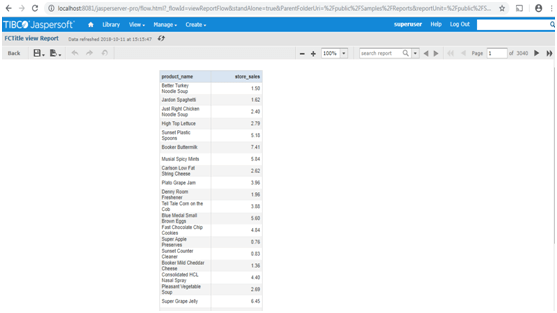
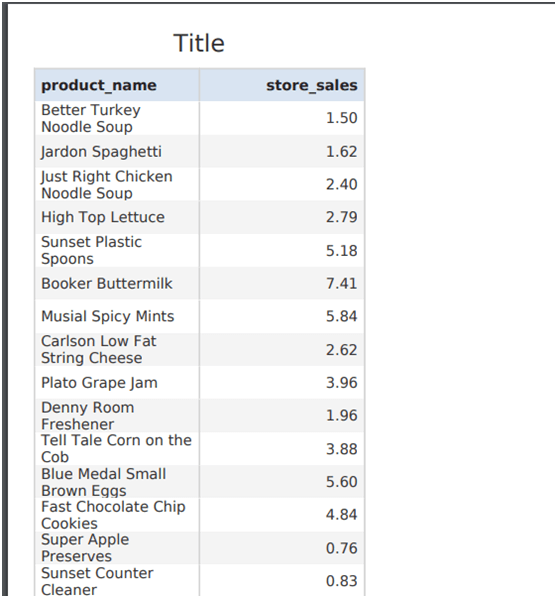

Best Open Source Business Intelligence Software Helical Insight is Here

A Business Intelligence Framework
In case if you have any queries please get us at support@helicaltech.com
Thank You
Purnaswar
Helical IT Solutions Pvt Ltd