Many time we face issue when there is no data in the detail band of the table and we need to hide detail band of the table here we are going to show you how you can do this.
- Put the table in the summary band .
- Now go to main report and in the Dataset select When no data type all section no detail.
- Keep the table column footer of table and put printwhenexpression in the column footer so when there will be no data to show in detail band it’s going to show column footer

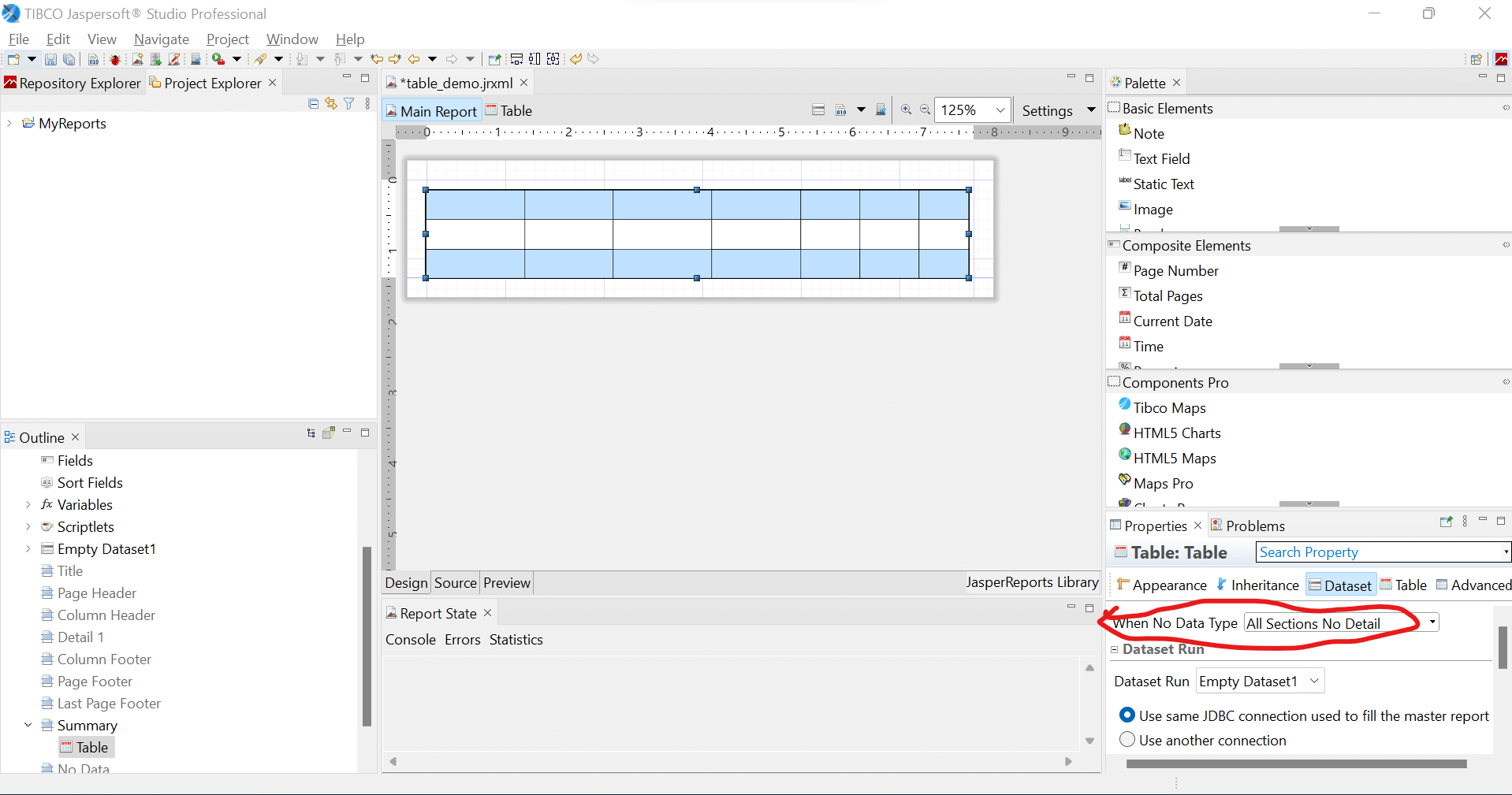
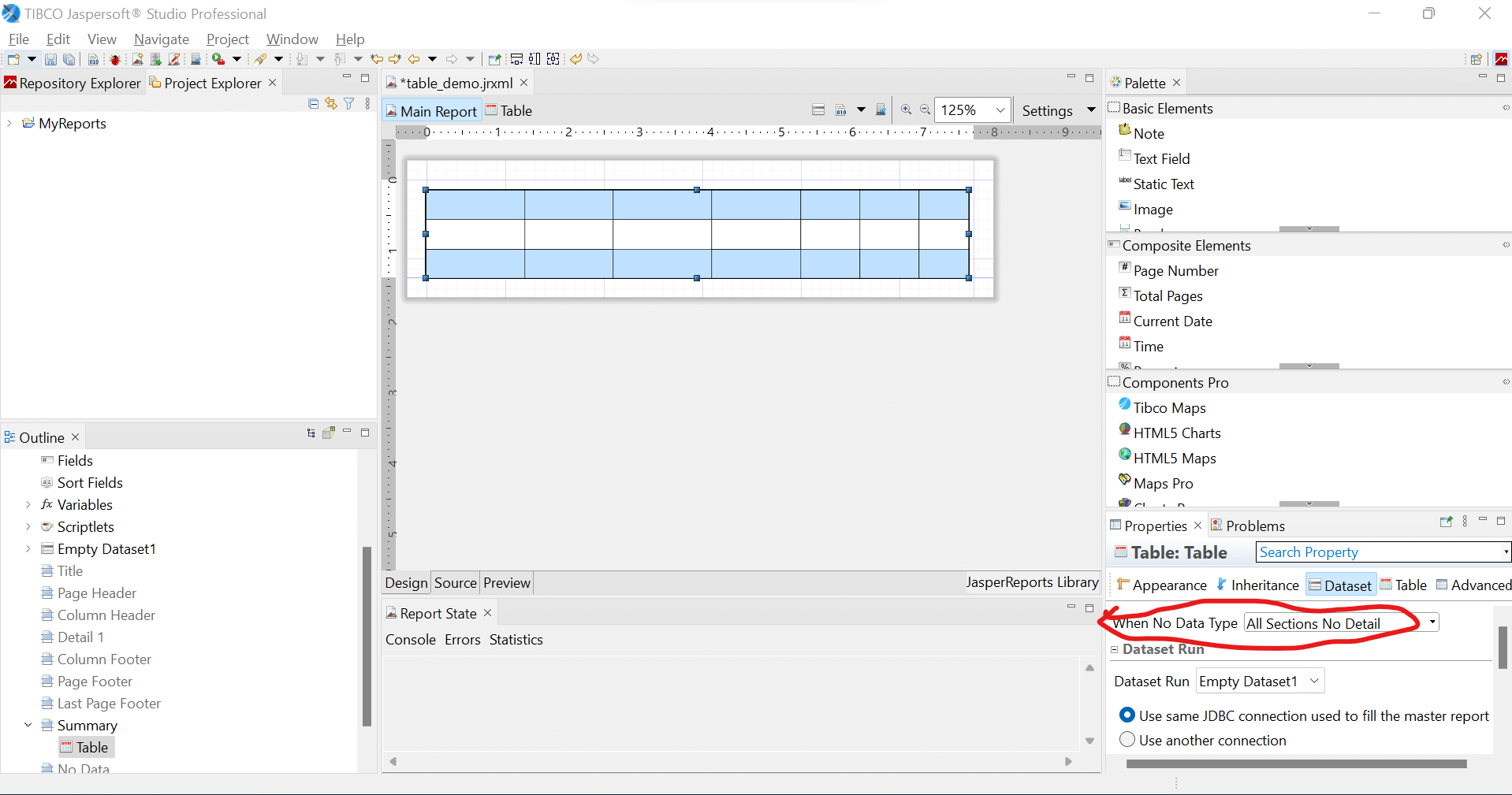
Thank You,
Abhishek Mishra
Helical IT Solutions

Best Open Source Business Intelligence Software Helical Insight is Here

A Business Intelligence Framework
Subscribe
Login
0 Comments