Prerequisites: Jasper Server 6.4.0
Database: Foodmart
In this blog, we learn to display only the exact 15 rows of the table as per the page.
Make data easy with Helical Insight.
Helical Insight is the world’s best open source business intelligence tool.
- Create a report for displays stores information by using table component, the report displays more 15 rows as per the page.
- If we are trying to adjust the page size to display the 15 rows as per page,1st page contains title of the report, so some pixel of the page filled by title and remaining is for rows, but while going to next page rows will be more than 15.(because there is no title band for that page). For adjusting the rows per page, increasing or decreasing the page height is not a good option
- To overcome this issue we need to create one group in table data-set (StoreInformation)
- And group expression need write expression (int)(($V{REPORT_COUNT} – 1) / 15)
- And in the advanced tab set to start at the new page as “True”
- Final result will be the first page has 15 records with Title of the report

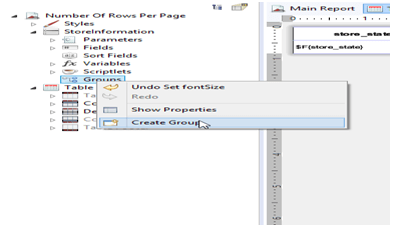
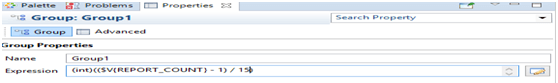
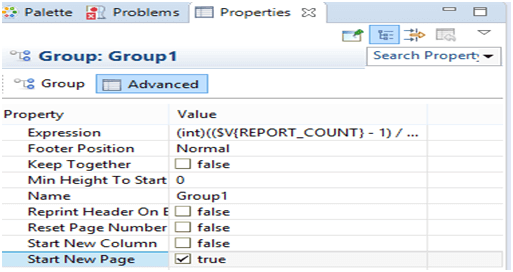
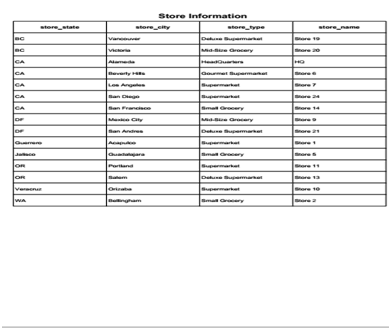
And accordingly 2nd page has remaining records.
Make data easy with Helical Insight.
Helical Insight is the world’s best open source business intelligence tool.
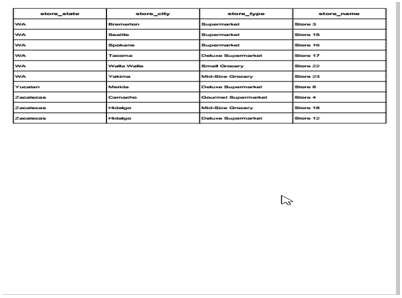

Best Open Source Business Intelligence Software Helical Insight is Here

A Business Intelligence Framework
In case if you have any queries please get us at support@helicaltech.com
Thanks,
Koyalwar Neha
Helical IT Solutions Pvt Ltd
Subscribe
Login
0 Comments