Prerequisites: Jasper Server 6.4 enterprise
When any user logged in Jasper Server then we can see the Home page as Default

But this we can change dynamically when a user logged into the application to a specific URL(eg: Reports Tab or Search Results Tab), we will discuss how can we change the default landing page
Make data easy with Helical Insight.
Helical Insight is the world’s best open source business intelligence tool.
Step 1: Go to the jasperserver-servlet-pro.xml which located in below url
<jasperhome>\apache-tomcat\webapps\jasperserver-pro\WEB-INF\jasperserver-servlet-pro.xml
Step 2: In above file search for proHomePageByRole bean and update the tag <value> of ROLE_USER as follows,here I am making Search Results as default landing page
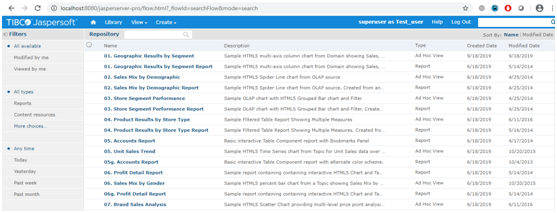
Step 3:Just copy the flow.html?_flowId=searchFlow&mode=search and paste in <value> tag
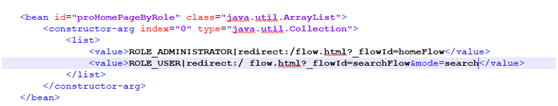
But some browsers can’t understand ampersands(&) so we need to replace them with &
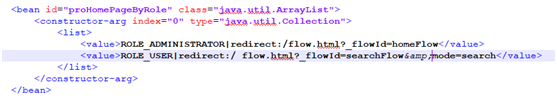
Step 4:After above changes save the file and restart the server and default page looks as follows
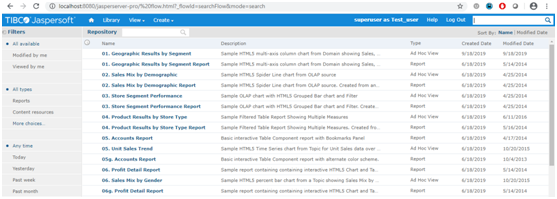
In case if you have any queries please get us at support@helicaltech.com
Thanks,
SatyaGopi
BI Developer
Helical IT Solutions Pvt Ltd

Best Open Source Business Intelligence Software Helical Insight Here

A Business Intelligence Framework

Best Open Source Business Intelligence Software Helical Insight is Here
