Prerequisites : Jasper Server 7.8.0 community
Usage of server attributes : Basically every client will follow developing reports in Test environment and once approved they will move to PROD , when we take export and import the report from Test to PROD then our datasource connections will be updated in PROD.
Make data easy with Helical Insight.
Helical Insight is the world’s best open source business intelligence tool.
So to overcome this issue will be creating the server attributes in Test and Prod
Step1: Login into Jasperserver with Jasperadmin
Step2: Go to Manage — >Server Settings — >Click on Server Attibutes

Step 3: Click on create attribute and add the details as follows

Step 4: Update the datasource connections in Test Jasper Server
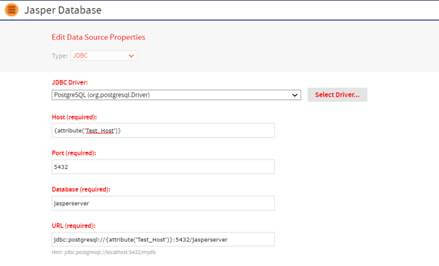
Step 5: Do #2, #3 ,#4 in PROD with Production details
Step 6: Once everything is done then we can import and export the Reports without any issues ,because the attributes will remains same but values will replace based on server which we are importing
Thank You,
SatyaGopi.
Helical IT Solutions Pvt Ltd

Best Open Source Business Intelligence Software Helical Insight is Here
