Creating and Populating tables without using the dynamic schema in Talend Open Studio
Creating tables from one database to another database without using dynamic schema concept. Creation of tables and insertion of data needs to happen in one Job itself. There is a tSetDynamicSchema component in Talend Enterprise Edition but this component is not available in Open Studio.
Make data easy with Helical Insight.
Helical Insight is the world’s best open source business intelligence tool.
Make data easy with Helical Insight.
Helical Insight is the world’s best open source business intelligence tool.
So the other method to use dynamic schema is as follows:
Create 3 delimited Files
- File Containing table names to be created
- File containing create scripts
- File containing insert scripts
For example:
TableName
Emp
Dept
Sal
And so on
For example:
TableName;Create
Emp;create table Emp……
Dept;…..
For example:
TableName;insert
Emp;insert script ….
Dept;…….
Steps to create a job:
- In Repository Right Click on the Job Design and create a job
- Create three delimited files
- Drop Three delimited files from Repository, three tFlowToIterate and three tDBRow components from a palette on to the workspace.
- And provide the link from one component to another below as diagram.
- Provide the required connection details either Repository or Built-in in tDBRow component. And provide the global variables by pressing CTRL+SPACE in place of Table name in the component settings as follows:
- Run the Job(Execution)
- Then check the output in the given DB connection

(Note: Right Click on tFlowToIterate and give a link as “Iterate”)

tDBRow :drop
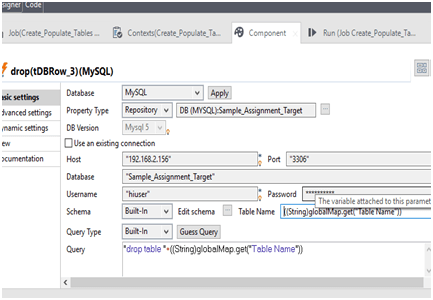
tDBRow:create
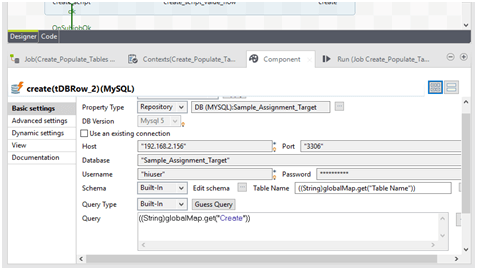
tDBRow:Insert


Best Open Source Business Intelligence Software Helical Insight is Here

A Business Intelligence Framework
In Case if you have any queries please get us at support@helicaltech.com
Thanks
Vijaya
Helical IT Solutions Pvt Ltd