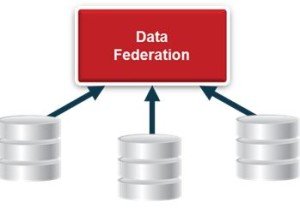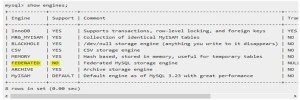What is Federated Table?
A federated database system is a type of meta-database management system (DBMS), which transparently maps multiple autonomous database systems into a single federated database.
Make data easy with Helical Insight.
Helical Insight is the world’s best open source business intelligence tool.
A Federated Table is a table which points to a table in another MySQL database instance (mostly on another server). It can be seen as a view to this remote database table. Other RDBMS have similar concepts for example database links.
Federated Tables Concept In MYSQL(linux) :
- Federated Storage Engine : Using Federated Storage Engine,we will be able to access data from tables of Remote databases rather than local databases. This Federated Engine concept is available from MYSQL 5.3.0 Onwards
Example : Suppose you want to access some data from the DataBase that is on one server1,
Also another set of data from different server2, but data on these two servers are not accessible through out the world , Rather these are available only on one server3 , so what you can do is :
Simply create “Federated” tables for all those tables from which you want to access data on server3 from server1 & server2. When using a FEDERATED table, queries on the server3 are automatically executed on the remote (federated) tables. No data is stored on the local tables.
NOTE : By default Federated Storage Engine will not enabled on the mysql
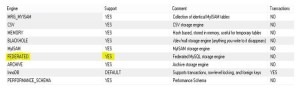 But if you want to verify whether federated engine is on or off, “SHOW ENGINES” sqlquery can help to identify the status.
But if you want to verify whether federated engine is on or off, “SHOW ENGINES” sqlquery can help to identify the status.
 If value of Support column is “YES” then Federated Engine is Turned On, Else If it is “No” it means it is Turned Off.
If value of Support column is “YES” then Federated Engine is Turned On, Else If it is “No” it means it is Turned Off.
To enable federated engine ,
- You add the line ‘federated’ to the /etc/my.cnf file after [mysqld] section
- restart the mysql server
- Federated Table Creation : It has two elements :
- Remote server : Data is physically stored in this server
- Local Server : No data is stored here,simply you can fire the query and you will be able to see your required output.
Example :
- Suppose you have a table on the Remote Server (say Master Table : “student_test”)
Data Base Name is : STUDENT_DB that you want to access by using a Federated table
CREATE TABLE student_test(
sid INT(20) NOT NULL AUTO_INCREMENT,
sname VARCHAR(32) NOT NULL DEFAULT ,
PRIMARY KEY (id),
)ENGINE=MyISAM
DEFAULT CHARSET=latin1;
2. Next,You have to create a table on the local database server(say Federated Table :”Student_federated)” DataBase Name is STUDENT_FEDERATED to access the data on the Master Table
Make data easy with Helical Insight.
Helical Insight is the world’s best open source business intelligence tool.
CREATE TABLE Student_federated(
sid INT(20) NOT NULL AUTO_INCREMENT,
sname VARCHAR(32) NOT NULL DEFAULT ,
PRIMARY KEY (id),
)ENGINE=FEDERATED
DEFAULT CHARSET=latin1;
CONNECTION=’scheme://username:password@hostname:port/DBname/TableName;
For the above scenario , The connection String should be :
CONNECTION=’mysql://root:root@192.168.2.9:3306/STUDENT_DB /Student_test;
Sequence of execution:
– When a client issues an SQL statement that refers to a FEDERATED table, the flow of information between the local server (where the SQL statement is executed) and the remote server (where the data is physically stored) is as follows:
– The storage engine looks through each column that the FEDERATED table has and constructs an appropriate SQL statement that refers to the remote table.
– The statement is sent to the remote server using the MySQL client API.
– The remote server processes the statement and the local server retrieves any result that the statement produces (an affected-rows count or a result set).
If the statement produces a result set, each column is converted to internal storage engine format that the FEDERATED engine expects and can use to display the result to the client that issued the original statement.
Now You are able to get your required output by firing sql query
Thankyou

Best Open Source Business Intelligence Software Helical Insight is Here