This blog explains the process of creating a custom template in Pentaho Dashboard.
Pentaho provides few templates in Pentaho dashboard by default. When we want to create a dashboard with template which is different from the existing, we need to create a custom template.
Make data easy with Helical Insight.
Helical Insight is the world’s best open source business intelligence tool.
Log into Pentaho and click on Create New –> Dashboard
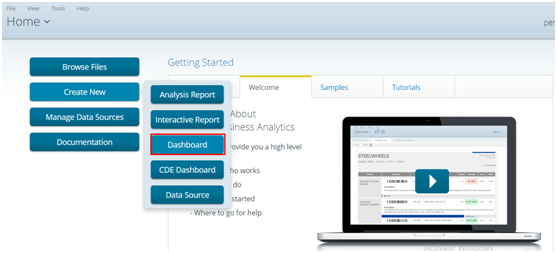
Overview of Pentaho dashboard is as shown
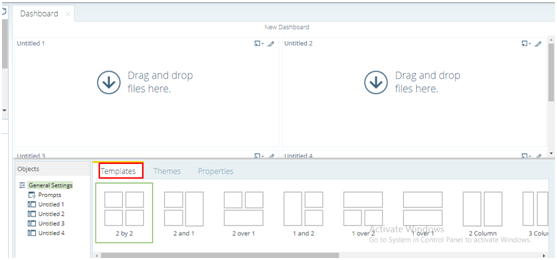
If we wanted to create a dashboard with below template, we have to create custom one since it is not present in the default list

Below are the steps to be followed to create above custom template
- Stop the server
- Navigate to below location /pentaho/server/pentaho-server/pentaho-solutions/system/dashboards/templates/xul
- Consider the template which is similar to the custom template. Here let us consider 3-over-2 template.
- Copy the files ‘.properties’, ‘.xul’ and rename the files with required names. Note that the file name must start with unique id which is in sequence with other existing files.
- Open properties file, change the name and save. This name is the display name of the template.
- Open xul file, change the box attributes to match template we are trying to create.
- A vbox node creates a column, an hbox node creates a row, a box element defines an individual panel in each row.
- Ensure that each box, vbox, and hbox node has its own unique id.
- Below is the screenshot of 3 over 2 xul
- Now, to get xul of 6 over 1, we need to add one more hbox with 3 panels. Also, remove one panel from last hbox. Also change the ids of hbox and vbox as shown.
- Create an image which resembles the required template and name it as 15-6-over-1 image
- Make sure that the size is same as of existing template images.
- Save all the files and close.
- Start the server.
- Check the templates in the dashboard creation.
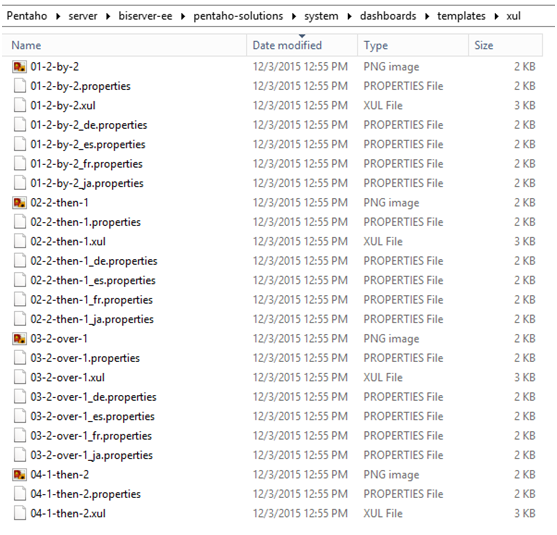
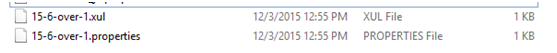

Make data easy with Helical Insight.
Helical Insight is the world’s best open source business intelligence tool.
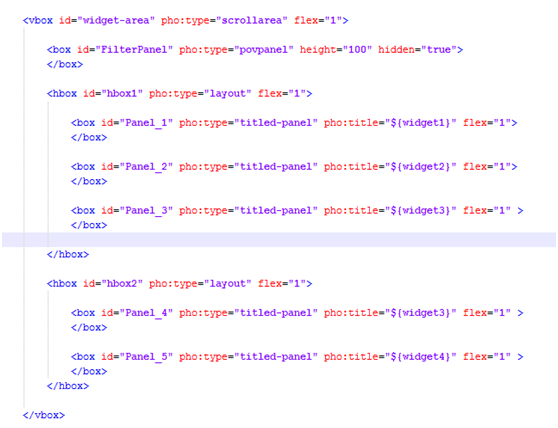



Make data easy with Helical Insight.
Helical Insight is the world’s best open source business intelligence tool.
In case if you have any queries please get us at support@helicaltech.com
Mounika Pulimamidi
BI Developer
Helical IT Solutions Pvt Ltd

Best Open Source Business Intelligence Software Helical Insight Here

A Business Intelligence Framework

Best Open Source Business Intelligence Software Helical Insight is Here
