This blog will teach how to convert the PEM file to a PPK file
1. Run Puttygen.
2. From the menu option “Conversions”, select “Import key”
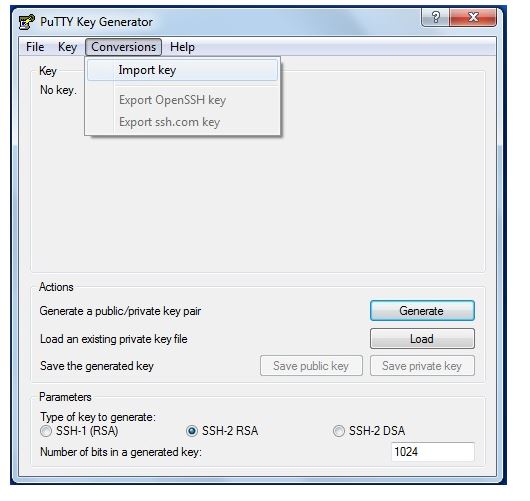
3. In the dialog, locate the pem file and “Open” it.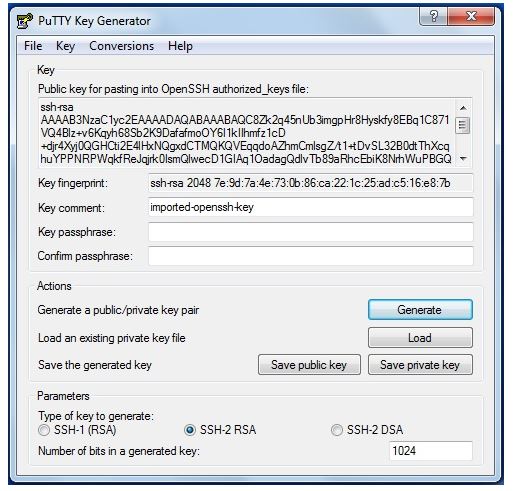
4. If required Change the comment from ‘imported-openssh-key” to a something more descriptive like “my-db-server”
5. Optional: Enter a passphrase.
6. Create PPK file by clicking on “Save private key”
Naveen Dasari

Best Open Source Business Intelligence Software Helical Insight is Here

A Business Intelligence Framework
Subscribe
Login
0 Comments