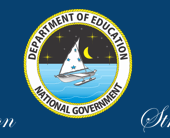| Client : | National Department of Education |
| Category: | Education |
| Date : | 24th May 2018 |
| Status : | In Process |
| Location | Federated States of Micronesia |
| Tags : | Education |
Introduction:
The “National Department of Education (NDOE)” of the Federated States of Micronesia is the governing body of Micronesia, a country in western pacific ocean. Micronesia is made up of 4 island states – Pohnpei, Kosrae, Chuuk and Yap. NDOE works closely with the state education department. They have 31 employees and three (3) major divisions consists of – basic education, special education and technical education.
NDOE wanted to develop and view reports of every school based on some predefined criterion such as state wise, school wise, student wise, teacher wise etc for their analysis purpose.
NDOE wanted to generate reports to analyse each and every school how they are performing. They wanted to monitor KPI’s like-
- student-teacher ratio
- subject wise performance
- grading reports
- overall performance of the school etc.
NDOE wanted to use open source BI tool Jaspersoft (community edition). All of their data is stored in SQL server.
But they had two specific requirements which was more complex to implement-
- NDOE wanted a table of content through which they can easily navigate to the desired report page.
- NDOE wanted a customised view of every state wise report generated which included dynamically changing the cover page (including content and image logo) based on input parameter selection.
There were two different tasks for our developers –
- New report creation and
- Updation of already existing report
Jasper Studio 6.4.0 was used and the entire reports development was done using the community edition.
As stated earlier NDOE needed customized reports based on certain criterion. JFree charts were used to generate those reports and client can make parameter selections according to which report content was getting updated. Based on entered parameter value NDOE could view the desired report. Some of the input parameters were state, school, subject etc.
As far as table of content was concerned “Report Book” concept of Jaspersoft was used.
Some of the reports also needed a customised cover page wherein “Dynamic Styling” technique was used so that as soon as state input parameter value is changed the view of the cover page gets changed accordingly.
For updation of existing reports stored procedure query was used.
DB used – SQL Server
BI tool – Jaspersoft Studio 6.4.0 CE (community edition)